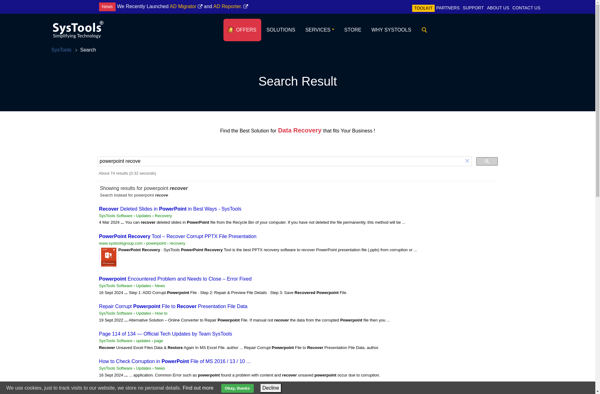RecoveryFix for PowerPoint
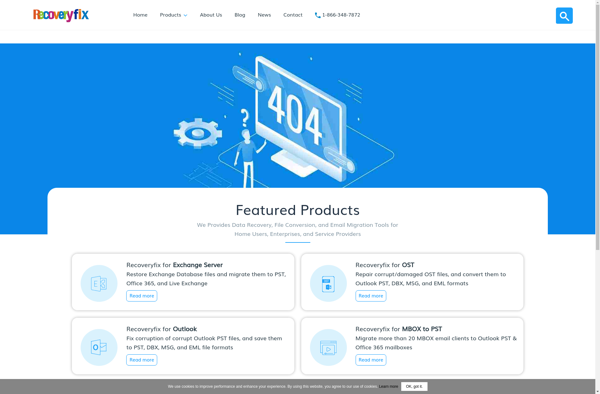
RecoveryFix for PowerPoint: Fix Corrupted PowerPoint Files
RecoveryFix for PowerPoint is a data recovery program designed specifically for restoring corrupted or damaged PowerPoint files. It uses advanced scanning algorithms to locate lost slides, graphics, animations and other components from your PPT and PPTX presentations.
What is RecoveryFix for PowerPoint?
RecoveryFix for PowerPoint is a specialized data recovery application built to salvage PowerPoint presentations that have become inaccessible or corrupt. Using proprietary recovery methods, it can extract text, images, charts, animations, sounds, videos and other critical file components from presentations created in Microsoft PowerPoint 97 through 2019, including the latest Office 365 versions.
The software works via a straightforward 3-step process of selecting the damaged PPT or PPTX file, scanning the contents with advanced recovery algorithms, and then previewing the salvaged slides and data prior to saving them to your computer or choice of storage device. Its intuitive interface makes the recovery procedure simple for both casual and power users.
Key features of RecoveryFix for PowerPoint include:
- Retrieves lost or deleted slides from damaged presentations
- Recovers speaker notes, graphics, images, charts and embedded media contents
- Repairs file corruption errors caused during file transfer, unexpected crashes, storage issues or virus attacks
- Supports all modern PowerPoint editions - works on PPT, PPTX and ODP files
- Saves hours of recreating lost presentation data
- Free customer support in case of any recovery issues
By employing advanced data scanning and repair technology tailored for PowerPoint files, RecoveryFix enables both home customers and business professionals to successfully restore their important presentations in minutes without any expert skills. It eliminates the need for manually rebuilding presentations slide by slide.
RecoveryFix for PowerPoint Features
Features
- Recovers damaged or corrupted PPT and PPTX files
- Restores slides, shapes, animations, images, videos, hyperlinks, etc.
- Supports all versions of PowerPoint
- Recovers files lost due to virus attacks, system crashes, media errors
- Allows preview of recoverable objects before saving
- Saves recovered data in new PPTX file
Pricing
- Free Demo
- One-time Purchase
Pros
Cons
Reviews & Ratings
Login to ReviewNo reviews yet
Be the first to share your experience with RecoveryFix for PowerPoint!
Login to ReviewThe Best RecoveryFix for PowerPoint Alternatives
Top Office & Productivity and File Recovery and other similar apps like RecoveryFix for PowerPoint
Here are some alternatives to RecoveryFix for PowerPoint:
Suggest an alternative ❐Stellar Phoenix PowerPoint Repair
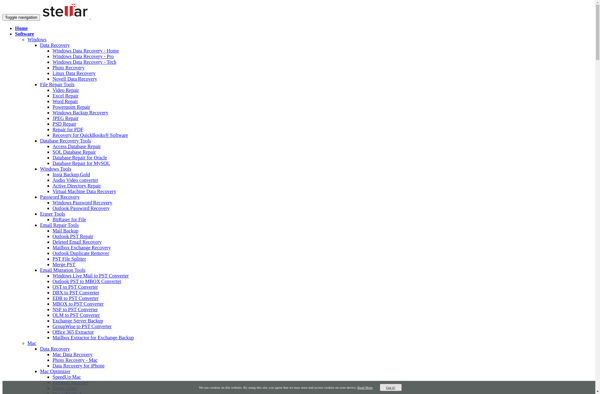
SysTools Powerpoint Recovery