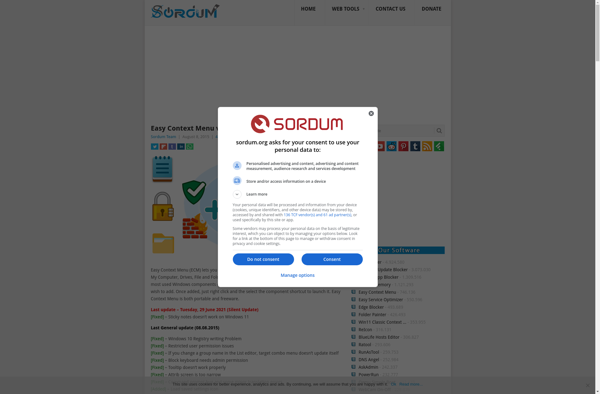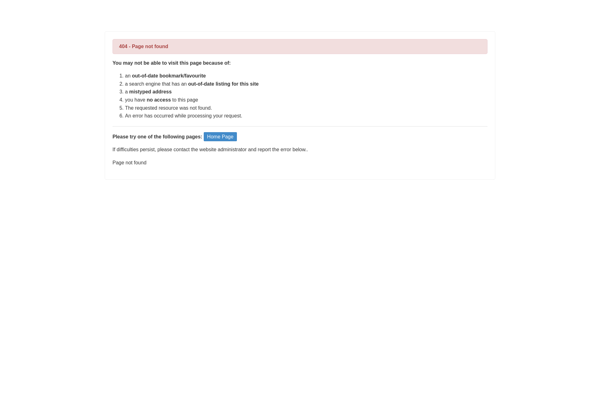Right Click Context Menu Adder
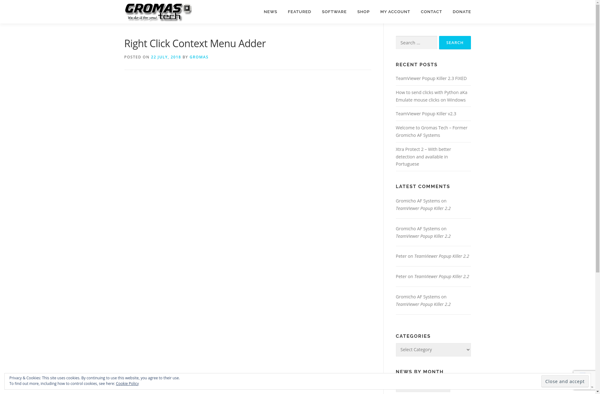
Right Click Context Menu Adder
Right Click Context Menu Adder is a small program that allows you to add custom options to your right click context menu in Windows. It provides an easy way to access frequently used files, folders, websites or programs with a single right click.
What is Right Click Context Menu Adder?
Right Click Context Menu Adder is a lightweight application designed to enhance the right click context menu in Windows by allowing users to create custom menu entries. With this software, you can add shortcuts to files, folders, websites, programs, and shell commands that you access frequently.
After installing Right Click Context Menu Adder, you simply create new menu items and specify details like the name, target path or URL, icon image (optional), and shortcut key (optional). These custom menu options then appear in your right click context menu for quick access.
Some examples of handy shortcuts you can add include:
- Documents folder
- Downloads folder
- Frequently visited websites
- Common programs like a text editor or paint tool
- Shell commands like opening a command prompt
Right Click Context Menu Adder integrates seamlessly into the native Windows interface. Your custom entries look and function just like the built-in menu options. You can organize your shortcuts into folders and submenus for easy management.
The simple and intuitive interface makes Right Click Context Menu Adder user-friendly for both novice and power users. With just a few clicks, you can configure context menu shortcuts to save time on common tasks. It's a lightweight tool that enhances Windows functionality without added bloat.
Right Click Context Menu Adder Features
Features
- Add custom options to the right-click context menu in Windows
- Quickly access frequently used files, folders, websites, or programs
- Intuitive user interface for easy configuration
- Supports multiple custom menu items
- Ability to organize menu items into submenus
Pricing
- Free
Pros
Cons
Reviews & Ratings
Login to ReviewNo reviews yet
Be the first to share your experience with Right Click Context Menu Adder!
Login to ReviewThe Best Right Click Context Menu Adder Alternatives
Top Os & Utilities and System Customization and other similar apps like Right Click Context Menu Adder
Here are some alternatives to Right Click Context Menu Adder:
Suggest an alternative ❐