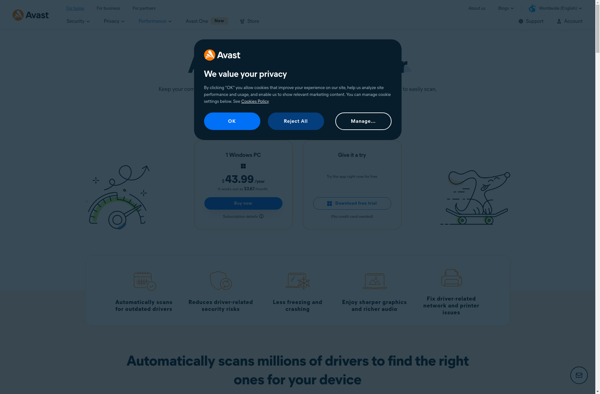SafeSoft Driver Manager
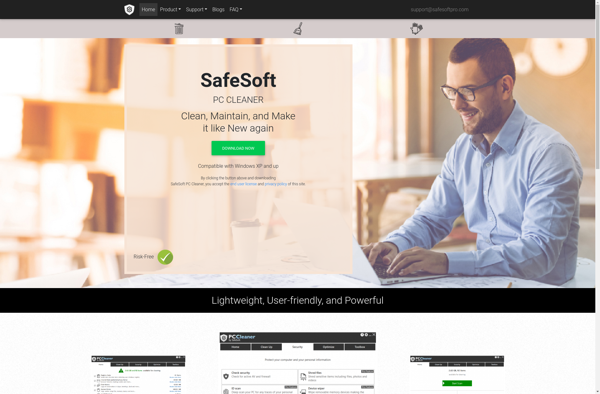
SafeSoft Driver Manager: Latest Drivers for Hardware
Download and install the latest drivers for hardware devices and components on your computer with SafeSoft Driver Manager, a utility that scans and updates drivers automatically.
What is SafeSoft Driver Manager?
SafeSoft Driver Manager is a user-friendly program designed to keep all the drivers on your Windows PC up-to-date. It provides an easy way to scan your system, identify outdated or problematic drivers that could be causing issues, and then download the latest certified driver versions from manufacturer websites and install them for you.
The software has an intuitive interface that allows both novice and experienced users to check for driver updates with just a few clicks. After a system scan, SafeSoft Driver Manager produces a report showing a list of drivers that are outdated, missing, or faulty. You can then choose to update some or all of the flagged drivers automatically.
Key features include:
- Scans your hardware and detects drivers needing an update
- Downloads official drivers from manufacturer websites
- One-click update and repair of problem drivers
- Backup and restore of existing drivers
- Prevents crashes and fixes device problems caused by bad drivers
SafeSoft Driver Manager saves you the hassle of manually finding and installing drivers one by one. With a comprehensive database of over 500,000 hardware drivers, the tool keeps all your drivers up-to-date to ensure peak system performance and device compatibility. It works well in conjunction with other SafeSoft utilities for complete computer optimization and maintenance.
SafeSoft Driver Manager Features
Features
- Scans system and identifies outdated or missing drivers
- Downloads latest drivers from manufacturer websites
- Installs drivers automatically
- Creates system restore points before installing drivers
- Allows scheduling of driver scans and updates
- Generates driver backup and restores previous drivers if needed
Pricing
- Freemium
Pros
Cons
Official Links
Reviews & Ratings
Login to ReviewThe Best SafeSoft Driver Manager Alternatives
Top System & Hardware and Driver Management and other similar apps like SafeSoft Driver Manager
Here are some alternatives to SafeSoft Driver Manager:
Suggest an alternative ❐Driver Easy
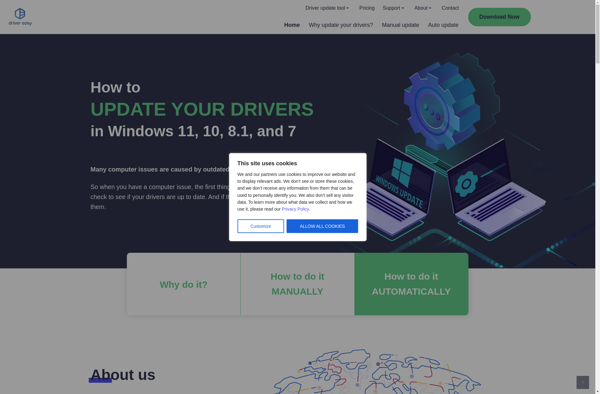
SlimDrivers
DriverMax

Avast Driver Updater