Scanned Image Extractor

Scanned Image Extractor: Extract Images from Scanned PDFs
A software tool using OCR technology to detect images in scanned PDF documents, crop and save them as separate image files.
What is Scanned Image Extractor?
Scanned Image Extractor is a Windows software application designed to extract images from scanned PDF documents. It utilizes advanced optical character recognition (OCR) technology to analyze the PDF, identify embedded images, and extract those images so they can be saved as separate files.
This software provides an automated solution for retrieving images from scanned documents without needing to manually crop each one. It scans through the entire PDF, detects all images such as photos, diagrams, charts, drawings, logos, and more. It then intelligently crops out each image and exports it in common image formats like JPG, PNG, GIF, and TIFF.
Key features include:
- Batch processing of multiple scanned PDFs
- Support for a variety of image formats on export
- Adjustable image quality settings
- Intuitive preview and cropping tools
- Export images with custom filenames
- Command line interface for advanced automation
Scanned Image Extractor saves significant time for anyone who needs to re-use or edit images embedded in scanned PDFs. Whether you're an office worker, researcher, designer, or archivist, it streamlines the process of liberating images from scanned documents.
Scanned Image Extractor Features
Features
- Extract images from scanned PDF documents
- Uses OCR technology to detect and crop images
- Save extracted images as separate files
- Batch processing of multiple PDF documents
- Customizable image output formats (e.g., JPEG, PNG)
Pricing
- Freemium
- One-time Purchase
- Subscription-Based
Pros
Cons
Official Links
Reviews & Ratings
Login to ReviewThe Best Scanned Image Extractor Alternatives
Top Office & Productivity and Pdf Tools and other similar apps like Scanned Image Extractor
Here are some alternatives to Scanned Image Extractor:
Suggest an alternative ❐Simple Scan
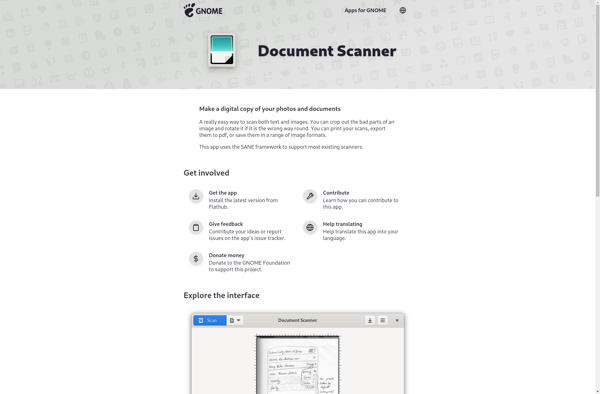
Windows Scan
Scanitto Pro
