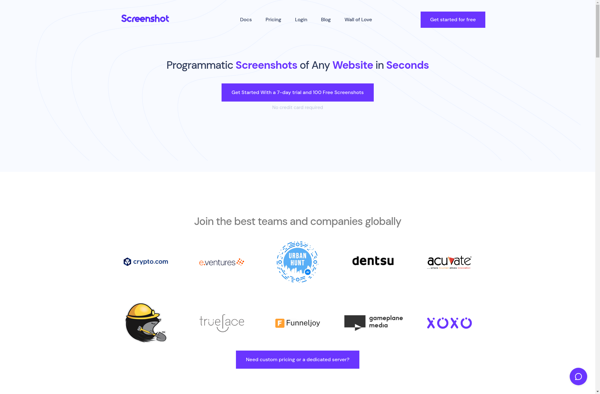ScreenshotsCloud
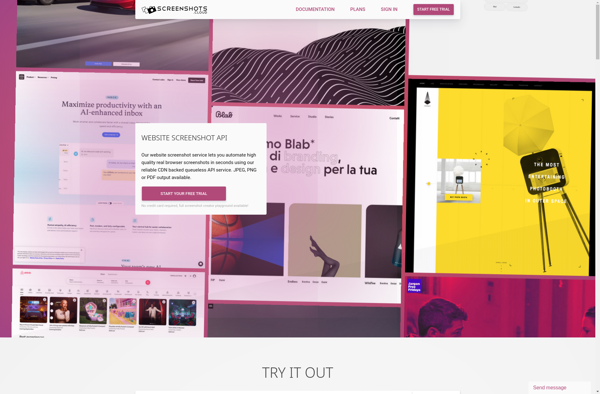
ScreenshotsCloud: Screen Capture and Annotation Software
ScreenshotsCloud is a screen capture and annotation software that allows users to take screenshots, annotate them, and organize captures into cloud-based storage. It provides easy editing tools for adding text, arrows, shapes and more to images.
What is ScreenshotsCloud?
ScreenshotsCloud is an advanced yet easy-to-use screen capture and annotation application. It provides a wide range of tools and features for taking full or partial screenshots, editing images with annotation and drawing tools, and organizing captures. For example, users can highlight, annotate and blur sensitive data in images.
Key features of ScreenshotsCloud include:
- Capture full screen, rectangular regions, windows or scrolling web pages
- Annotate screenshots with text boxes, arrows, shapes, icons and more
- Blur sensitive and private data in images
- Tools for drawing, sketching and pixelating on captures
- Color picker to sample and match colors from anywhere
- Integrated image editor for cropping, filtering, image adjustments etc.
- Cloud-based storage to organize and share screenshots across devices
- Import images from clipboard or local files
- Export captures in multiple formats like JPG, PDF, SVG etc.
- Cross-platform apps for Windows, Mac, iOS and Android
Overall, ScreenshotsCloud provides a full-featured screen capture utility with powerful editing tools for quick annotations and basic editing needs of individuals as well as teams. It simplifies screenshotting workflow through the cloud.
ScreenshotsCloud Features
Features
- Take screenshots
- Annotate screenshots
- Add text, arrows, shapes to images
- Organize captures into cloud storage
Pricing
- Freemium
Pros
Cons
Official Links
Reviews & Ratings
Login to ReviewThe Best ScreenshotsCloud Alternatives
Top Productivity and Screen Capture and other similar apps like ScreenshotsCloud
Here are some alternatives to ScreenshotsCloud:
Suggest an alternative ❐Microlink.io
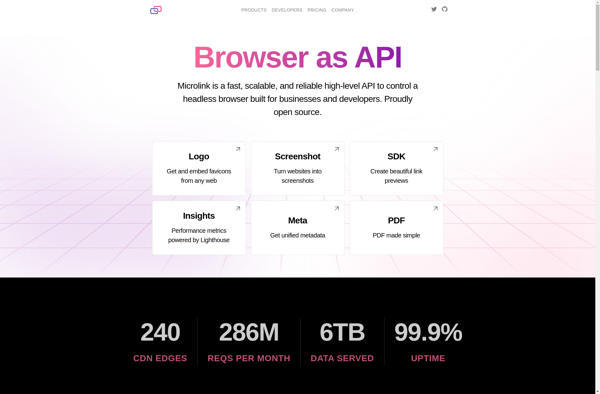
HTML/CSS to Image
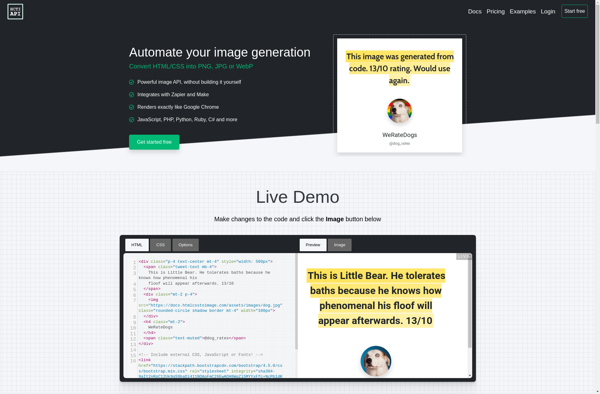
Thum.io
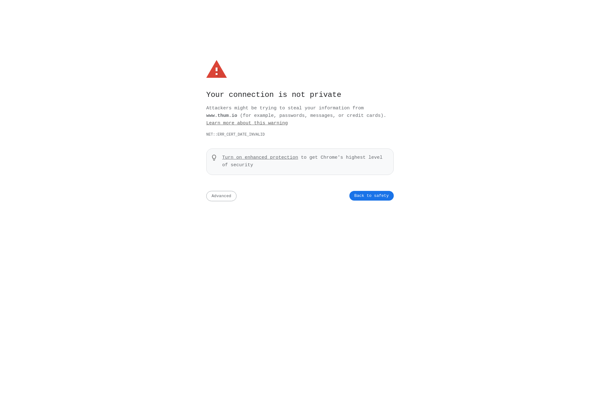
WWW2PNG
URL2PNG
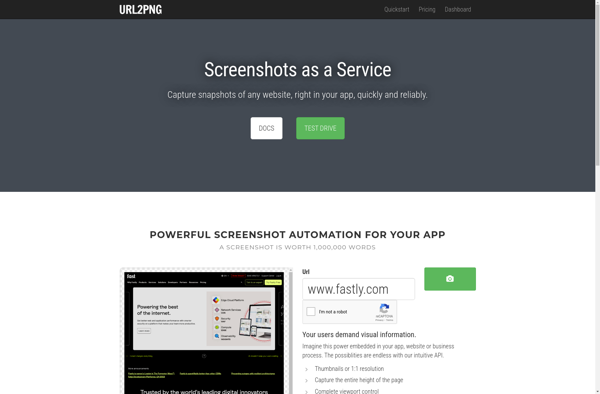
Shrink the Web
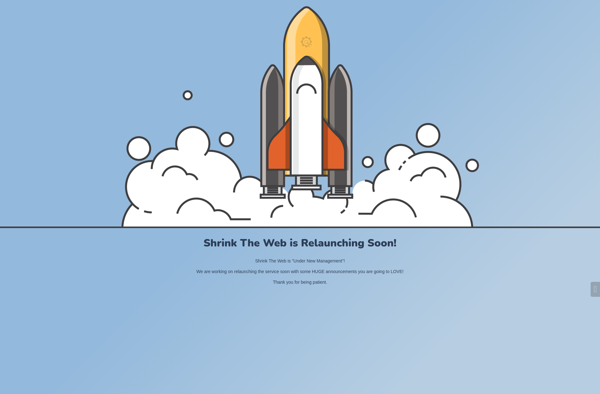
CloudBrowser.co
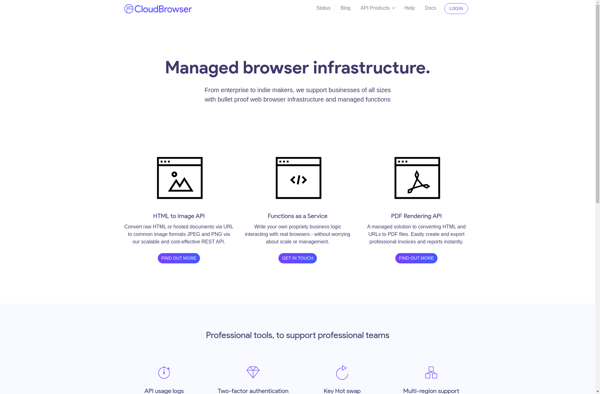
Urlbox
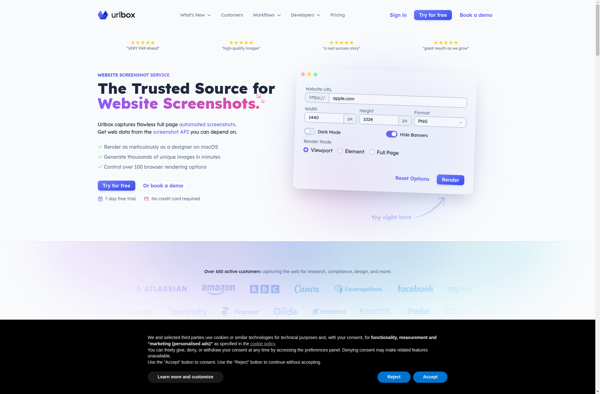
ApiFlash
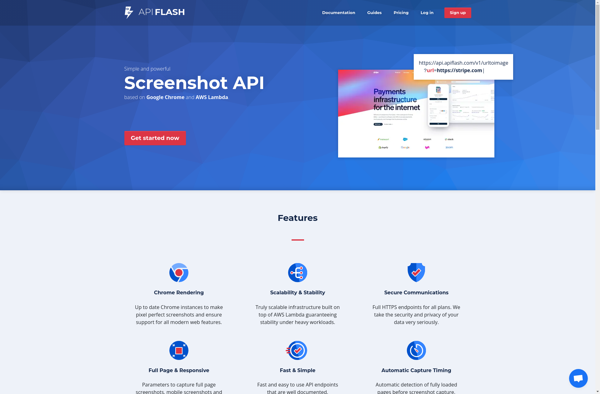
ApiLeap

SiteSnapr
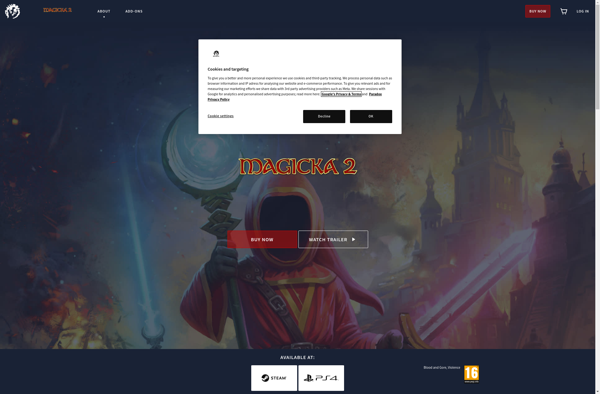
Capture by Techulus
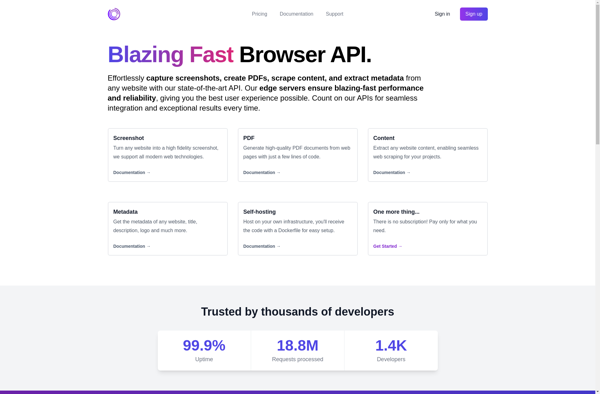
URL Sensei
ScreenshotAPI.net