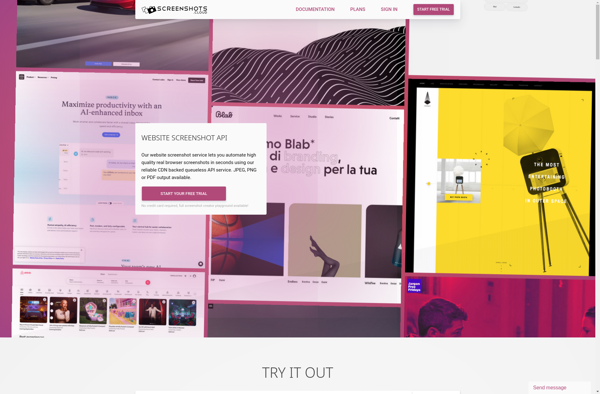Shrink the Web
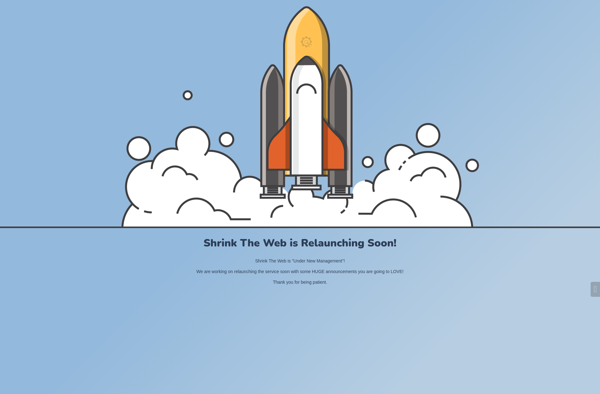
Shrink the Web: Browser Extension and Webapp for Condensing Long Content
Browser extension and webapp that helps users summarize web pages, saving time and getting key information from lengthy articles or web pages.
What is Shrink the Web?
Shrink the Web is a useful browser extension and web application that provides summaries of web pages by extracting and condensing the most vital content and information. It works by analyzing web pages and using advanced algorithms to identify the key sentences while removing repetitive or unnecessary text.
This service enables users to quickly get an overview and highlights of lengthy articles, blog posts, or other web content without having to read everything in detail. It's great for skimming pages, catching the main ideas and details, and saving time.
The Shrink the Web browser extension seamlessly integrates with Chrome and Firefox to provide summarized content with just one click. There are also options to further customize the summaries to focus on specific details. The web app offers similar functionality and summaries of URLs entered by the user.
By condensing web pages down to the most vital sentences, Shrink the Web is a valuable productivity tool for anyone looking to streamline their reading experience. It can save significant time while still allowing users to absorb the core information on websites through summaries.
Shrink the Web Features
Features
- Summarizes web pages by extracting key sentences
- Available as a browser extension and web app
- Allows users to adjust summary length
- Works on most web pages
- Saves summarized pages for later reading
Pricing
- Freemium
Pros
Cons
Official Links
Reviews & Ratings
Login to ReviewThe Best Shrink the Web Alternatives
Top Office & Productivity and Summarization and other similar apps like Shrink the Web
Here are some alternatives to Shrink the Web:
Suggest an alternative ❐Microlink.io
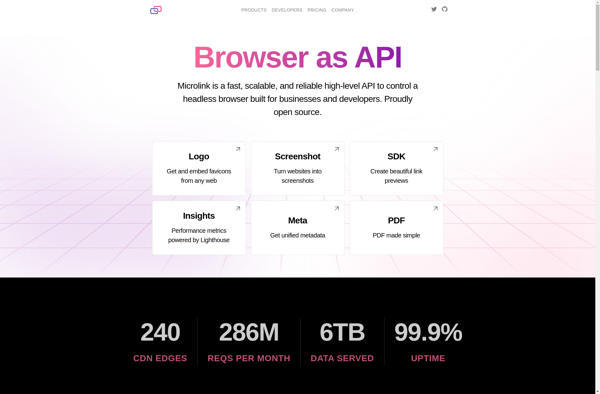
HTML/CSS to Image
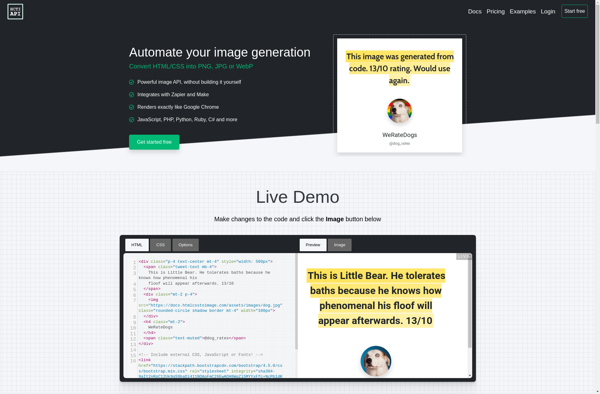
PagePeeker.com
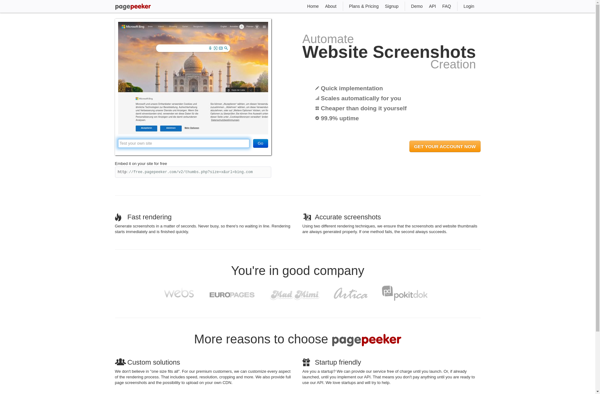
Thum.io
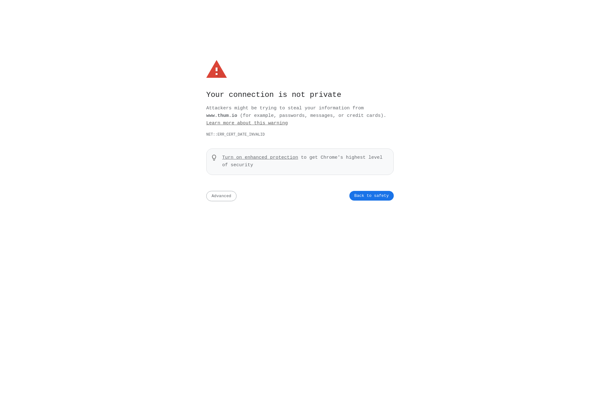
URL2PNG
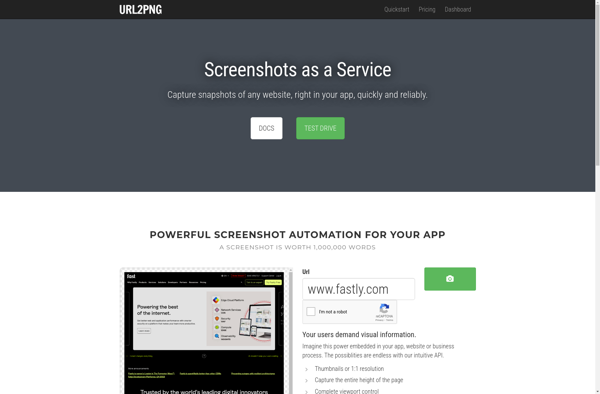
CloudBrowser.co
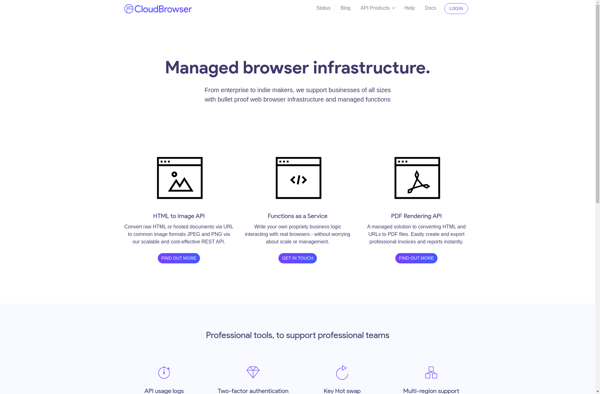
Urlbox
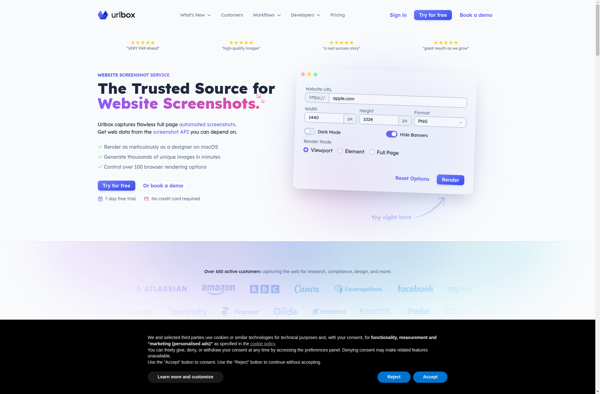
Thumbalizr
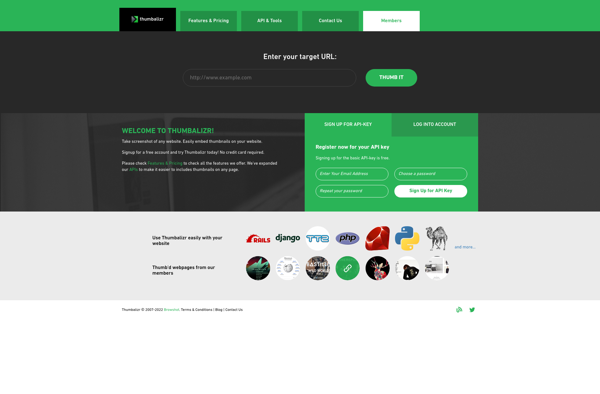
ApiLeap

SiteSnapr
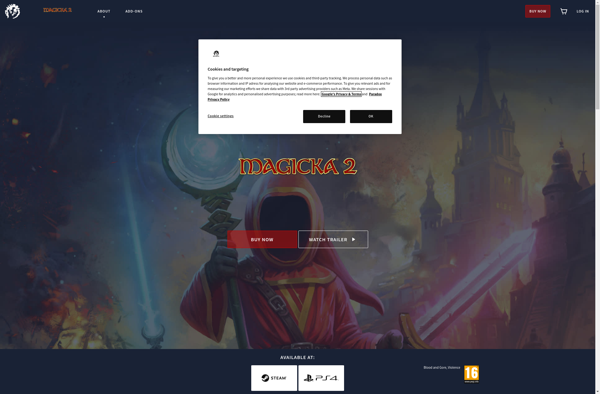
Capture by Techulus
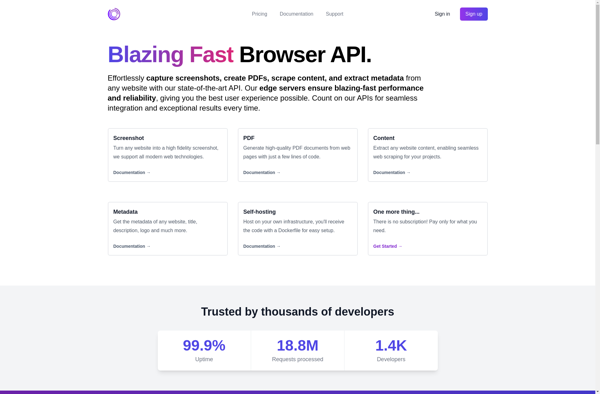
URL Sensei
Thumbnail.Reloado.com
ScreenshotsCloud