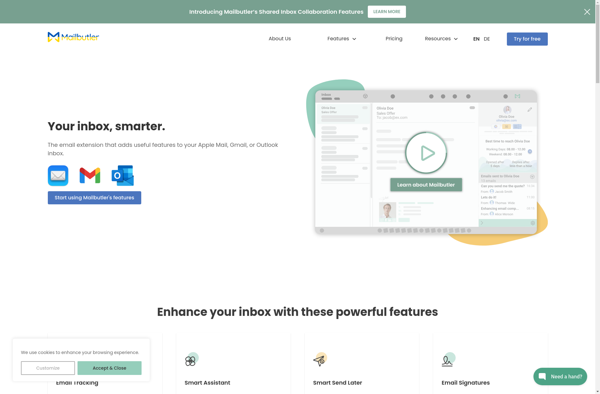SendLater
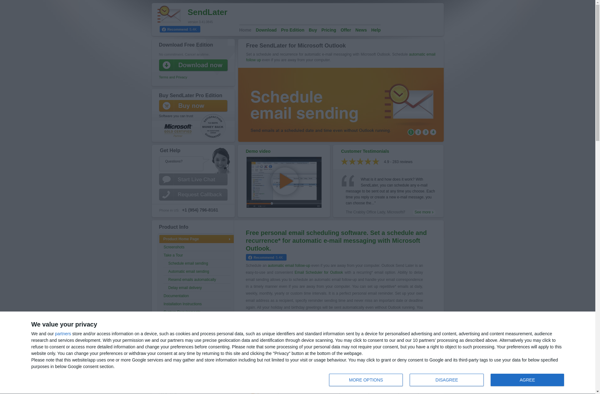
SendLater: Schedule Emails for Later
Productivity extension for Gmail, G Suite, and Office 365, helping users manage email overload by scheduling emails for later sending
What is SendLater?
SendLater is an email productivity extension that integrates with Gmail, G Suite, and Office 365. It allows users to easily schedule emails to be sent at a specific date and time in the future.
Key features of SendLater include:
- Schedule emails to send whenever needed, whether in 5 minutes or 5 months
- Reschedule sent emails if plans change
- Get reminders about scheduled emails
- Send recurring email templates
- Integrates seamlessly with Gmail, G Suite, and Office 365
- Available as a Chrome extension or Firefox add-on
The main benefit of SendLater is alleviating the pressure to respond to emails right away. It allows users to respond when it's convenient for them, leading to more thoughtful replies. SendLater also reduces mistakes from late-night stressed-out emails by allowing scheduling during normal business hours.
Overall, SendLater boosts email productivity for individual users and teams. It's helpful for any business or personal user who wants to thoughtfully schedule communications for later delivery when convenient.
SendLater Features
Features
- Schedule emails to be sent at a later date and time
- Set reminders to follow up on sent emails
- Send recurring emails on a set schedule
- Undo sent emails even after they have been delivered
- Organize emails into send later categories/folders
- View your scheduled emails in a calendar
- Works inside Gmail, G Suite, Office 365
- Browser extension and mobile app available
Pricing
- Freemium
Pros
Cons
Official Links
Reviews & Ratings
Login to ReviewThe Best SendLater Alternatives
Top Office & Productivity and Email and other similar apps like SendLater
MailActOn
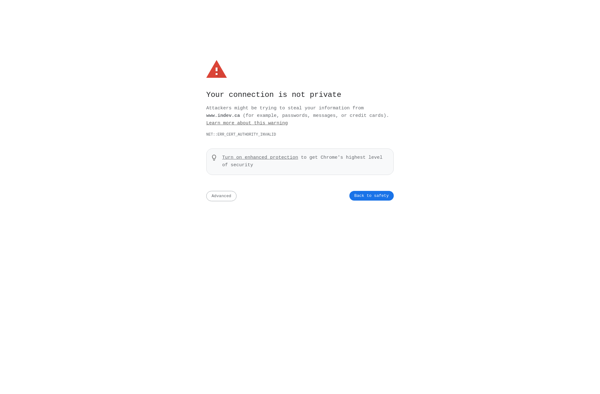
Mailbutler