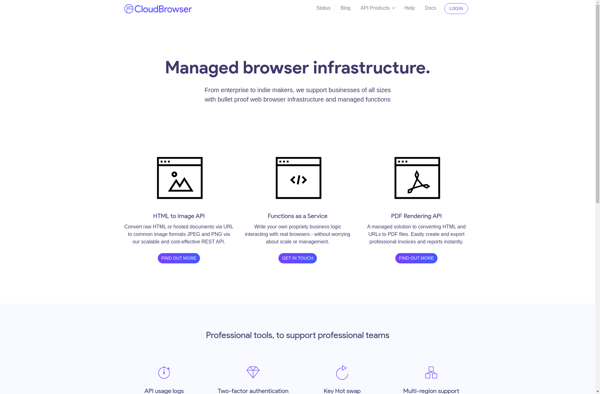Site to Image
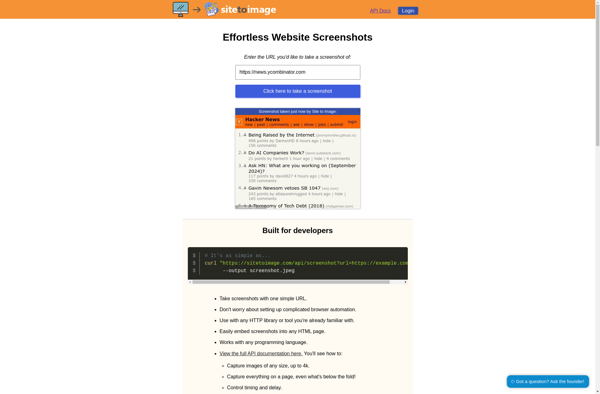
Site to Image: Windows Application for Capturing WebPages
Site to Image is a Windows application that allows you to take screenshots and save full webpages as images. It has options to capture entire sites, specific areas, or scrollable pages. Useful for creating visual references, documentation, tutorials, etc.
What is Site to Image?
Site to Image is a feature-rich Windows application used to capture screenshots and save entire webpages as images. It provides a range of flexible options to screenshot specific parts of pages or entire websites.
Some key features include:
- Ability to capture full webpages by scrolling and stitching content
- Customizable image formats (JPG, PNG, GIF, TIFF, BMP, PDF)
- Annotation tools to add shapes, text, highlights, etc.
- Support for capturing HTML5, Flash, jQuery and other dynamic content
- Automation capabilities to batch capture multiple URLs
- Integration with popular cloud storage services
- Advanced features like URL masking, cookies management, etc.
With its user-friendly interface and versatility to save complete sites, specific DIVs, or scrollable page sections, Site to Image is a handy tool for developers, bloggers, testers, and anyone wanting to visually preserve sites or create tutorials and documentation.
Site to Image Features
Features
- Capture entire websites as images
- Capture specific areas of a webpage
- Capture scrollable pages
- Save images in various formats (PNG, JPEG, BMP, etc.)
- Annotate and edit captured images
- Batch processing of multiple URLs
- Scheduled capturing of websites
Pricing
- Free
- Subscription-Based
Pros
Cons
Official Links
Reviews & Ratings
Login to ReviewThe Best Site to Image Alternatives
Top Photos & Graphics and Screen Capture and other similar apps like Site to Image
Here are some alternatives to Site to Image:
Suggest an alternative ❐HTML/CSS to Image
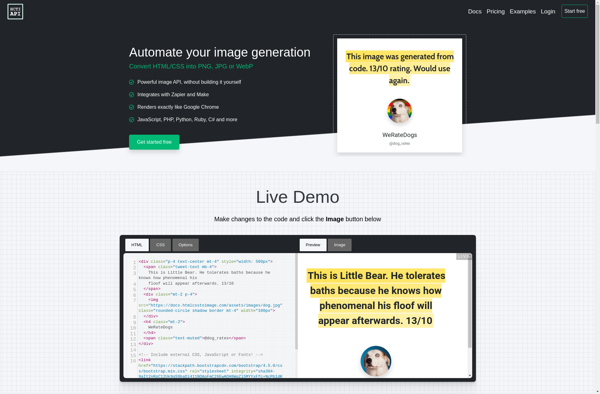
Thum.io
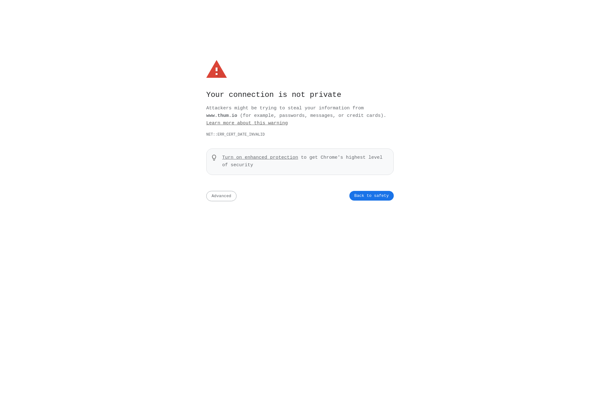
URL2PNG
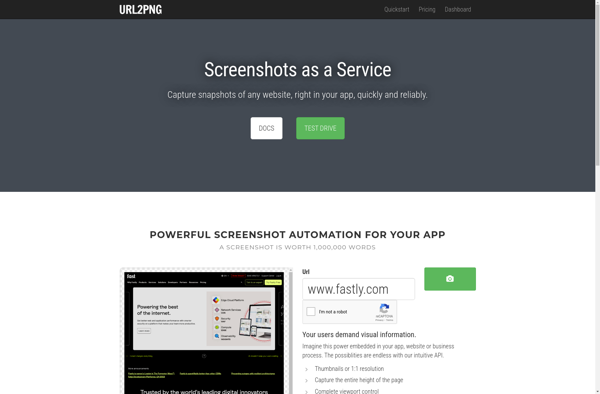
CloudBrowser.co