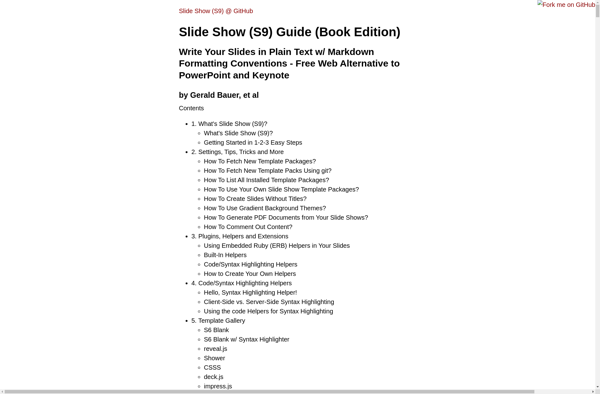Slideas
Slideas is a web-based presentation software built specifically for teams to enhance collaboration. With slide commenting, version history and template sharing, Slideas makes creating presentations together easier. It's a cost-effective alternative to PowerPoint.
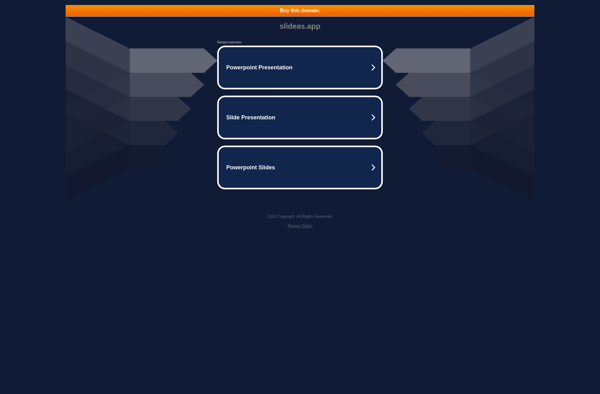
Slideas: Web-Based Presentation Software
Collaborative presentation software with slide commenting, version history and template sharing for teams, cost-effective alternative to PowerPoint
What is Slideas?
Slideas is a cloud-based presentation software designed for teams to collaborate on decks smoothly and efficiently. Its key features include:
- Real-time co-editing - Multiple people can work on the same presentation at once, seeing each other's changes instantly.
- Commenting - Team members can comment directly on slides to discuss feedback and ideas.
- Version control - See past versions of your presentation, compare changes between versions, and revert back if needed.
- Template library - Search from a variety of beautifully designed presentation templates to start your deck.
- Shareable team folders - Centrally store and organize team presentations, share access with specified members.
- Custom branding - Apply your logo, colors and fonts to presentations to maintain company branding.
- Present online - Present directly in your browser for virtual meetings, with features like animations, notes and drawing tools.
With an easy-to-use web interface optimized for teams, Slideas makes collaborating on presentations fast and intuitive. Pricing plans are affordable for small and mid-sized businesses. Although Slideas may lack some advanced features compared to Microsoft PowerPoint, it's a powerful web-based alternative built specifically for teamwork and collaboration.
Slideas Features
Features
- Web-based presentation software
- Built for team collaboration
- Slide commenting
- Version history
- Template sharing
Pricing
- Freemium
- Subscription-Based
Pros
Enhances team collaboration
Easy to create presentations together
Cost-effective alternative to PowerPoint
Cons
Limited features compared to PowerPoint
Less control over design than PowerPoint
Must be online to access presentations
Official Links
Reviews & Ratings
Login to ReviewThe Best Slideas Alternatives
Top Office & Productivity and Presentation Software and other similar apps like Slideas
Here are some alternatives to Slideas:
Suggest an alternative ❐Microsoft PowerPoint
Microsoft PowerPoint is a presentation program that allows users to create professional slide decks for meetings, lectures, marketing pitches, and more. First released in 1987, PowerPoint has become the industry standard software for presentations in business, education, and personal use.With PowerPoint, users can create slides that contain text, images, charts,...

Gamma App
Gamma App is an intuitive yet powerful project management platform designed to help teams work more effectively together. It provides a central hub to plan projects, manage tasks and deadlines, collaborate with team members, track progress, and get work done.Some key features of Gamma App include:Interactive task boards to visualize...
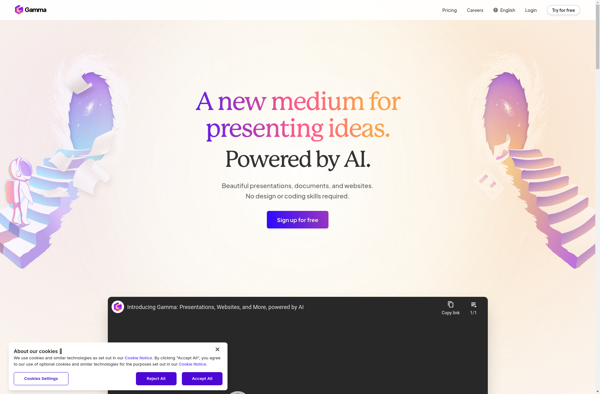
Prezi
Prezi is a popular cloud-based presentation software that provides an alternative to traditional slide-based tools like PowerPoint. Instead of slides, Prezi uses a single, zoomable canvas that allows users to pan and zoom to various parts of their presentation.Some key features and benefits of Prezi include:Zoomable canvas - Instead of...

Keynote
Keynote is a presentation software application developed by Apple as part of its iWork productivity suite. First released in 2003, Keynote aims to allow users to create visually appealing presentations quickly and easily.Some of the key features of Keynote include:Professionally designed themes with photos, charts, and other artwork to choose...

Google Slides
Google Slides is a free web-based presentation software application included as part of Google's G Suite office productivity suite. It allows users to create, edit, collaborate on, view and present presentations online.Some key features of Google Slides include:Intuitive and easy-to-use interface for creating presentations quicklyHundreds of free templates to choose...

Reveal.js
reveal.js is an open source HTML presentation framework that enables anyone to create fully featured, interactive and beautiful presentations using HTML. Some key features of reveal.js include:Smooth parallax scrolling allowing slides to transition with visual flairMarkdown support for easy writing and formatting of slidesTouch, keyboard and auto-slide navigationPDF export for...
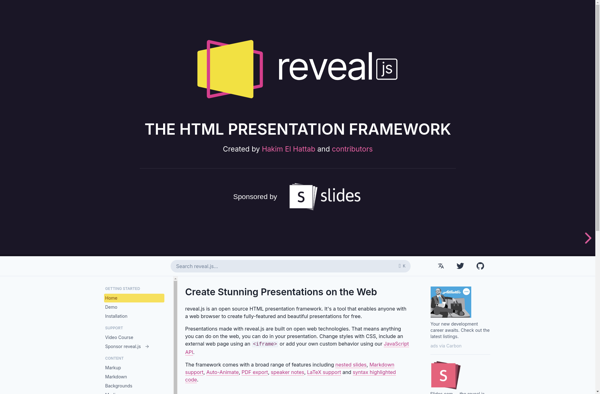
LibreOffice - Impress
LibreOffice Impress is a presentation program included in the LibreOffice open source office suite that runs on Windows, Linux, and macOS. As an alternative to Microsoft PowerPoint, Impress enables users to create professional slideshows and presentations complete with text, tables, charts, graphics, animations, multimedia, and themes.Some key features of LibreOffice...
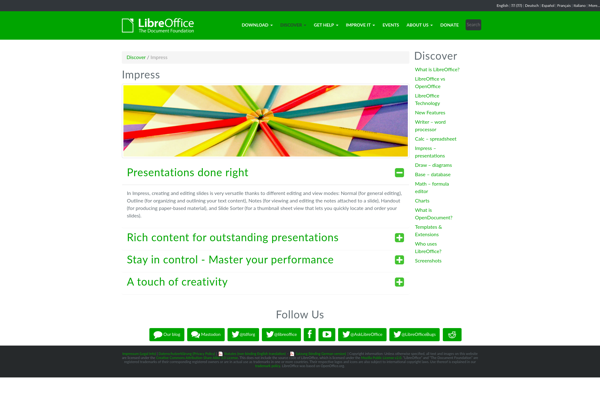
HackMD
HackMD is a real-time collaborative markdown editor and note-taking web application. It allows teams to write, edit, review and publish markdown documents together in real-time. Some key features of HackMD include:Real-time collaboration - Multiple people can edit the same document at the same time and see each other's changes instantly.Markdown...
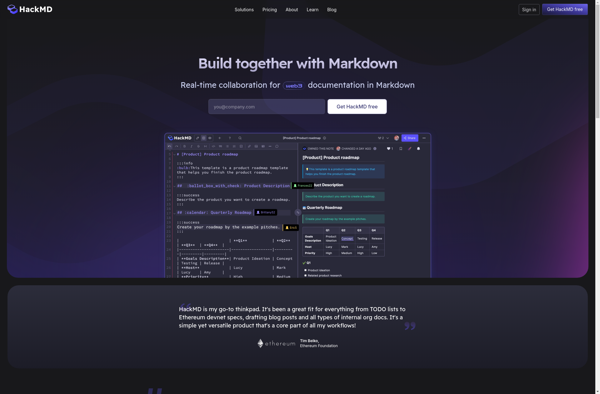
Deckset
Deckset is presentation software designed specifically for Mac users. It provides an intuitive workflow that allows users to turn markdown files into fully formatted slide decks in a matter of seconds.Some key features of Deckset include:Beautiful pre-designed themes that can be customized - The app comes packed withprofessionally designed themes...
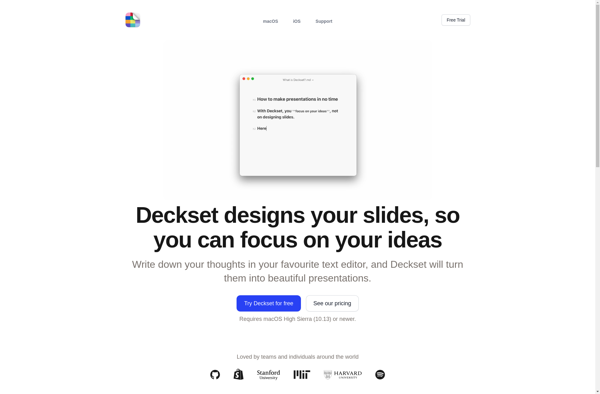
WebSlides
WebSlides is an open source HTML presentation framework for creating responsive and elegant slideshows for presentations, talks, or any other type of visually-rich content. Some key features of WebSlides include:It is very lightweight and fast loading even on slow internet connectionsThe slideshows it creates are fully responsive, working nicely on...
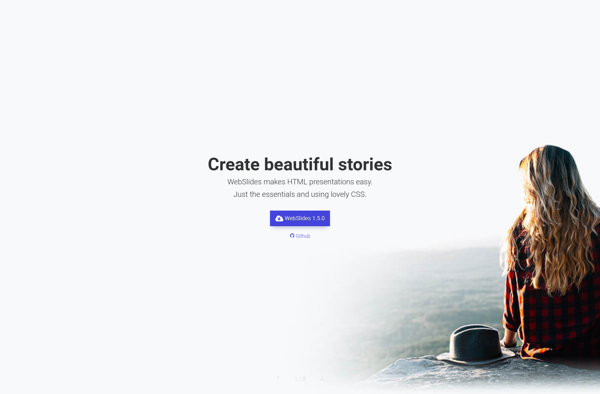
Marp
Marp is an open-source Markdown-based presentation tool created by Yuki Hattori. It allows users to write presentations in Markdown and export them to various formats including HTML, PDF, PPTX, and image files.Some key features of Marp include:Intuitive Markdown syntax for creating slide content, including features like headings, lists, images, code...
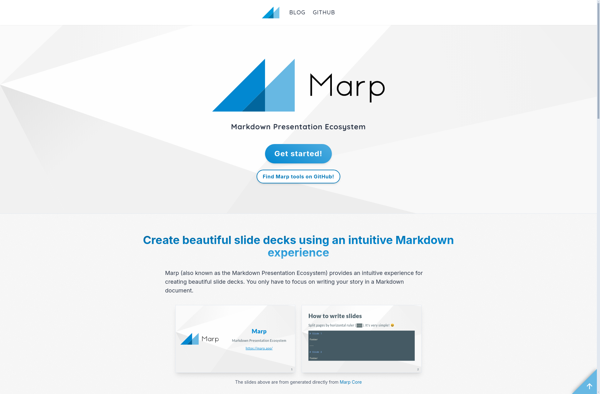
Fusuma Slides
Fusuma Slides is an open-source presentation software focused on simplicity and ease-of-use. Despite its minimalist design, Fusuma packs powerful features to create beautiful and engaging slide decks.At its core, Fusuma uses markdown formatting to create slides. This enables easy content authoring while still supporting text styling options like headers, lists,...
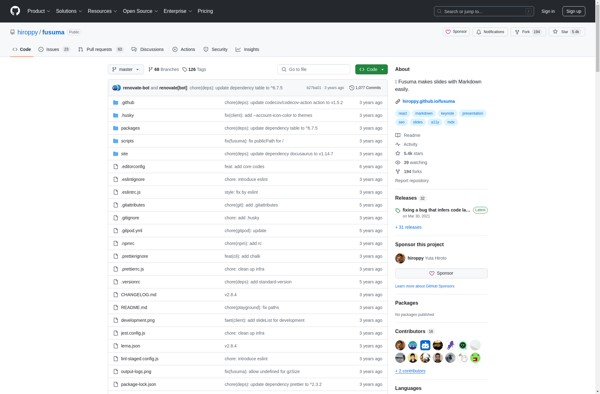
MDX-Deck
MDX-Deck is an open source presentation framework built on top of React that allows you to create slide decks using Markdown and JSX syntax. Some key features of MDX-Deck include:Write presentations in Markdown + JSX syntax - This provides a simple yet flexible format for creating slides.Presentations are React components...
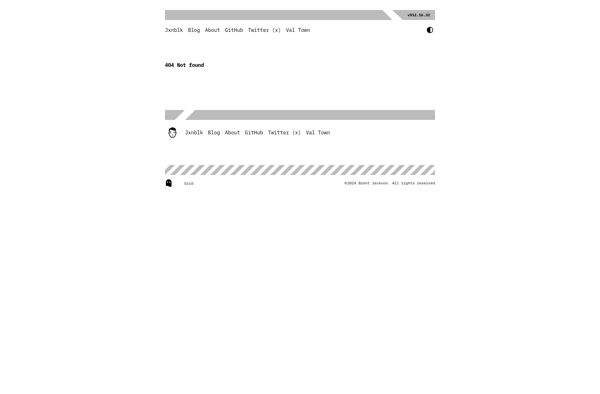
Slide Show S9
Slide Show S9 is user-friendly slideshow software designed to help you create stunning photo and video slideshows in minutes. With its intuitive drag-and-drop interface, you can easily import media files, pick one of the many professionally designed themes and templates, add eye-catching animations and transitions, include background music, and output...