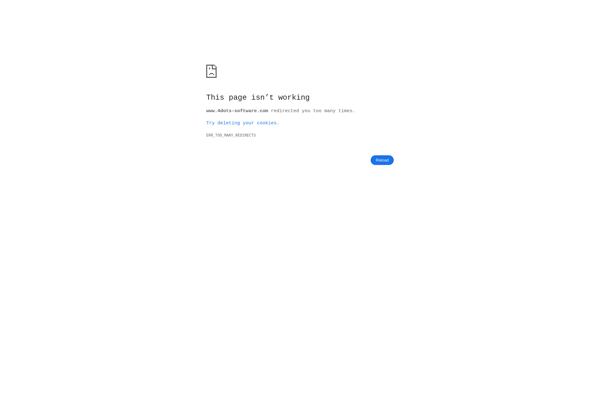Softaken PDF Split and Merge

Softaken PDF Split and Merge
Softaken PDF Split and Merge is a PDF management tool that allows users to split, merge, rotate, and organize PDF documents. It has a simple interface and handy options like batch processing to handle multiple files at once.
What is Softaken PDF Split and Merge?
Softaken PDF Split and Merge is a lightweight Windows application used to manage PDF files. Its key features include:
- Splitting large PDFs into smaller individual or multi-page files
- Merging multiple PDFs together into a single file
- Rotating pages by 90, 180, or 270 degrees
- Extracting specific pages from PDFs to create new files
- Batch processing to handle multiple PDFs at once
- Password-protecting PDF files
- Simple, easy-to-use interface
Softaken PDF Split and Merge makes it easy for anyone to organize, rearrange, protect, and divide PDFs for free. It's a good option for both personal and business users who need to edit PDFs without investing in Adobe Acrobat. The batch processing features are handy for handling large volumes of PDFs efficiently.
Softaken PDF Split and Merge Features
Features
- Split PDF files into multiple documents
- Merge multiple PDF files into one document
- Extract pages from PDF files
- Rotate PDF pages
- Password protect PDF files
- Add watermarks to PDF pages
- Batch process multiple PDF files at once
Pricing
- Freemium
- One-time Purchase
Pros
Cons
Reviews & Ratings
Login to ReviewNo reviews yet
Be the first to share your experience with Softaken PDF Split and Merge!
Login to ReviewThe Best Softaken PDF Split and Merge Alternatives
Top Office & Productivity and Pdf Tools and other similar apps like Softaken PDF Split and Merge
OnlineFreeware PDF Split
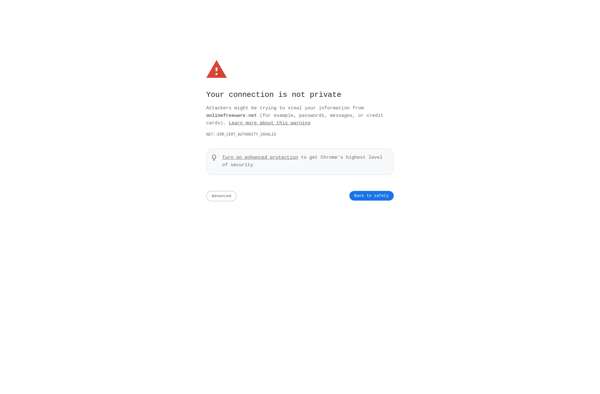
SystoTech PDF Split Tool
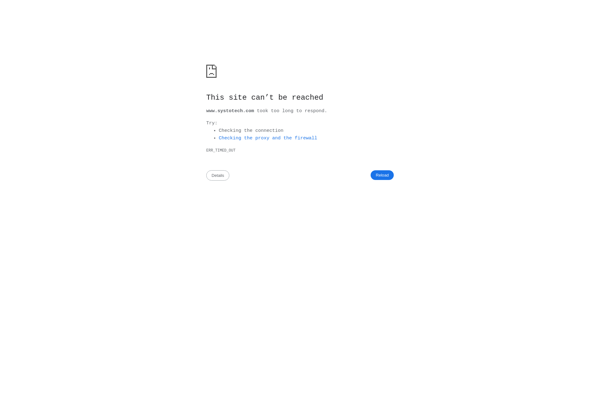
PDFMate Free PDF Merger

Splitpdf.net
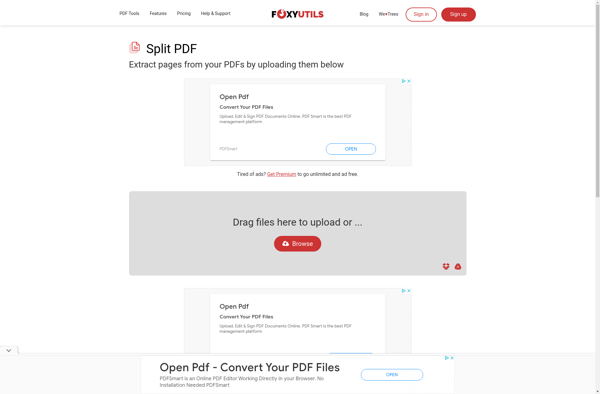
Free PDF Splitter Merger 4dots