SpringNotes
SpringNotes is a free, open source note taking and project management web application. It allows users to organize notes, tasks, documents in a hierarchical manner to manage personal and work projects efficiently.
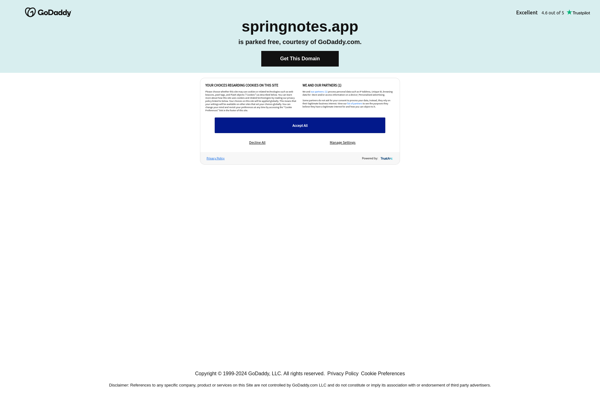
SpringNotes: Free Note Taking and Project Management
Free, open source note taking and project management web application for organizing notes, tasks, and documents in a hierarchical manner
What is SpringNotes?
SpringNotes is a free, open source note taking and project management web application. It is written in Java and released under the GNU Affero General Public License.
Some of the key features of SpringNotes include:
- Hierarchical organization of notes, tasks and documents to structure information
- Rich text editor for formatting notes
- Task management with status tracking
- Attach files and images to notes
- Tagging and search capabilities to easily find information
- Access control to define read/write permissions
- Customizable interface with multiple themes
- Available as a self-hosted web app as well as SaaS
Overall, SpringNotes provides an easy way for individuals and teams to take notes, manage tasks and documents and collaborate on projects efficiently. Its hierarchical structure sets it apart from simple note apps and allows organizing information just like outlining.
SpringNotes Features
Features
- Web-based note taking
- Project management
- Hierarchical organization
- Document management
- Search notes
- Tags and categories
- Access controls
- Notifications
- Calendar
- Import/export notes
- Mobile support
- Plugins
- Internationalization
- Open source
Pricing
- Open Source
Pros
Free and open source
Good feature set
Hierarchical organization
Document management
Mobile support
Plugins
Internationalization
Cons
Limited adoption
Development stalled
Mobile apps discontinued
No offline access
Official Links
Reviews & Ratings
Login to ReviewThe Best SpringNotes Alternatives
Top Office & Productivity and Note Taking and other similar apps like SpringNotes
Here are some alternatives to SpringNotes:
Suggest an alternative ❐Typora
Typora is a popular markdown editor and reader available as a desktop application for Windows, macOS, and Linux operating systems. It stands out for providing a seamless writing and reading experience when working with markdown files.When editing documents in Typora, there is no preview window - users can see rendered...

CherryTree
CherryTree is a versatile open-source note taking and organization application. It allows users to store information in a hierarchical tree structure, allowing for easy categorization and navigation of notes.Some key features of CherryTree include:Rich text support - Notes can be formatted using bold, italics, lists, etc.Syntax highlighting - Code snippets...

Zettlr
Zettlr is a feature-rich markdown editor optimized for long-form writing and academic work. It provides a clean, distraction-free interface for writing in markdown, allowing you to focus on your content rather than formatting.Key features of Zettlr include:Real-time markdown rendering with support for math formulas, footnotes, citations, and bibliographiesDark/light themes and...

FocusWriter
FocusWriter is a distraction-free word processor software application designed specifically for writers. Its purpose is to help authors concentrate on their writing by eliminating distractions and providing useful writing tools.Some key features of FocusWriter include:Minimal, clean interface to avoid distractionsTyping statistics tracking such as words written, pages, paragraphs, etc.Auto-save and...
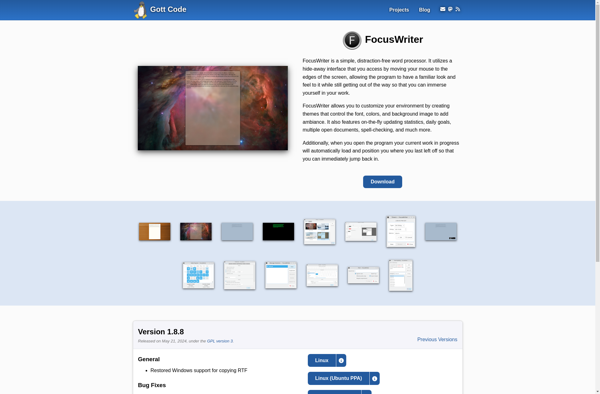
Manuskript
Manuskript is a free, open-source writing app designed specifically for fiction writers. It helps organize stories, characters, plots, and writing projects in one place to boost productivity.Key features include:Outline editor to plan story beats and organize contentCharacter and worlds database to track detailsCorkboard and index cards to rearrange chapters/scenesStatistics and...
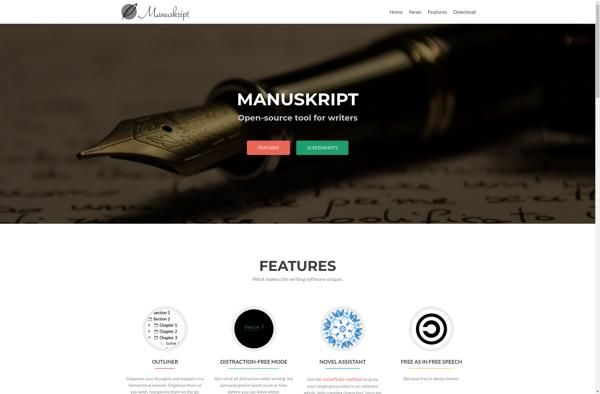
Trilium Notes
Trilium Notes is an open-source, hierarchical note taking application designed for building large personal knowledge bases. It uses a tree structure for organizing notes, allowing users to create nested topics and subtopics for easy linkage of related ideas.Some key features of Trilium Notes include:Tree-structured notes - Notes are organized in...

Mark Text
Mark Text is an open-source markdown editor available for Linux, MacOS, and Windows. It aims to provide a simple, elegant, and powerful markdown experience.Key features of Mark Text include:Live preview - See updates rendered in real time as you type.Tabs - Open multiple markdown documents in tabs for easy navigation.Extensible...
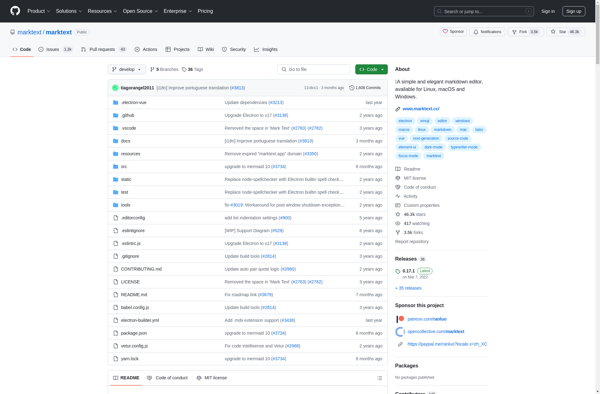
Dendron
Dendron is an open-source, local-first, markdown-based, hierarchical note-taking application. It allows users to organize their notes and knowledge using flexible hierarchies and relationships between notes.Some key features of Dendron include:Hierarchical note organization using hierarchies and tagsFlexible views like graphs and tables to visualize relationshipsFull-text search across notesIntegration with VS Code...

Turtl
Turtl is an open-source, encrypted note-taking and knowledge base application. It allows users to create a secure personal database to store notes, bookmarks, documents and more. Turtl utilizes end-to-end encryption to ensure all user data stored on their servers is encrypted and cannot be accessed by anyone else, including Turtl...

Cryptee
Cryptee is an privacy-focused online service for securely storing, sharing and viewing photos and videos. It employs end-to-end encryption to ensure only you can access your content.When you upload content to Cryptee, it is encrypted on your device before being sent to Cryptee's servers. The encryption keys remain solely in...
