Symbol Go
Symbol Go: Create Diagrams Easily
Create process diagrams, flowcharts, organizational charts, UML diagrams, and more with Symbol Go's intuitive drag-and-drop interface.
What is Symbol Go?
Symbol Go is diagramming and flowchart software used to create a wide variety of visual diagrams for business, engineering, software development, education, science, and more. With an intuitive drag-and-drop user interface, Symbol Go makes it easy for anyone to quickly create flowcharts, UML diagrams, network diagrams, floor plans, mind maps, and more.
Key features of Symbol Go include:
- Drag-and-drop symbols and shapes for quick and easy diagram building
- Hundreds of templates and thousands of symbols included
- Real-time collaboration for working together on diagrams with team members
- Export diagrams as image files, PDF documents, or Microsoft Office files
- Create flowcharts, UML diagrams, network diagrams, floor plans, and over 70 more diagram types
- Customize diagrams with color themes, styles, and visual effects
- Available on Windows, Mac, cloud, iOS and Android
With its extensive symbol libraries and intuitive interface, Symbol Go aims to provide a diagramming platform that scales from individual use to large teams. Whether crafting a basic workflow or building complex visualizations, Symbol Go gives users the tools to effectively communicate systems, processes, architectures, and more through professional-quality diagrams.
Symbol Go Features
Features
- Drag-and-drop interface for building diagrams
- Supports flowcharts, process diagrams, organizational charts, UML diagrams
- Large library of premade shapes and icons
- Real-time collaboration for team diagramming
- Export diagrams as image files or PDFs
Pricing
- Freemium
- Subscription-Based
Pros
Cons
Official Links
Reviews & Ratings
Login to ReviewThe Best Symbol Go Alternatives
Top Office & Productivity and Diagramming & Flowchart and other similar apps like Symbol Go
Here are some alternatives to Symbol Go:
Suggest an alternative ❐Emojipedia
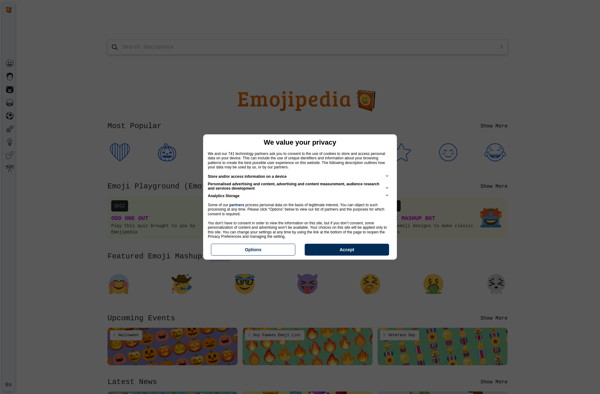
I2Symbol
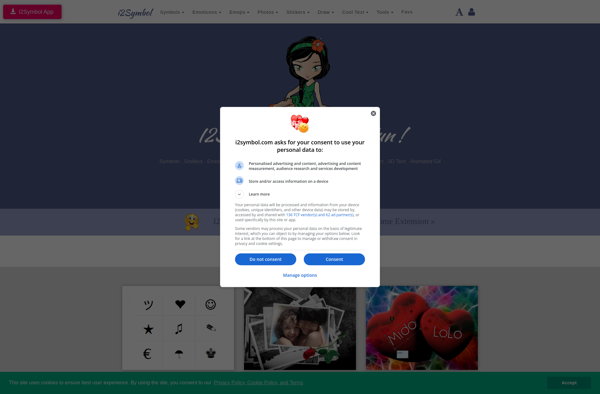
SymbolGrab!
EmojiCopy
