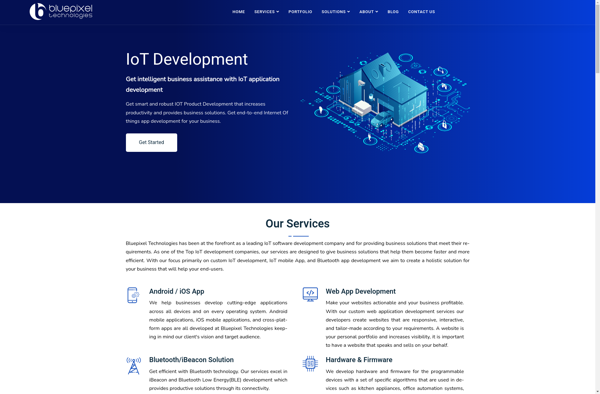Toshiba Bluetooth Stack
Toshiba Bluetooth Stack: Enable Wireless Connectivity
Bluetooth software developed by Toshiba for laptops and devices to wirelessly connect to peripherals like mice, keyboards, headphones and more
What is Toshiba Bluetooth Stack?
Toshiba Bluetooth Stack is proprietary Bluetooth software created by Toshiba for use on their personal laptops and computers. It enables Toshiba devices to connect to other Bluetooth devices wirelessly to allow features like wireless mice, keyboards, speakers, headphones, and more.
The Toshiba Bluetooth Stack handles tasks like device discovery, managing connections, data transfer, and audio streaming to provide seamless Bluetooth functionality. It has options to enable or disable Bluetooth, show connected devices, add new devices, and manage power saving settings.
While primarily designed for Toshiba products, the Toshiba Bluetooth Stack can sometimes be installed on other Windows devices. However, compatibility and functionality may be limited outside of Toshiba laptops. So for non-Toshiba devices, the Microsoft or Intel Bluetooth stacks may provide better reliability.
Overall, the Toshiba Bluetooth Stack allows Toshiba laptops and computers to easily take advantage of wireless Bluetooth accessories and peripherals. It manages the Bluetooth connections, protocols, and profiles in the background to give a hassle-free experience for the end user.
Toshiba Bluetooth Stack Features
Features
- Enables Bluetooth connectivity on Toshiba devices
- Allows pairing with Bluetooth peripherals like mice, keyboards, headphones, speakers, etc
- Provides drivers and software for managing Bluetooth connections and settings
- May include additional utilities for transferring files via Bluetooth or configuring advanced options
Pricing
- Free
- Pre-installed on new Toshiba devices
Pros
Cons
Official Links
Reviews & Ratings
Login to ReviewThe Best Toshiba Bluetooth Stack Alternatives
Top System & Hardware and Drivers & Firmware and other similar apps like Toshiba Bluetooth Stack
Here are some alternatives to Toshiba Bluetooth Stack:
Suggest an alternative ❐BlueSoleil
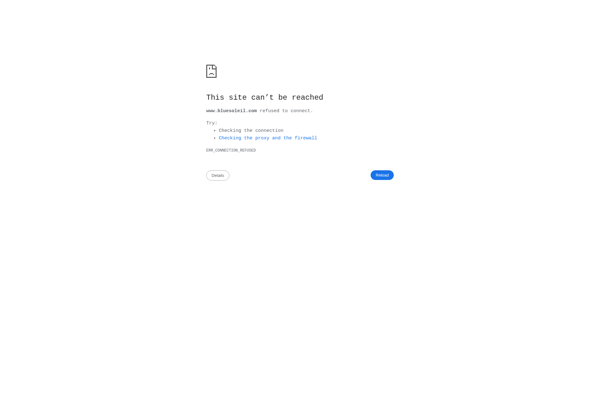
Toothpicks
BLE Scanner