UMP-pcPL

UMP-pcPL: Open-Source Packet Manipulation & Traffic Generation Tool
An open-source cross-platform tool for testing and benchmarking networks and devices, allowing users to construct custom packets and replay traffic from packet captures.
What is UMP-pcPL?
UMP-pcPL is an open-source, cross-platform packet manipulation and traffic generation software designed for testing and benchmarking networks and devices. It provides a suite of tools that allow users to construct custom packets, replay traffic from packet captures, generate traffic and flows, and assess performance.
Some key features of UMP-pcPL include:
- Constructing custom packets down to the hex level for Layer 2 through 4
- Editing existing packet captures to modify headers/payloads
- Replaying traffic from packet captures at adjustable rates
- Generating flows and traffic profiles with various distributions
- Assessing network throughput, latency, and loss
- Command line and GUI interfaces for flexibility
- Cross-platform support for Linux, Windows, and macOS
UMP-pcPL aims to provide an accessible packet generation and analysis solution for network engineers, administrators, technicians, and researchers to test and validate networks, hardware devices like switches and routers, new protocols and applications, and more. Its open-source nature allows for customization and community-led development.
UMP-pcPL Features
Features
- Packet construction and manipulation
- Packet capture and replay
- Traffic generation and performance testing
- Cross-platform compatibility (Windows, Linux, macOS)
- Command-line and graphical user interfaces
- Scripting and automation capabilities
- Support for various network protocols
Pricing
- Open Source
Pros
Cons
Official Links
Reviews & Ratings
Login to ReviewThe Best UMP-pcPL Alternatives
Top Network & Admin and Network Testing and other similar apps like UMP-pcPL
Here are some alternatives to UMP-pcPL:
Suggest an alternative ❐Google Maps
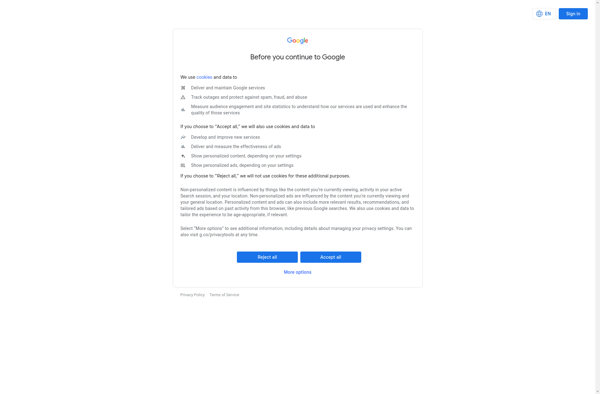
OpenStreetMap
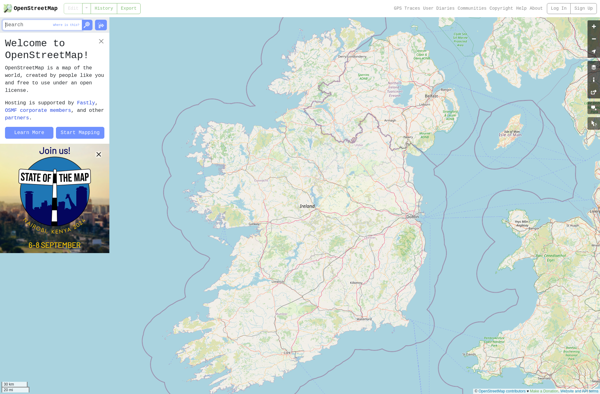
Apple Maps

TransforMap
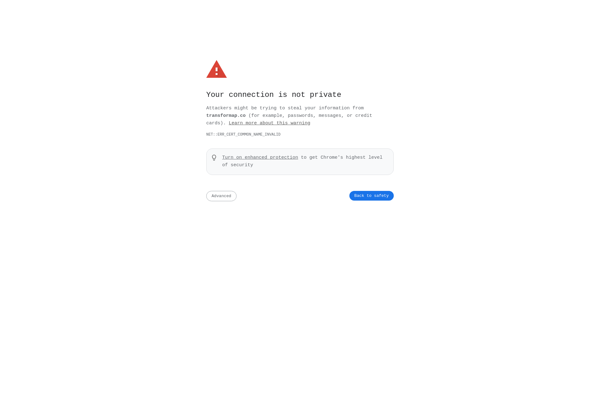
TomTom MyDrive
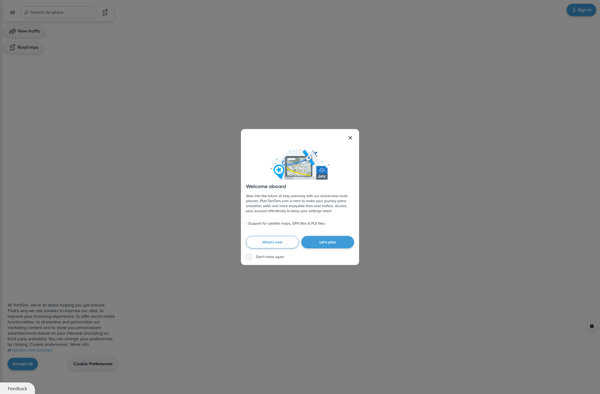
Mapline

MapSphere