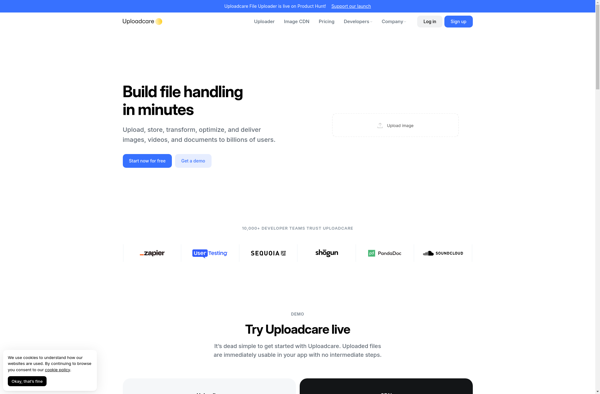Uploader Window

Uploader Window: Free Screenshot Tool for Windows
Uploader Window is a free and open-source screenshot tool for Windows. It allows you to capture screenshots, annotate them, and upload to various destinations. Key features include flexible capture modes, basic image editing, cloud sync and share capabilities.
What is Uploader Window?
Uploader Window is a free and lightweight screenshot capture and sharing tool for Windows. It provides an easy way to take screenshots, make basic edits like adding annotations, and upload them to destinations like image hosts or cloud storage services.
Some key features of Uploader Window include:
- Flexible screenshot capture modes - You can take fullscreen, region/window selection, and scrolling captures.
- Basic image editing - Draw, add text, crop, censor, highlight areas of your screenshots before uploading.
- Cloud sync and share capabilities - Seamlessly upload screenshots to destinations like Imgur, Dropbox, Google Drive for sharing.
- Customizable naming and formats - Name and save screenshots in your desired file formats like JPG, PNG, GIF, etc.
- Opening screenshots in external editors - Launch screenshots directly into your preferred image editor for advanced modifications.
- Portable app with no installation required.
- Completely free and open-source.
Overall, Uploader Window focuses on fast and flexible screenshot capturing plus seamless cloud sharing capabilities out of the box. Its intuitive workflow and compact footprint make it well-suited for everyday screenshotting needs.
Uploader Window Features
Features
- Flexible screenshot capture modes (full screen, active window, region, etc.)
- Basic image editing tools (crop, annotate, highlight, etc.)
- Cloud sync and sharing capabilities
- Hotkey support
- Upload screenshots to various destinations
Pricing
- Free
- Open Source
Pros
Cons
Official Links
Reviews & Ratings
Login to ReviewThe Best Uploader Window Alternatives
Top Office & Productivity and Screen Capture and other similar apps like Uploader Window
Here are some alternatives to Uploader Window:
Suggest an alternative ❐Filestack
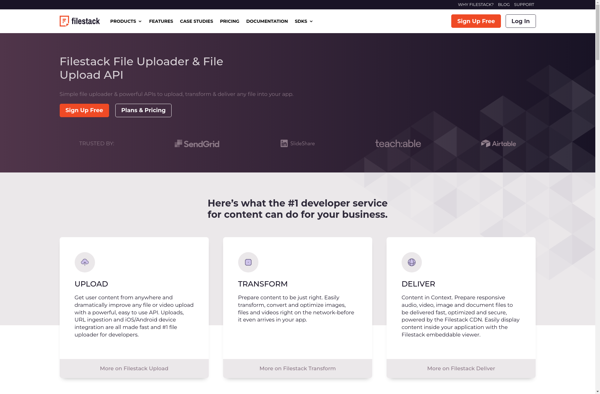
FilePond

Uploadcare