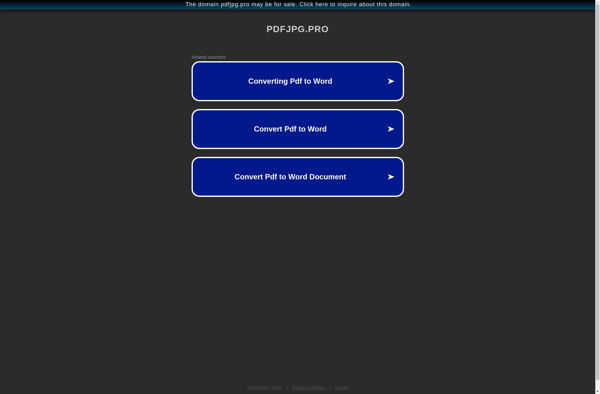VeryPDF PDF To Image Converter

VeryPDF PDF To Image Converter
Windows software for converting PDF files to various image formats, including JPG, PNG, TIFF, GIF, and more, with batch conversion capabilities and page range extraction.
What is VeryPDF PDF To Image Converter?
VeryPDF PDF To Image Converter is a desktop software for Windows that allows users to convert PDF documents into common image file formats. It supports output formats like JPEG, PNG, BMP, GIF, TIFF, and more.
With this tool, you can quickly and easily extract images embedded in PDF files and save them separately, either one page at a time or in bulk. It has robust batch processing capabilities for handling multiple PDF conversion jobs simultaneously.
Some key features include:
- Converts PDFs to JPG, PNG, BMP, GIF, TIFF, and more image formats
- Bulk image extraction from PDF files
- Supports password protected PDFs
- Batch convert multiple PDFs at once
- Customizable image size, resolution, color depth
- Retains original image quality
- User-friendly interface and easy workflow
Whether you need to repurpose PDF images for presentations, editing, or archiving, VeryPDF PDF To Image Converter provides a reliable way to extract images without slowing down your workflow. It works as a standalone app so doesn't require any dependencies or additional software.
VeryPDF PDF To Image Converter Features
Features
- Convert PDF files to JPG, PNG, BMP, TIFF, GIF image formats
- Batch convert multiple PDF files to images at one time
- Extract images from specified page ranges in PDFs
- Adjust output image resolution, color depth and compression
- Support drag and drop for adding PDF files easily
- Convert scanned PDFs to searchable images
Pricing
- One-time Purchase
Pros
Cons
Reviews & Ratings
Login to ReviewNo reviews yet
Be the first to share your experience with VeryPDF PDF To Image Converter!
Login to ReviewThe Best VeryPDF PDF To Image Converter Alternatives
Top Office & Productivity and Pdf Tools and other similar apps like VeryPDF PDF To Image Converter
Here are some alternatives to VeryPDF PDF To Image Converter:
Suggest an alternative ❐Softdiv PDF to Image Converter
PDFJPG