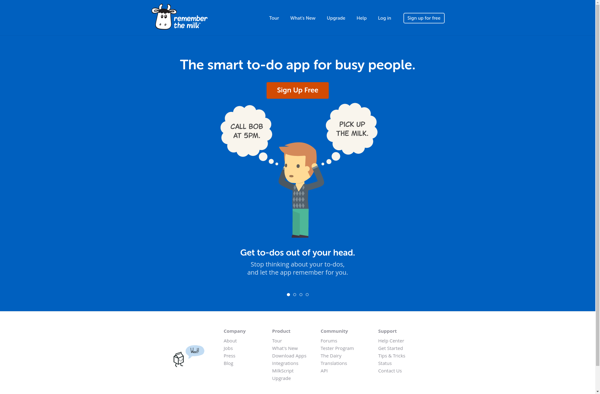WeDo
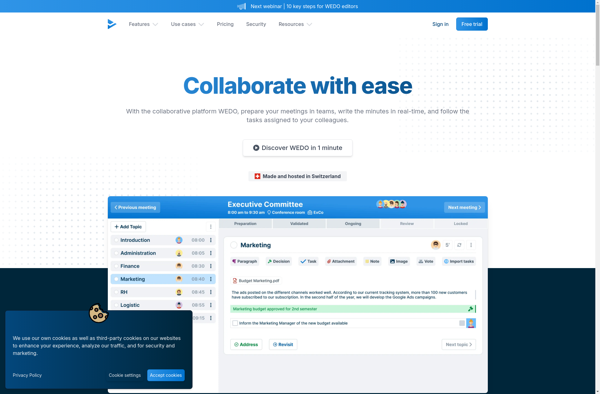
WeDo: Visual Programming Language for STEM Learning
A visual programming language designed by Lego for use with robots and components, promoting STEM learning through hands-on activities, allowing students to build programs by snapping together code blocks.
What is WeDo?
WeDo is a visual programming language and robotic system designed by the Lego Group specifically for use in educational settings. It utilizes color-coded drag-and-drop programming blocks to allow students from elementary school through high school to create programs that bring Lego robot models to life.
WeDo is built on the same programming framework as the more advanced Lego Mindstorms, but is optimized for simpler robotics projects. The components include Lego Technic pieces like sensors, motors, gears, axles, and beams, which students can use to build robots. These physical builds are then programmed using a graphical interface with predefined blocks of code for actions like movement sequences, lights, sounds, and responses to sensor inputs.
A key advantage of WeDo is that it allows students to learn important STEM concepts like computer programming, engineering, and design through hands-on, engaging projects. No prior experience is necessary, making it highly accessible. Teachers guide students through activities focused on topics ranging from life sciences and physical sciences to coding fundamentals. The drag and drop interface simplifies coding for beginners.
WeDo kits are designed for up to two students to share, encouraging critical thinking and teamwork skills. The activities feature real-world scenarios to spark curiosity and show students practical applications for what they are learning. Over time, students gain confidence in developing their own innovative program ideas and robot designs.
With versatile components, straight-forward programming tools, curriculum-aligned lesson plans, and compatibility with other Lego Education solutions, WeDo provides an impactful introduction to robotics and coding for elementary and middle school students.
WeDo Features
Features
- Visual programming interface
- Compatible with Lego Education robotics kits
- Pre-made activities and lesson plans
- Collaboration tools
- Assessments and data logging
Pricing
- Free
- Subscription-Based
Pros
Cons
Official Links
Reviews & Ratings
Login to ReviewThe Best WeDo Alternatives
Top Education & Reference and Programming Languages and other similar apps like WeDo
Here are some alternatives to WeDo:
Suggest an alternative ❐Slack
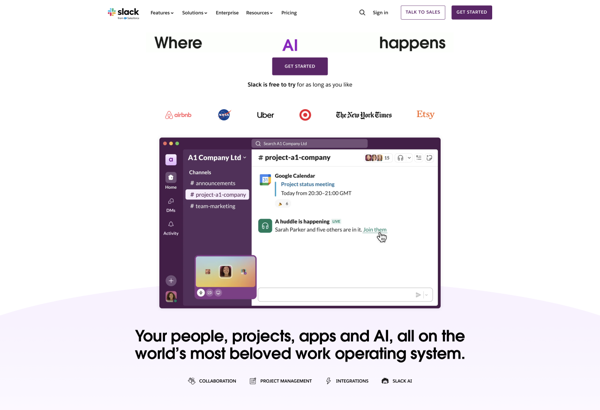
JIRA
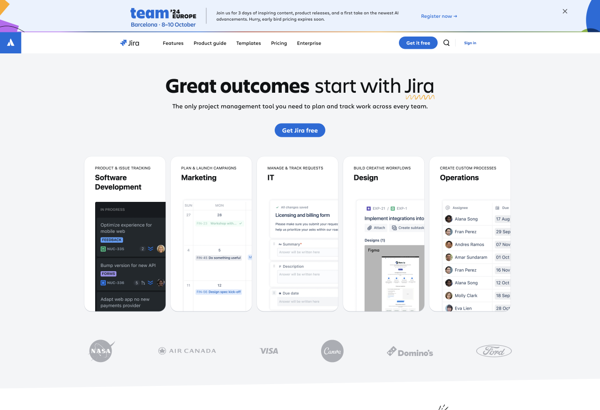
Trello

Monday.com
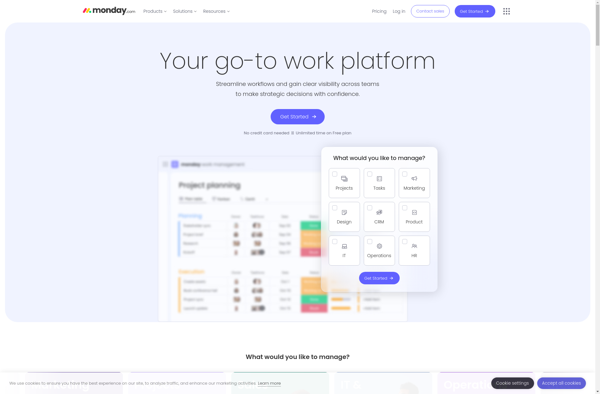
Todoist
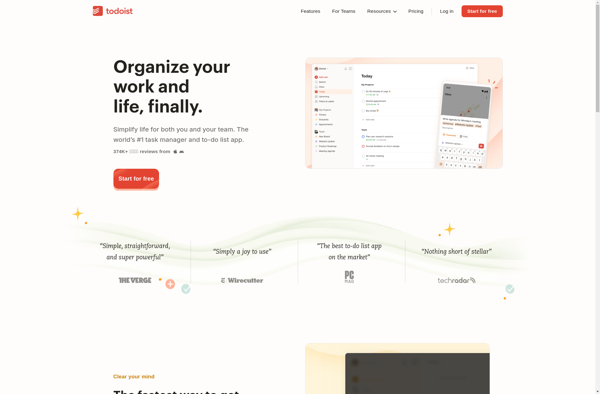
Workflowy
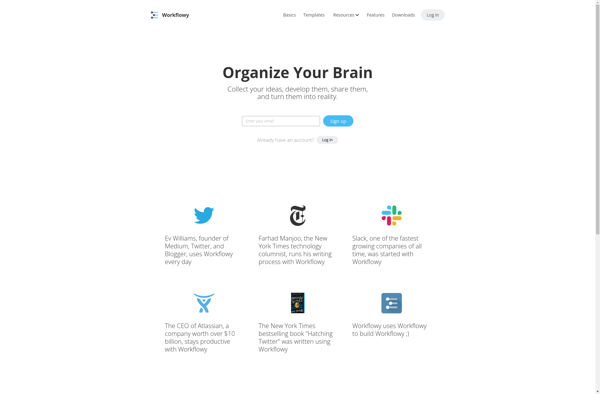
ClickUp
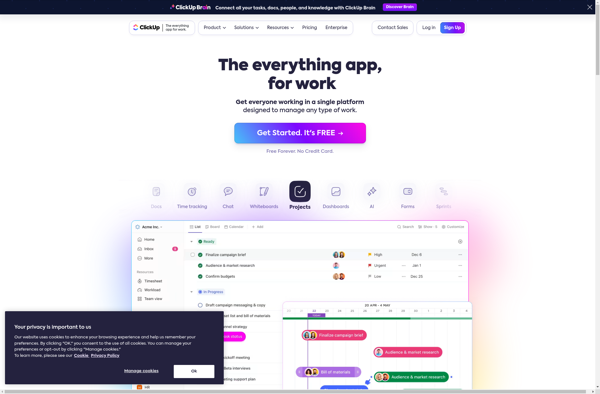
Taiga.io
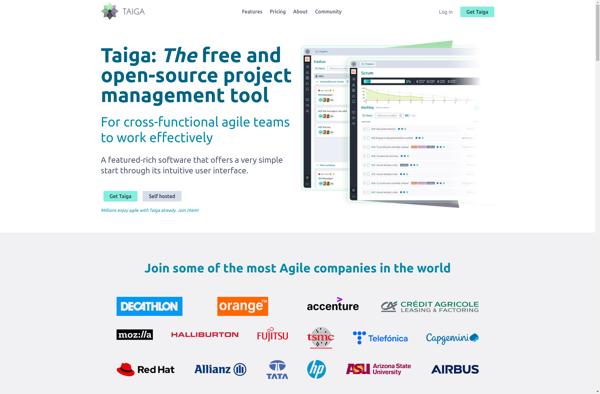
Wekan
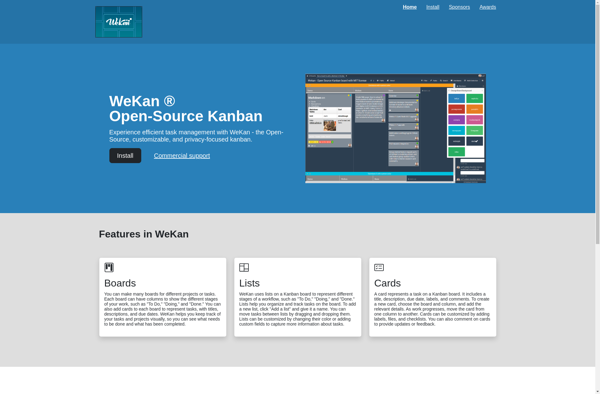
Zenkit
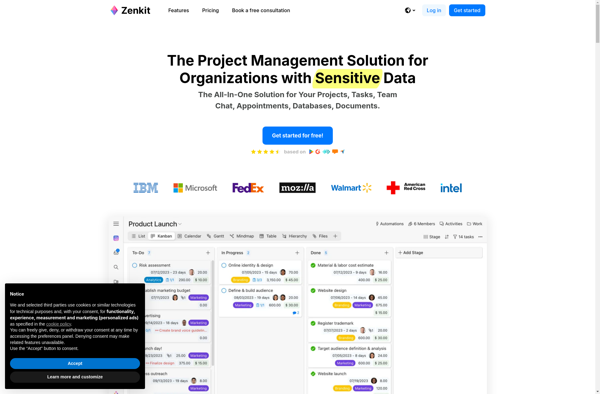
Quire
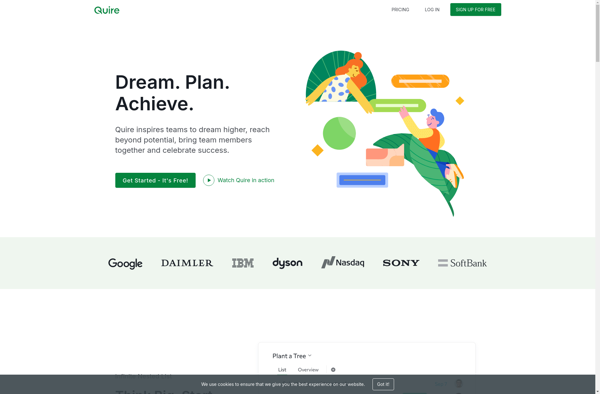
Remember The Milk