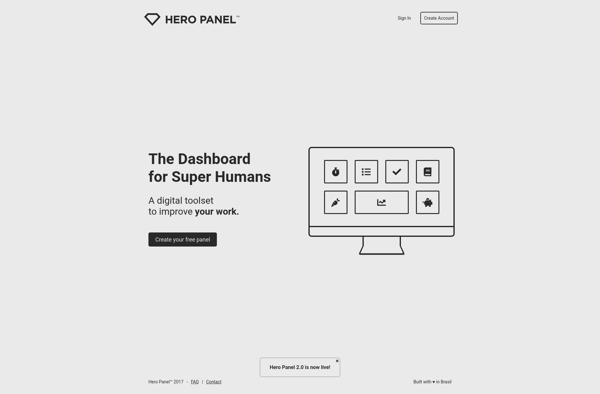What-Do?
What-Do?
Personal assistant software for task management, reminders, notes, and more with a conversational interface
What is What-Do??
What-Do? is a versatile personal assistant application designed to help users be more productive and organized. With its intuitive conversational interface, users can interact with What-Do? entirely through natural language to execute tasks, set reminders, take notes, get information, and more.
At its core, What-Do? functions like an advanced to-do list and reminder service. Users can tell What-Do? to set reminders for meetings, appointments, errands, and any other tasks they need to complete. What-Do? will prompt users with these reminders through push notifications at the appropriate scheduled times. Users can also add tasks without specific due times to a general to-do list, which What-Do? keeps readily available and allows users to check off tasks as they are completed.
Beyond basic task and reminder functionality, What-Do? also doubles as a smart personal assistant users can ask questions and make requests. Its natural language capabilities allow users to ask things like "What is the weather forecast tomorrow?" or "Text Mom I'll be 15 minutes late." What-Do?'s conversational AI will understand these requests and execute the desired actions. It also learns from user input over time to improve its understanding and capabilities.
Overall, What-Do? aims to be a single hub through which users can manage, track, and execute all their daily tasks and responsibilities. Its smart assistant features combine with robust task management tools to help users be more focused and productive every day.
What-Do? Features
Features
- Conversational interface
- Natural language processing
- Task management
- Reminders
- Notes taking
- Calendar integration
Pricing
- Freemium
- Subscription-Based
Pros
Cons
Official Links
Reviews & Ratings
Login to ReviewThe Best What-Do? Alternatives
Top Ai Tools & Services and Personal Assistant and other similar apps like What-Do?
Here are some alternatives to What-Do?:
Suggest an alternative ❐Todoist
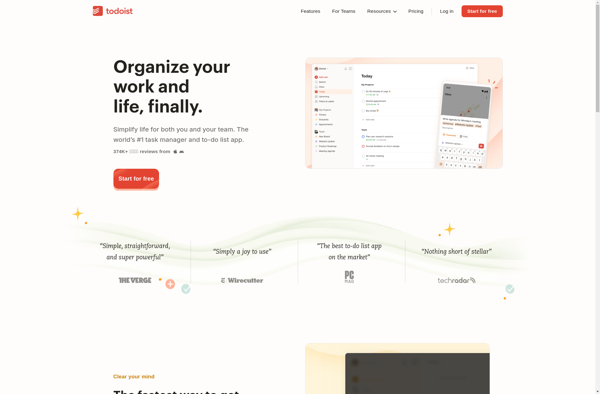
Things
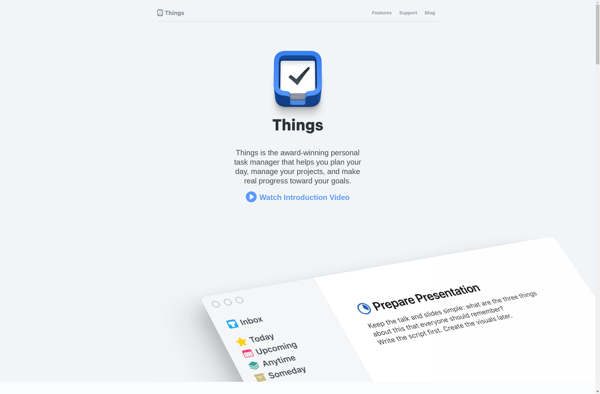
OmniFocus
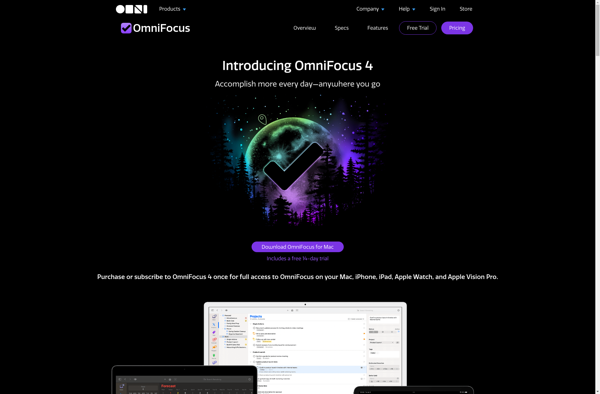
Taskade
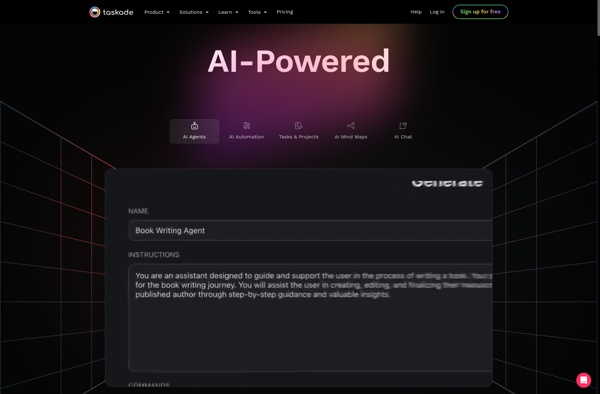
Sorted
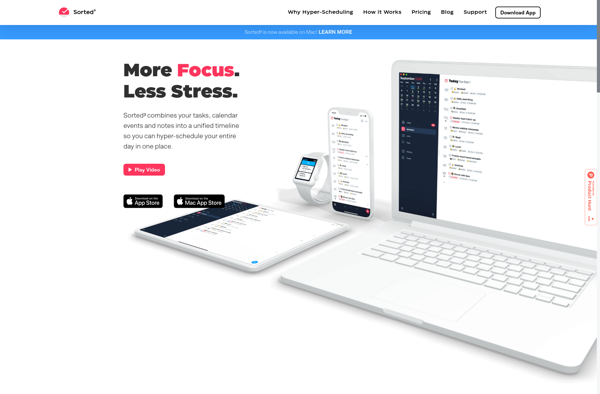
Remember The Milk
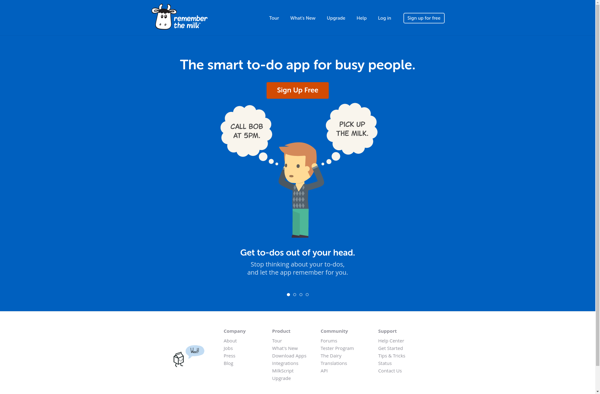
Todorant
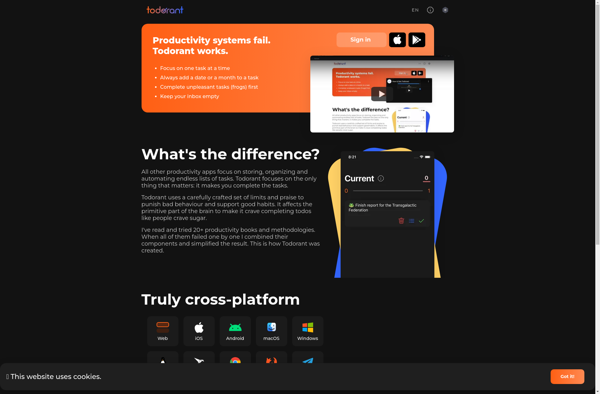
Toodledo
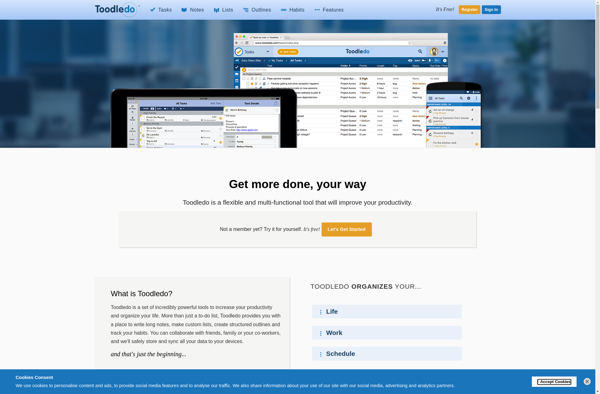
Actions by Moleskine
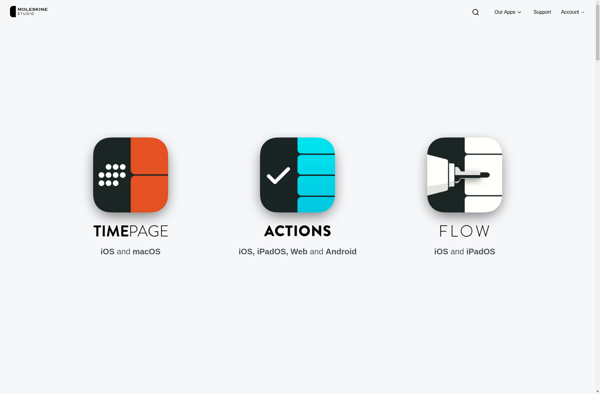
Hero Panel