WonderPen
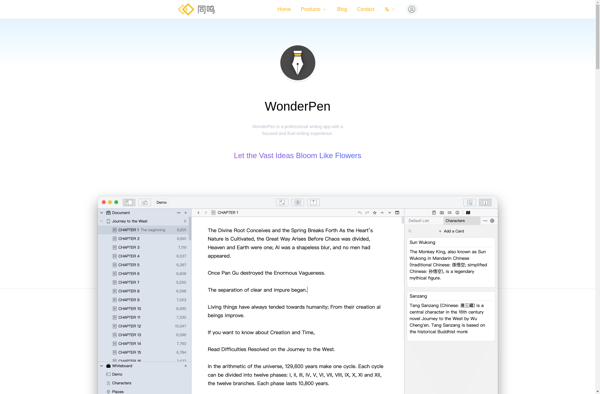
WonderPen: Simple & Powerful Online Document App
Create rich text documents, add images and formatting, organize notes into customizable notebooks for writers, students, and anyone looking for an easy note-taking solution online.
What is WonderPen?
WonderPen is a feature-rich online document and notebook application designed for convenience and flexibility. As an online app accessible from any device and browser, WonderPen makes it easy to write, organize notes, and collaborate from anywhere.
At its core, WonderPen allows you to create rich text documents complete with custom fonts, colors, images, lists, and more. You can format paragraphs, add tables, and even embed media like videos and slideshows. Documents are automatically saved to the cloud so you'll never lose your work.
Beyond basic documents, WonderPen enables you to organize your writing into elegant notebooks with customizable covers and sections. Notebooks function as portfolios for your documents, ideal for separate projects, subjects, stories or other purposes. Share notebooks with specific collaborators for easy real-time co-editing and feedback.
With its simple but intuitive formatting options, cloud autosave, and notebook structure features, WonderPen aims to remove the headaches from writing and make composing docs enjoyable. While stripped down compared to more complex office software, nearly everything you need for basic documents, note-taking, and organization is there in an easy-to-use package.
In summary, if you desire a straightforward online document creator with notebook-style organization, seamless cross-device writing, and real-time collaboration, WonderPen delivers immense value. Writers, students, teams, bloggers and more can appreciate WonderPen's simplicity and power.
WonderPen Features
Features
- Rich text editing
- Notebooks for organization
- Collaboration tools
- Cross-platform availability
Pricing
- Free
- Freemium
- Subscription-Based
Pros
Cons
Official Links
Reviews & Ratings
Login to ReviewThe Best WonderPen Alternatives
Top Office & Productivity and Note Taking and other similar apps like WonderPen
Here are some alternatives to WonderPen:
Suggest an alternative ❐Scrivener
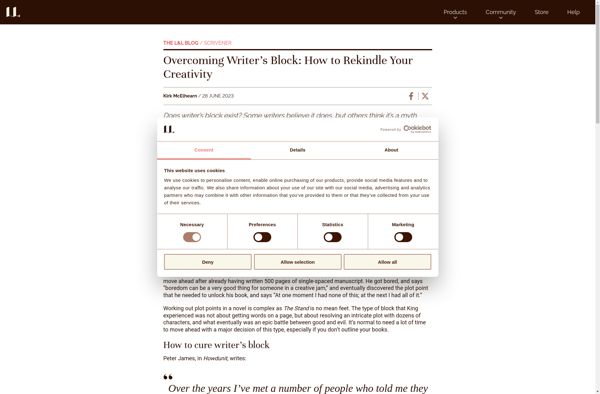
Storyist
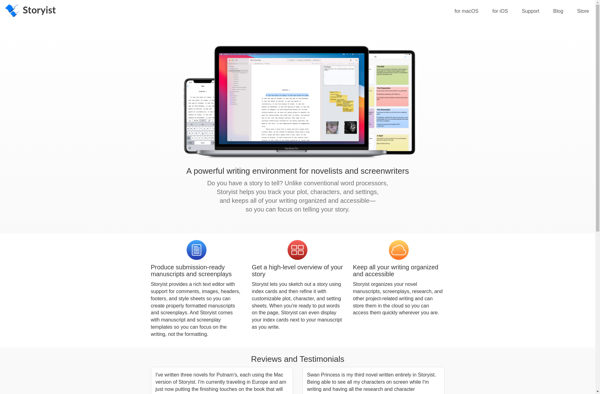
DocxManager
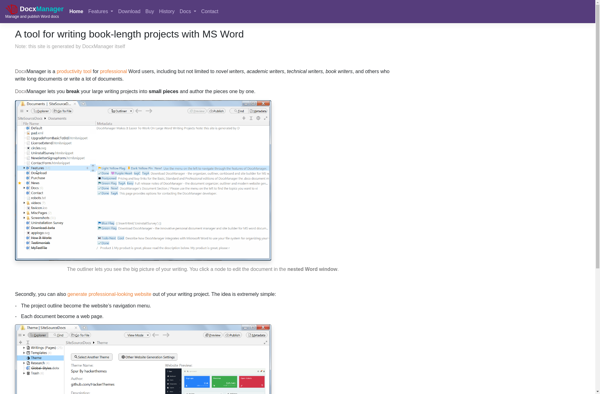
SceneOne.app
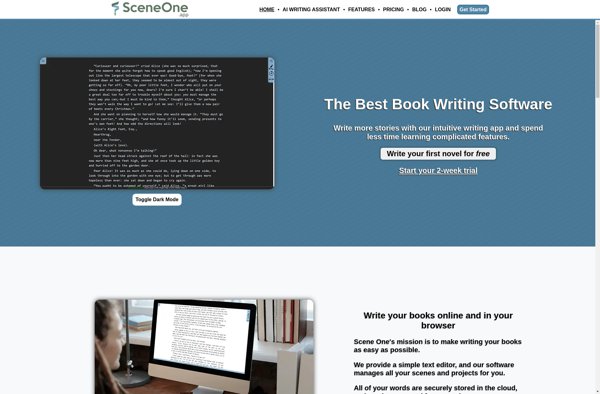
Campfire Write
