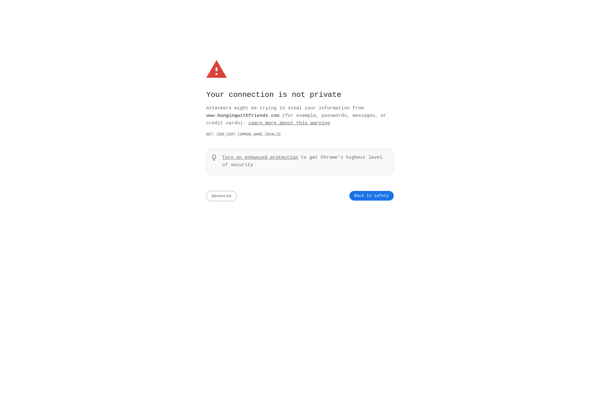Word Colors
Word Colors: Organize Text with Color Codes
A Microsoft Word add-in that allows users to color-code text in documents, simplifying organization and readability
What is Word Colors?
Word Colors is an add-in for Microsoft Word that enables users to easily color-code text within Word documents. It provides an intuitive interface for applying different background colors to sections of text, allowing users to visually organize information into categories.
Some key features of Word Colors include:
- Ability to select text and apply one of 24 default colors with just a click.
- Create custom color palettes to match company branding or other color schemes.
- Easily visualize categories of information through color-coding.
- Improved readability and ability to scan documents for key information.
- Greater efficiency in editing documents when related content is color-grouped.
- Simple toolbar ensures ease-of-use without cluttering Word interface.
- Seamless compatibility with Microsoft Word so colors display properly when sharing documents.
With its intuitive color-picking options, customizable palettes, and seamless integration into Word, Word Colors makes it simple for users to color-code text for better organization and readability. It's a handy tool for anyone working with long, complex Word documents.
Word Colors Features
Features
- Color-code text in Word documents
- Highlight text with different colors
- Organize text by categories
- Easily identify different types of text
- Improved readability of documents
- Visual organization tool
Pricing
- Freemium
Pros
Cons
Official Links
Reviews & Ratings
Login to ReviewThe Best Word Colors Alternatives
Top Office & Productivity and Word Processing and other similar apps like Word Colors
Here are some alternatives to Word Colors:
Suggest an alternative ❐Scrabble
Zynga Hanging with Friends