WordFlood
WordFlood: Minimalist Word Processor
A distraction-free writing tool with basic formatting features, helping you stay focused on your content
What is WordFlood?
WordFlood is a minimalist word processor application designed specifically for distraction-free writing. Unlike mainstream word processors like Microsoft Word or Google Docs, WordFlood strips away all non-essential features and provides a clean, simple interface where writers can focus solely on their content rather than design and formatting.
At its core, WordFlood offers basic typing and text editing capabilities expected of any word processor. It has options for changing font style, size, color, paragraph alignment, line spacing, etc. But you won't find more advanced tools like page layout customization, section breaks, header and footers, tables, or images. The lack of elaborate menus and overwhelming features allows writers to get into a flow state and draft content quickly without interruptions or distractions.
Other key features of WordFlood include focus mode, which grays out all UI elements while keeping the text cursor active, quick export to common formats like PDF and HTML, autosave to prevent data loss, and typewriter scrolling to keep the current line centered as you type. It also lets you set goals and track writing progress. There is also a night mode for working in low light.
In many ways, WordFlood takes inspiration from early iterations of Microsoft Word before feature bloat set in. It brings back that nostalgic simplicity for writers who want functionality without the clutter. If you find mainstream word processors distracting and just need a basic writing workspace, WordFlood is an excellent free alternative to consider.
WordFlood Features
Features
- Minimalist interface
- Basic text formatting
- Focus mode
- Word count tracking
- Auto-save
- Export to PDF
- Syntax highlighting for markdown
Pricing
- Freemium
Pros
Cons
Official Links
Reviews & Ratings
Login to ReviewThe Best WordFlood Alternatives
Top Office & Productivity and Writing and other similar apps like WordFlood
Here are some alternatives to WordFlood:
Suggest an alternative ❐QuillBot
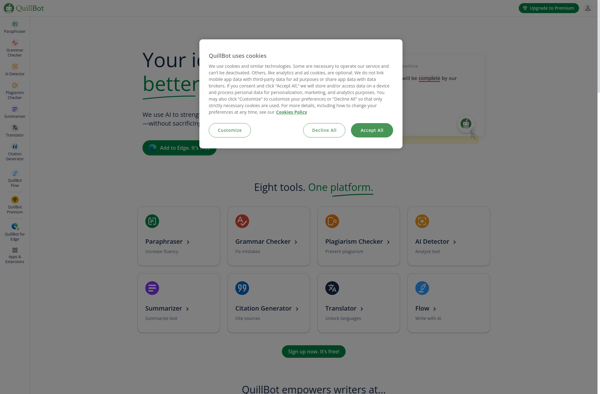
Reword
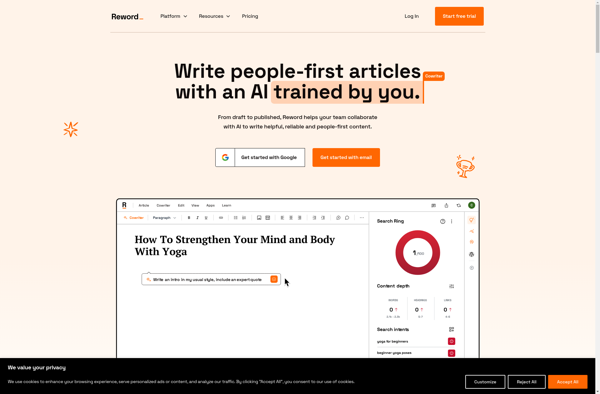
MyRW
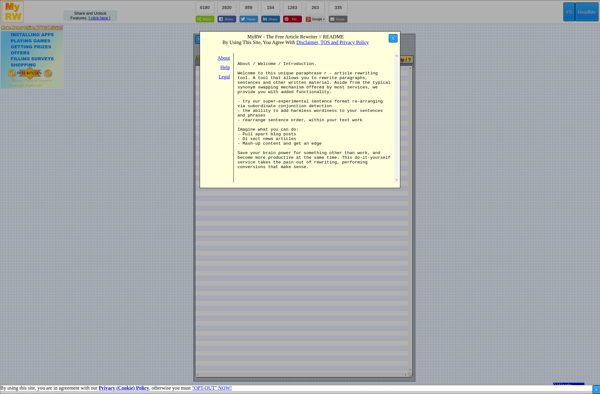
Blog Post Generator
Paraphrasetools.com
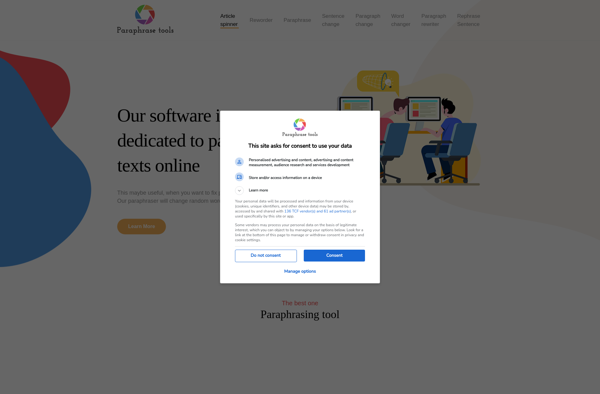
Paraphraser