Audiomanager
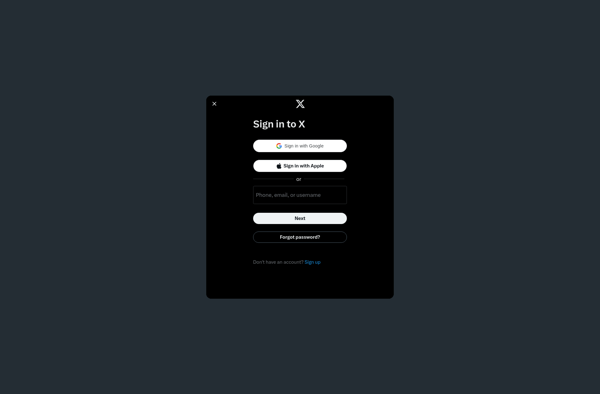
Audiomanager: Open-Source Audio Library Manager & Player
Catalog, organize, and play your music library with Audiomanager, an open-source audio library manager and player that edits metadata tags and generates automatic playlists.
What is Audiomanager?
Audiomanager is an open-source audio library manager and player for Windows, Linux, and macOS. It provides an easy way to catalog, organize, and access your personal music collection on your computer.
With Audiomanager, you can import audio files (such as MP3, FLAC, WAV, etc.) into its library database and add metadata tags like artist, album, genre, cover art, and more. An automatic tagger makes it easy to batch update the tags for large libraries.
Key features include:
- Intuitive user interface for browsing and searching your audio library
- Support for playlists, including smart playlists that automatically update based on rules
- Robust library management tools for editing metadata and organizing files into folders
- Audio player with playlist queuing, equalizer, and visualizations
- Available for Windows, macOS, and multiple Linux distributions
Audiomanager is designed to provide a central hub for managing and enjoying your personal music collection at home. With its flexible tools for organization alongside its fully-featured audio player, it makes listening and discovering the music you love quick and enjoyable.
Audiomanager Features
Features
- Catalog and organize music library
- Edit metadata tags
- Generate automatic playlists
- Play audio files
Pricing
- Open Source
Pros
Cons
Official Links
Reviews & Ratings
Login to ReviewThe Best Audiomanager Alternatives
Top Audio & Music and Music Library Managers and other similar apps like Audiomanager
Here are some alternatives to Audiomanager:
Suggest an alternative ❐Shush!
Smart Volume Control+
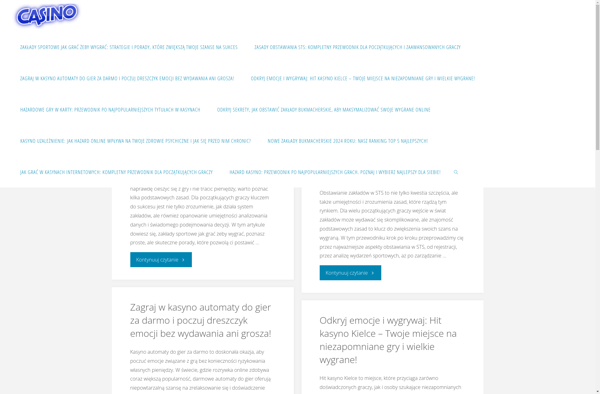
Volume Lock Control
Ultimate Sound Control
Audio Config