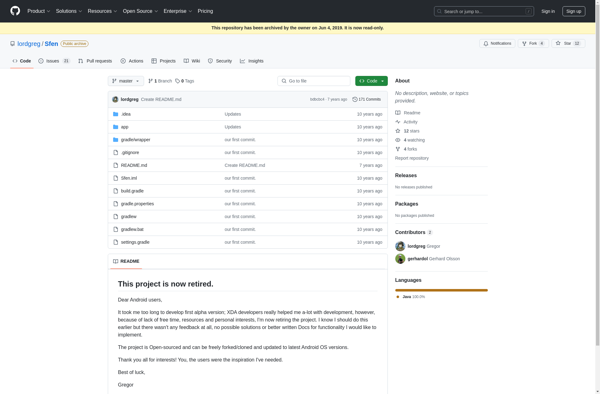Volume Lock Control
Volume Lock Control: Prevent Accidental Volume Changes
A free software program for Windows, Volume Lock Control locks the volume control, preventing accidental or unwanted changes by disabling the volume knob and hotkeys.
What is Volume Lock Control?
Volume Lock Control is a small, free utility program for Windows that allows users to lock and unlock the master volume control on their computer. This can prevent accidental or unwanted changes to the system volume caused by bumping the hardware volume knob or using keyboard media keys.
Once installed, Volume Lock Control places an icon in the system tray that indicates whether volume control is currently locked or unlocked. With a simple click, users can toggle the lock status. When locked, the volume knob and keyboard shortcuts are disabled, preventing any changes to the current system audio level.
Volume Lock Control has a simple, straightforward interface that allows even non-technical users to easily manage this setting. It works by interfacing with the Windows volume mixer API. The software runs quietly in the background and uses minimal system resources.
This program can be useful in situations where maintaining a consistent volume is important, such as audio/video editing, music playback, voice over IP calling, or accessibility settings. Parents and teachers may also appreciate the ability to prevent kids or students from blasting loud music or noises.
Overall, Volume Lock Control delivers on its promised functionality without complexity. It's a niche tool, but serves its purpose effectively for managing Windows volume control.
Volume Lock Control Features
Features
- Locks the volume control to prevent accidental changes
- Disables volume hotkeys
- Supports Windows operating systems
- Runs in the system tray
- Provides a user-friendly interface
Pricing
- Free
Pros
Cons
Reviews & Ratings
Login to ReviewThe Best Volume Lock Control Alternatives
Top System & Hardware and Audio Control and other similar apps like Volume Lock Control
Here are some alternatives to Volume Lock Control:
Suggest an alternative ❐Sound Lock
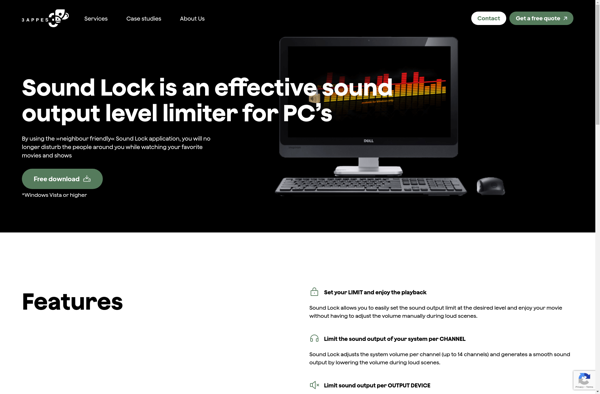
Shush!
Audiomanager
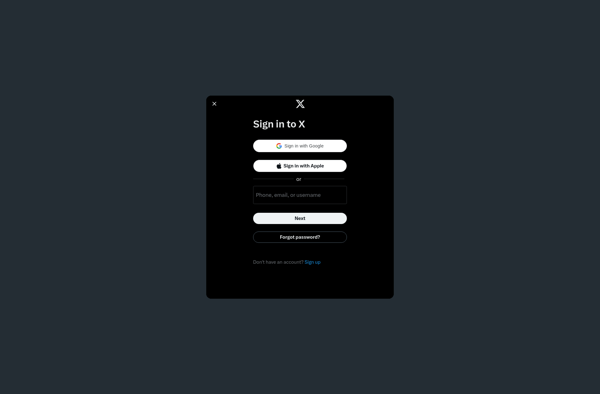
Smart Volume Control+
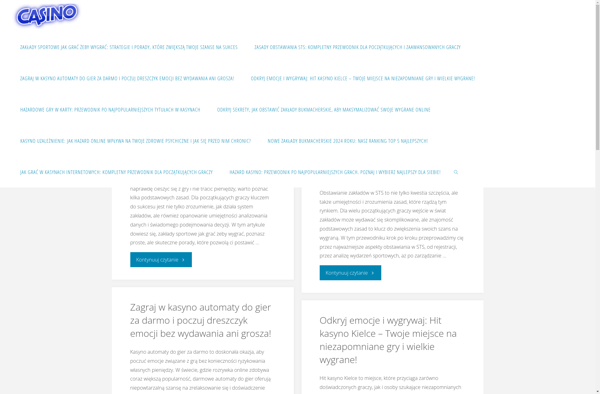
Ultimate Sound Control
Audio Config
Sfen