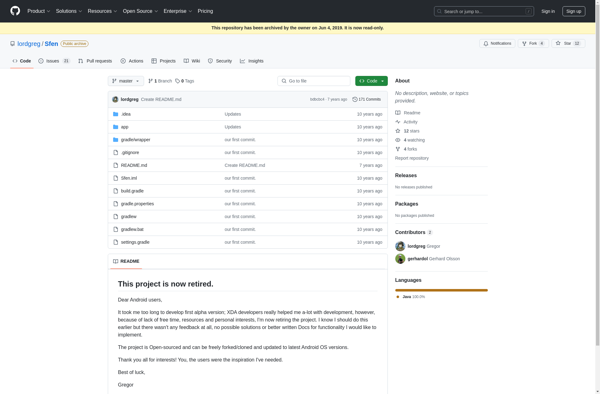Audio Config
Audio Config: Free Open Source Audio Configuration Tool for Windows
Audio Config is a free open source audio configuration tool for Windows. It allows you to easily set the default audio playback and recording devices.
What is Audio Config?
Audio Config is a free and open source audio configuration tool for Windows. It provides an easy way to set the default audio playback and recording devices in Windows.
With Audio Config, you can:
- Set the default audio playback device for applications to use
- Set the default audio recording device for applications to use
- Switch audio playback and recording devices without going into Windows settings
- See all available playback and recording devices detected by Windows
- Change audio device properties like sample rate, bit depth, channel count etc.
Audio Config aims to make audio device configuration simple for the average Windows user. Its straightforward interface allows you to change audio devices and properties without complex audio driver settings. It can be useful for quickly switching audio devices for different tasks or when connecting and disconnecting audio devices regularly.
As an open source tool, Audio Config is completely free to use. It is developed and maintained by a community of audio enthusiasts and programmers.
Audio Config Features
Features
- Set default audio playback and recording devices
- Remember audio device preferences
- Portable version available
- Open source
Pricing
- Free
- Open Source
Pros
Cons
Reviews & Ratings
Login to ReviewThe Best Audio Config Alternatives
Top Audio & Music and Audio Configuration and other similar apps like Audio Config
Here are some alternatives to Audio Config:
Suggest an alternative ❐Shush!
Audiomanager
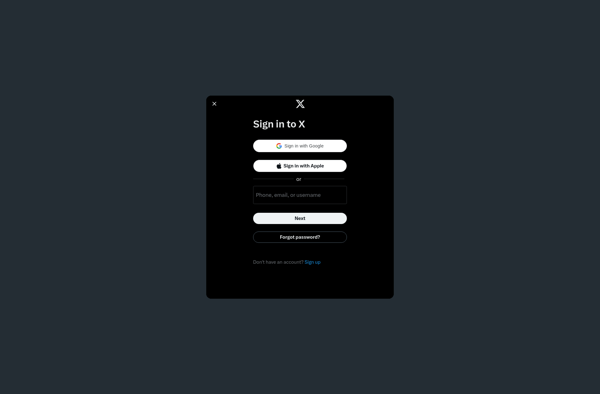
Smart Volume Control+
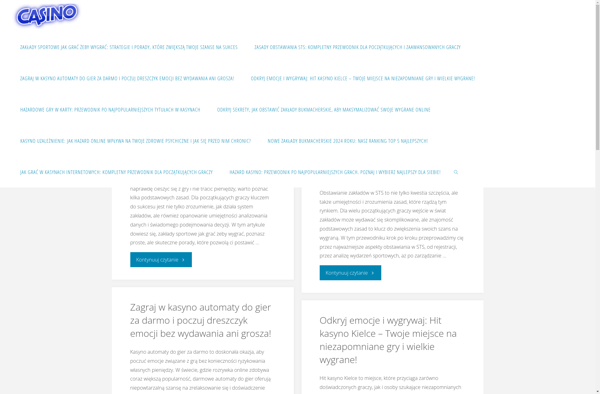
Volume Lock Control
Ultimate Sound Control
Sfen