Sfen
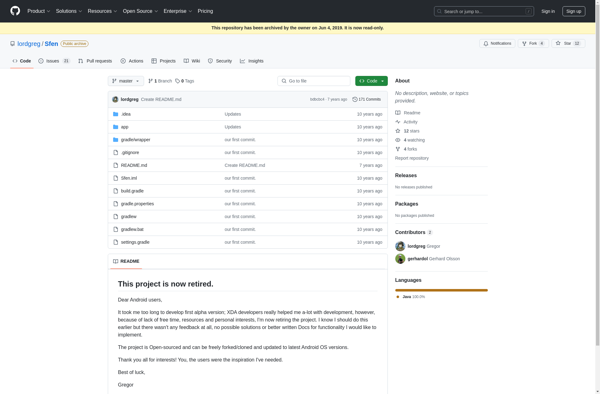
Sfen: Open-Source Screenshot Annotation and Collaboration Tool
Sfen is an open-source screenshot annotation and collaboration tool. It allows users to take screenshots, draw on them, add text and comments, and collaborate with others.
What is Sfen?
Sfen is an open-source screenshot annotation and collaboration tool developed by Starchive. It provides a straightforward way for teams and individuals to take screenshots, annotate them with drawings, text comments, arrows, and more, and collaborate on feedback and ideas.
Some key features of Sfen include:
- Cross-platform support - native apps for Windows, Mac, Linux, iOS, and Android
- Annotate screenshots with drawings, text, arrows, shapes, etc.
- Blur sensitive information in screenshots
- Real-time collaboration for teams
- Manage screenshots and annotations in projects
- Share screenshots publicly or privately
- Supports JPG, PNG, SVG screenshots
- Store screenshots and data locally or connect to cloud drives
- Open source development, free for personal use
Sfen aims to provide an easy way for QA testers, designers, developers and anyone else to gather visual feedback and collaborate effectively. Its simple interface allows quick screenshotting and markup without getting in the way. With support across platforms and browsers, real-time collaboration features, and the ability to integrate with cloud storage, Sfen covers a wide range of screenshot use cases.
Sfen Features
Features
- Screenshot capture
- Drawing tools
- Text annotation
- Commenting
- Collaboration
Pricing
- Open Source
- Free
Pros
Cons
Official Links
Reviews & Ratings
Login to ReviewThe Best Sfen Alternatives
Top Office & Productivity and Screenshot Tools and other similar apps like Sfen
Here are some alternatives to Sfen:
Suggest an alternative ❐MacroDroid
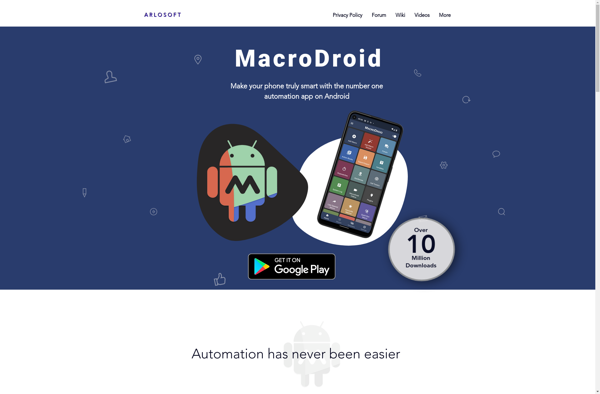
Tasker
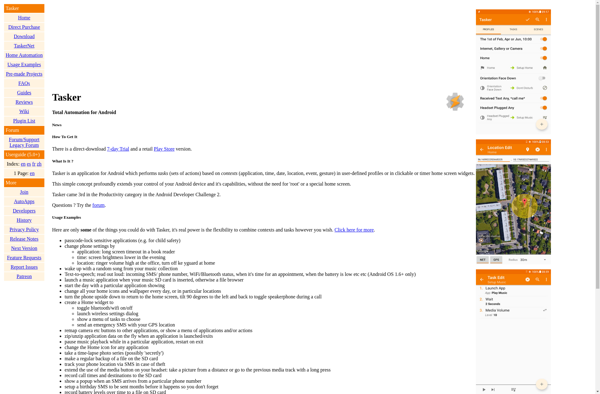
Autonomous
Shush!
AutomateIt

E-Robot
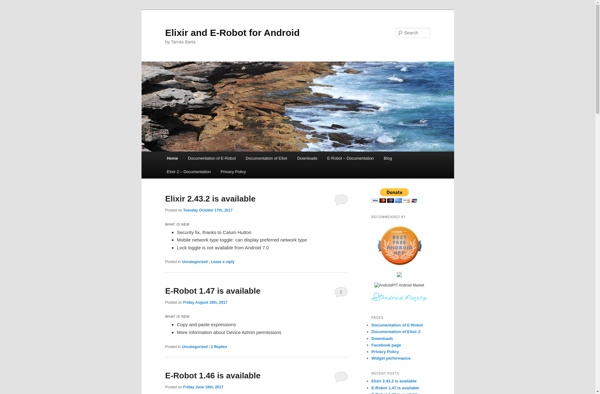
Actions - Fast forward everyday tasks

Smart Volume Control+
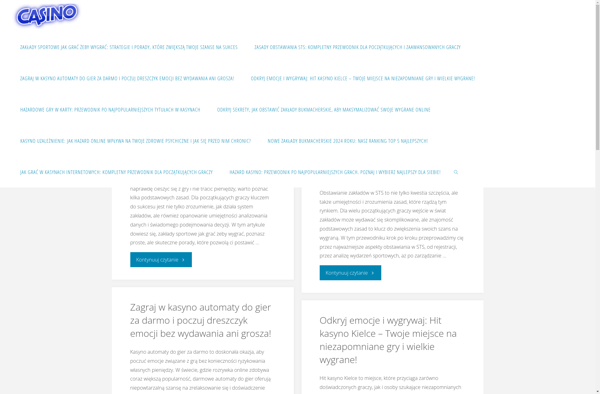
Volume Lock Control
Situations

Audio Config