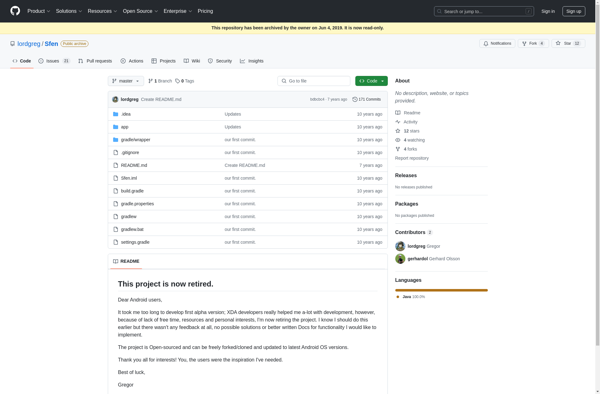Smart Volume Control+
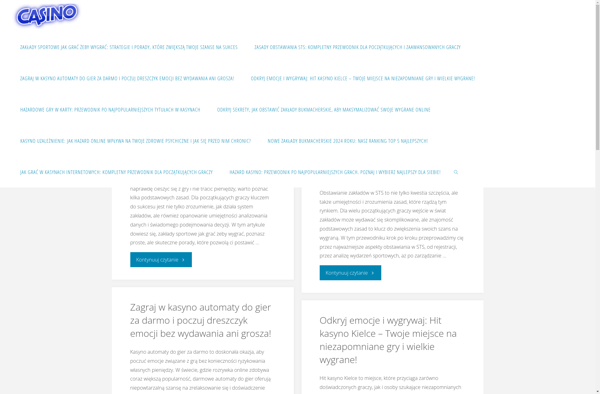
Smart Volume Control+: Advanced Volume Control Software for Windows
Smart Volume Control+ is an advanced volume control software for Windows that allows you to control the volume of individual applications. It enables adjusting volume in tiny increments and can automatically lower volume during notifications or loud moments.
What is Smart Volume Control+?
Smart Volume Control+ is an advanced audio controlling software for Windows designed to give you more control over application and system sounds. Unlike the basic Windows volume mixer, Smart Volume Control+ enables adjusting volume levels in tiny 0.5 decibel increments, allowing you to fine-tune volumes to your exact preference.
Key features of Smart Volume Control+ include:
- Control volume of individual applications - Boost or lower volume of specific apps while leaving others unaffected
- Volume normalization - Automatically lower volume during loud moments and raise it during quiet passages
- Notification suppression - Temporarily reduce volume when notifications pop up
- Hotkeys - Define custom keyboard shortcuts for volume control actions
- Audio graphs - Visualize left/right audio balance and volume levels
- Support for multiple audio devices - Control various speakers, headphones, HDMI devices separately
With its advanced audio features and precise control, Smart Volume Control+ makes it easy to tailor audio levels for an optimized listening experience free of distractions.
Smart Volume Control+ Features
Features
- Adjust volume of individual applications
- Control volume in tiny increments
- Automatically lower volume during notifications or loud moments
- Customizable hotkeys for volume control
- System tray integration for easy access
- Supports Windows 7, 8, 10, and 11
Pricing
- Freemium
Pros
Cons
Official Links
Reviews & Ratings
Login to ReviewThe Best Smart Volume Control+ Alternatives
Top Audio & Music and Volume Control and other similar apps like Smart Volume Control+
Here are some alternatives to Smart Volume Control+:
Suggest an alternative ❐Audiomanager
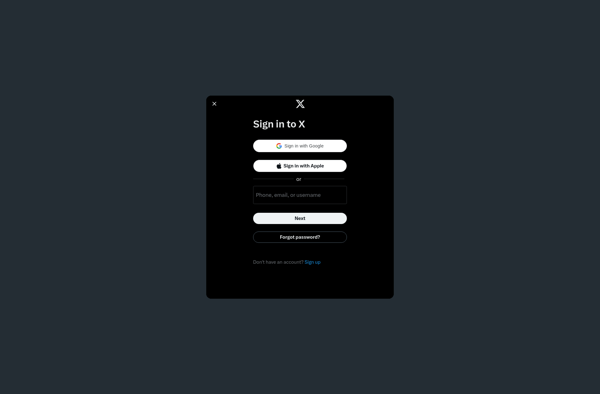
Volume Lock Control
Ultimate Sound Control
Audio Config
Sfen