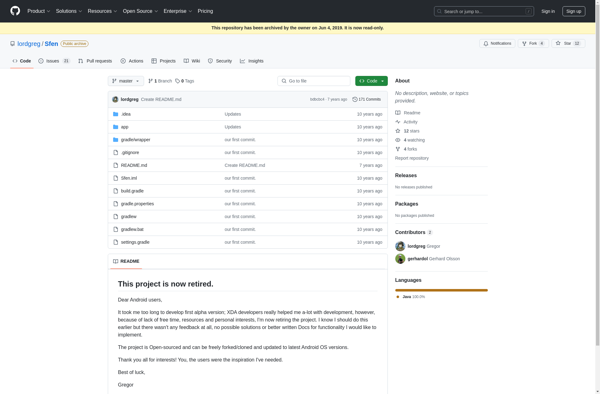Shush!
Shush!: Free Open Source Audio Control for macOS
Control your audio on Mac silently with Shush!, a free and open source application that gives you quick access to mute/unmute your microphone or adjust the system volume.
What is Shush!?
Shush! is a free and open source menu bar application for macOS that gives you quick and silent control over audio on your Mac. It allows you to easily mute/unmute your microphone or adjust the system volume without any unnecessary clicks or disruptions.
Some key features of Shush!:
- Runs in the menu bar for easy access
- Keyboard shortcuts to mute/unmute mic and control volume
- Customizable hotkeys
- Minimal interface keeps out of your way
- Open source and free to use
Shush! is great for situations where you need to quickly mute your mic without disruptions, like during online meetings or recordings. The keyboard shortcuts make it easy to mute yourself without fumbling through system preferences or clicking extra buttons. It's also useful if you want to adjust volume but don't want to interrupt media that's currently playing.
As an open source app, Shush! is transparent about what data it collects (none) and is customizable for advanced users. Overall, it's a simple but powerful menu bar utility for controlling audio on macOS.
Shush! Features
Features
- Runs in menu bar for quick access
- Allows muting/unmuting microphone
- Adjusts system volume
- Silently controls audio
Pricing
- Free
- Open Source
Pros
Cons
Official Links
Reviews & Ratings
Login to ReviewThe Best Shush! Alternatives
Top Os & Utilities and System Tools and other similar apps like Shush!
Here are some alternatives to Shush!:
Suggest an alternative ❐Audiomanager
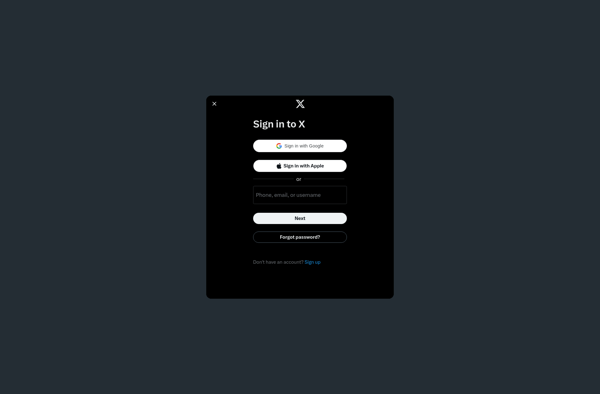
Volume Lock Control
Ultimate Sound Control
Audio Config
Sfen