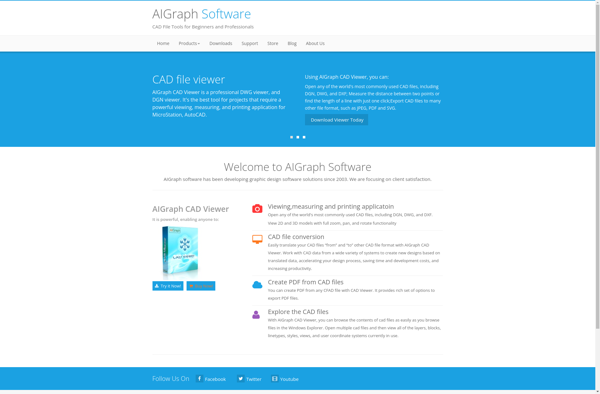AutoDWG DWG to PDF Converter
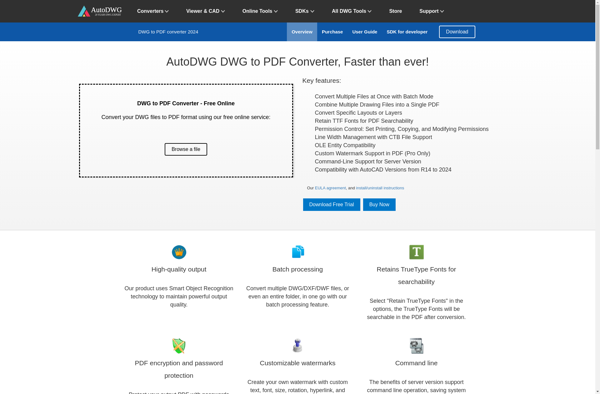
AutoDWG DWG to PDF Converter
AutoDWG DWG to PDF Converter is a program that allows users to convert DWG and DXF files to PDF format. It supports batch conversion and offers features like password protection, embedding fonts, and configuring PDF paper size and quality settings.
What is AutoDWG DWG to PDF Converter?
AutoDWG DWG to PDF Converter is a desktop software application designed specifically for converting DWG and DXF files created in CAD programs like AutoCAD to PDF format. It provides an easy way for architects, engineers, construction workers and other CAD users to share their technical drawings with others without needing access to expensive CAD software.
Key features of AutoDWG DWG to PDF Converter include:
- Batch conversion of multiple DWG/DXF files to PDF format
- Supports latest versions of AutoCAD DWG and DXF file formats
- PDF security features like password protection and permissions
- Customizable PDF page size, resolution, compression and fonts
- Retains layers, layouts and other metadata when converting DWG to PDF
- User-friendly interface ideal for CAD users of all levels
With its robust DWG/DXF to PDF conversion capabilities, AutoDWG DWG to PDF Converter improves workflow efficiency for designers, engineers and project stakeholders. It saves time and effort while sharing CAD drawings in an industry-standard file format that maintains accuracy and design integrity.
AutoDWG DWG to PDF Converter Features
Features
- Batch convert DWG/DXF to PDF
- Convert DWG to vector PDF
- Retain layers, blocks and other object properties
- Password protect PDF files
- Embed fonts in PDF
- Configure PDF page size, resolution
- Command line support
Pricing
- One-time Purchase
Pros
Cons
Official Links
Reviews & Ratings
Login to ReviewNo reviews yet
Be the first to share your experience with AutoDWG DWG to PDF Converter!
Login to ReviewThe Best AutoDWG DWG to PDF Converter Alternatives
Top Office & Productivity and File Conversion and other similar apps like AutoDWG DWG to PDF Converter
Here are some alternatives to AutoDWG DWG to PDF Converter:
Suggest an alternative ❐Free DWG Viewer
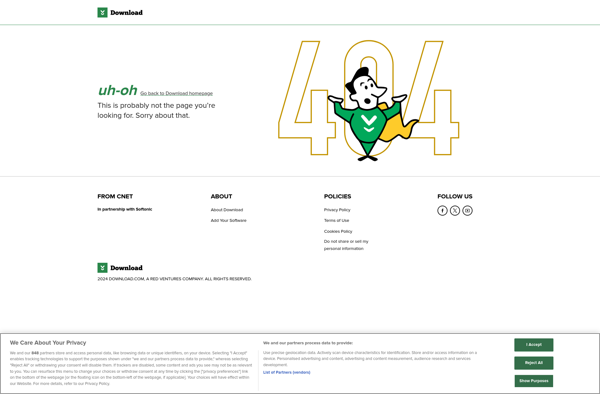
Autodesk DWG TrueView
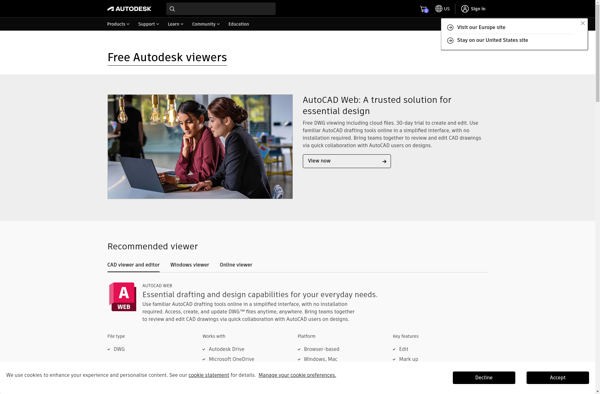
Online Convert
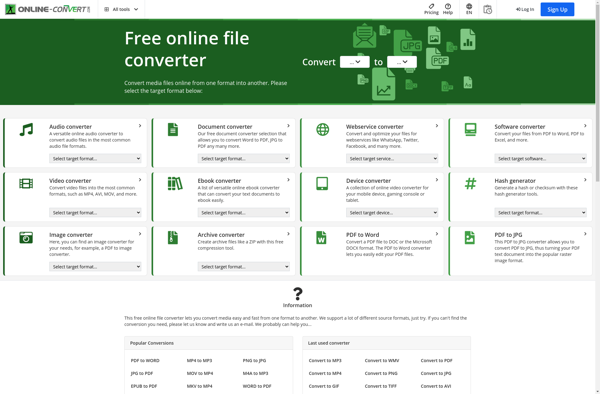
CometDocs
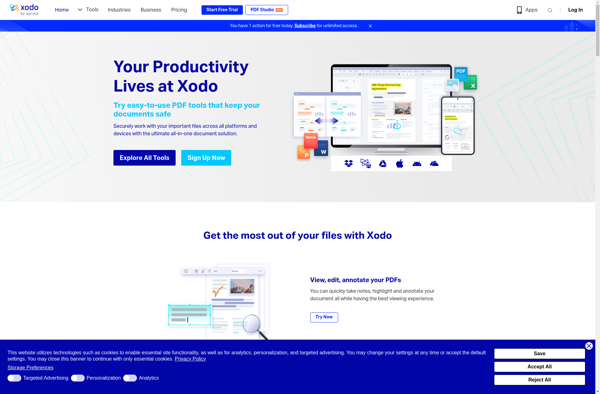
Fileminx
DocsPal
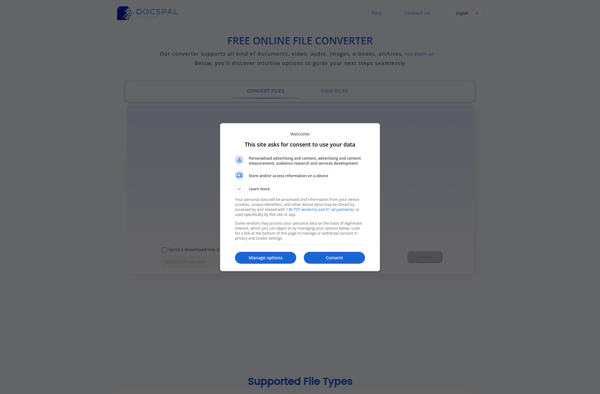
AVS Document Converter
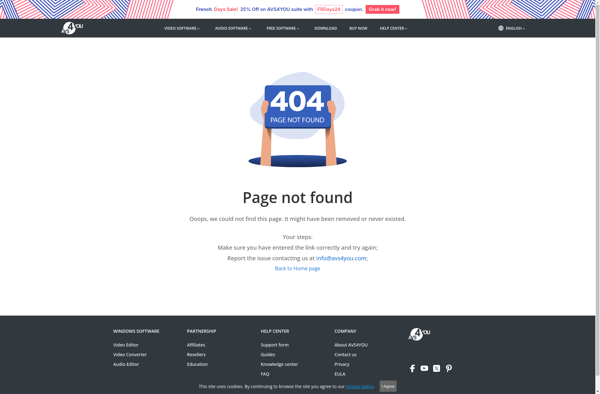
AIGraph CAD Viewer