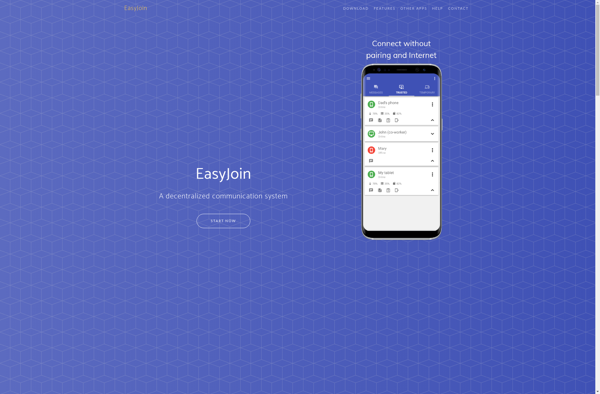Beanz

Beanz: Budgeting and Personal Finance Software
Beanz is a free and open-source budgeting and personal finance application. It allows users to track income, expenses, savings goals, investments and net worth. Beanz has an intuitive interface and provides useful charts and reports for analyzing finances over time.
What is Beanz?
Beanz is a free, open-source personal budgeting and finance application. It is designed to help users gain control over their finances by tracking all income, expenses, account balances, savings goals, investments and net worth in one place.
Some key features of Beanz include:
- Intuitive interface for adding and managing transactions across multiple accounts
- Powerful reporting and analytics to visualize spending patterns over custom time periods
- Ability to create budgets, register reminder alerts and schedule recurring transactions
- Secure encryption for protecting sensitive financial data
- Open API for integration with banks and other services
- Available on Windows, Mac, Linux and as a web application
By centralizing finances into Beanz, users are able to see the big picture view of cash flow in and out of their household. This visibility enables better spending decisions, faster debt pay down and an easier way to save money towards goals. The easy-to-use interface and flexible configuration options make Beanz accessible for beginners and advanced users alike.
In summary, Beanz is an invaluable tool for anyone looking to take control of their personal finances. Its focus on transparency, security and usability provides a simple way for consumers to master their financial lives.
Beanz Features
Features
- Track income and expenses
- Set savings goals
- Manage investments
- Track net worth over time
- Intuitive interface
- Charts and reports for analyzing finances
Pricing
- Free
- Open Source
Pros
Cons
Official Links
Reviews & Ratings
Login to ReviewThe Best Beanz Alternatives
Top Office & Productivity and Finance and other similar apps like Beanz
Here are some alternatives to Beanz:
Suggest an alternative ❐Virtually

Crammut
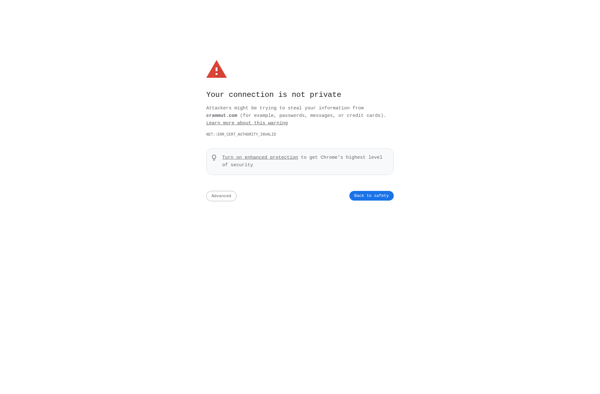
SendHub
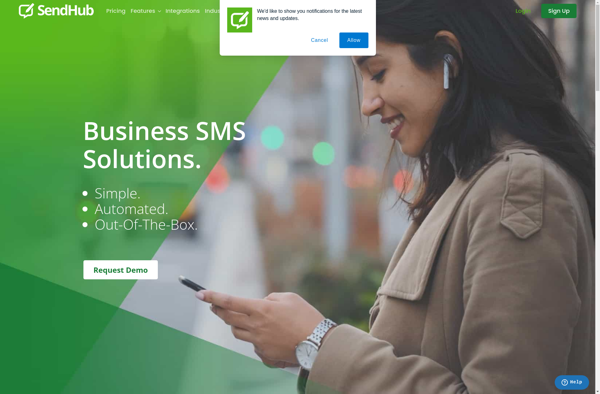
ClassParrot

Uniyo
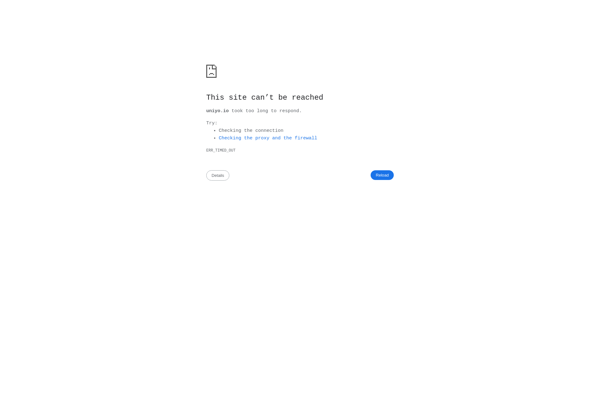
EasyJoin