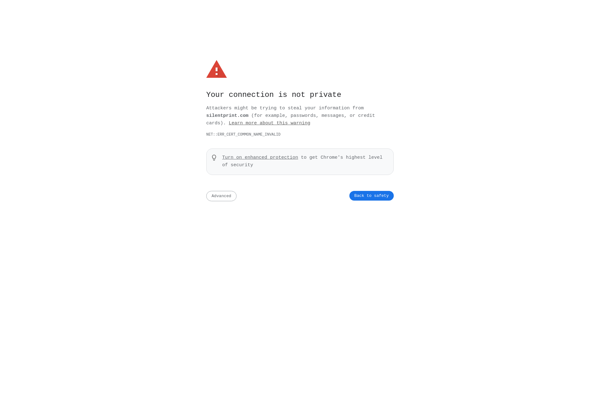BulkPrinter

BulkPrinter: Windows Application for Batch Printings
BulkPrinter is a lightweight Windows application designed to help print multiple documents easily and efficiently. It allows batch printing PDFs, Word documents, images, emails, and more without opening them individually.
What is BulkPrinter?
BulkPrinter is a simple yet powerful Windows application used to print multiple files at once. It supports batch printing of various file types including PDFs, Word documents, Excel sheets, PowerPoint presentations, images, emails, web pages, and text files.
Some key features of BulkPrinter:
- Prints hundreds of documents in just a few clicks without having to open each one individually
- Supports PDF, DOC/DOCX, XLS/XLSX, PPT/PPTX, JPG/JPEG, PNG, GIF, BMP, TXT, HTML, EML file formats
- Allows printing files stored locally on your computer or network folders
- Lets you select specific pages to print for PDF documents
- Offers various print settings like number of copies, duplex mode, color mode, etc.
- Saves time with incredibly fast bulk printing performance
- Lightweight app with intuitive interface and minimal setup
BulkPrinter increases productivity by automating the tedious task of printing multiple files. Whether you need to print stacks of PDF reports for work or lots of photos at home, BulkPrinter can handle the job swiftly and efficiently.
BulkPrinter Features
Features
- Batch printing of multiple documents
- Support for various file types (PDF, Word, images, emails, etc.)
- Efficient document management and organization
- Customizable print settings
- Automatic file conversion for unsupported formats
- Printing from local or network drives
- Preview documents before printing
- Scheduling and automation options
Pricing
- One-time Purchase
Pros
Cons
Official Links
Reviews & Ratings
Login to ReviewThe Best BulkPrinter Alternatives
Top Office & Productivity and Document Management and other similar apps like BulkPrinter
Here are some alternatives to BulkPrinter:
Suggest an alternative ❐Print Conductor
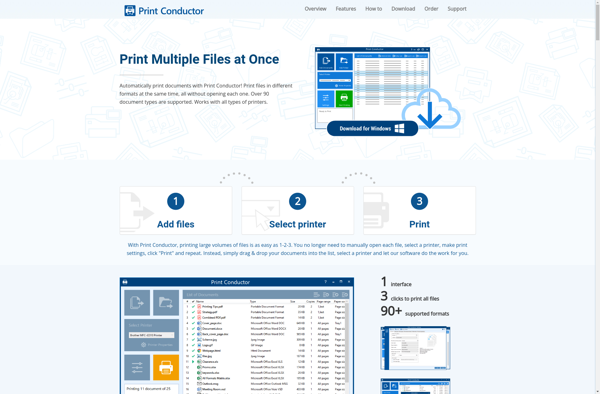
Printstation
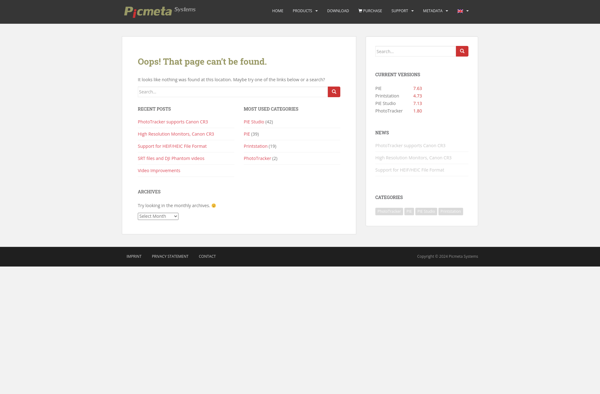
AcroTeX PDF Print Monitor
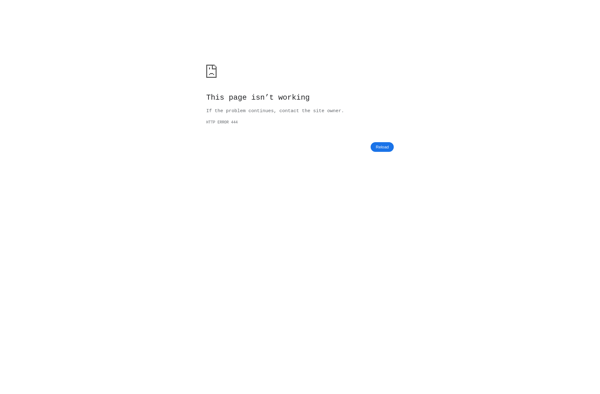
SilentPrint