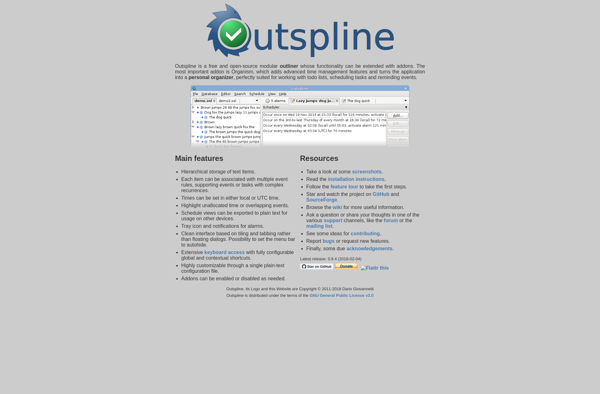Buzz.opml
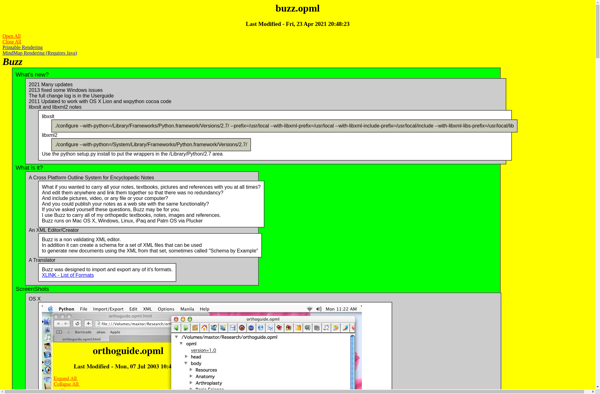
buzz.opml: Open-Source Mind Mapping and Brainstorming Tool
An open-source mind mapping and brainstorming tool for visually organizing ideas and concepts into interactive maps, useful for planning projects, structuring thoughts, and collaborating with teams.
What is Buzz.opml?
buzz.opml is an free and open-source mind mapping and brainstorming software. It provides users with an intuitive drag-and-drop interface to visually organize ideas, concepts, and information into interactive maps and diagrams.
Some key features of buzz.opml include:
- Collaborative mind-mapping - Multiple users can edit maps simultaneously for better team collaboration
- Customizable appearance - Color-code branches, add tags and icons for easy recognition of ideas
- Export to various file formats - Export mind maps as PNG, JPEG, PDF files or OPML outline format
- Revision history - Track changes and view previous versions of the mind map
- Supports embedding of images, videos and hyperlinks
- Available as a desktop app for Windows, Mac and Linux systems
With its flexible and user-friendly mind mapping capabilities, buzz.opml is a great tool for planning projects, organizing research, structuring complex ideas for presentations and reports, and collaboration in teams or groups. The ability to share and export mind maps also makes it useful for communicating information visually.
Buzz.opml Features
Features
- Mind mapping and brainstorming tool
- Visually organize ideas and concepts
- Create interactive maps
- Plan projects and structure thoughts
- Collaborate with teams
Pricing
- Open Source
Pros
Cons
Official Links
Reviews & Ratings
Login to ReviewThe Best Buzz.opml Alternatives
Top Office & Productivity and Mind Mapping & Brainstorming and other similar apps like Buzz.opml
Here are some alternatives to Buzz.opml:
Suggest an alternative ❐Workflowy
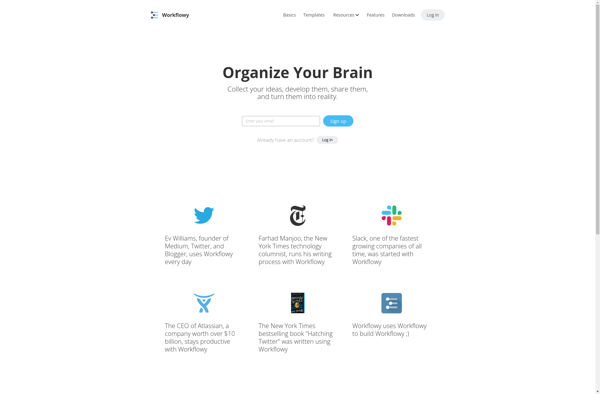
OmniOutliner
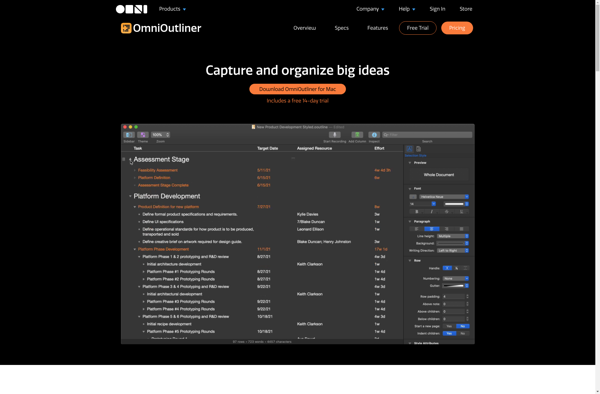
Orgzly
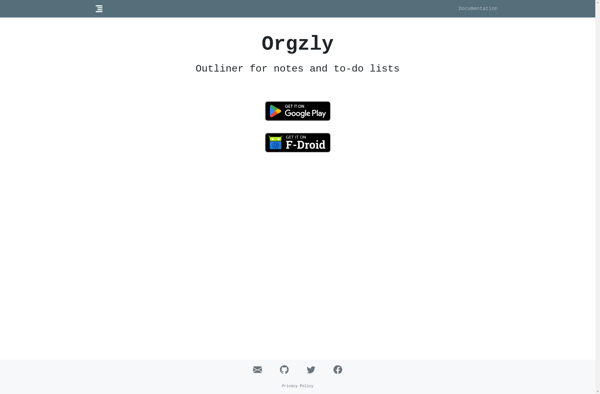
TreeLine
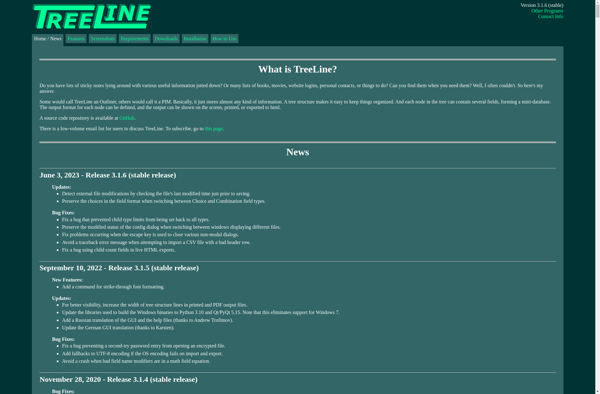
OutlineEdit

Checkvist
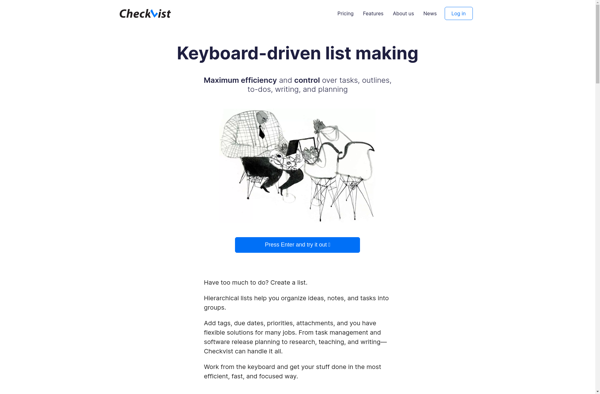
Visual Outliner
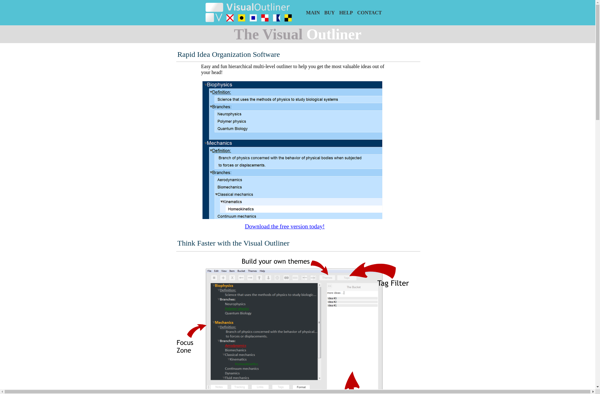
Orgzly Revived
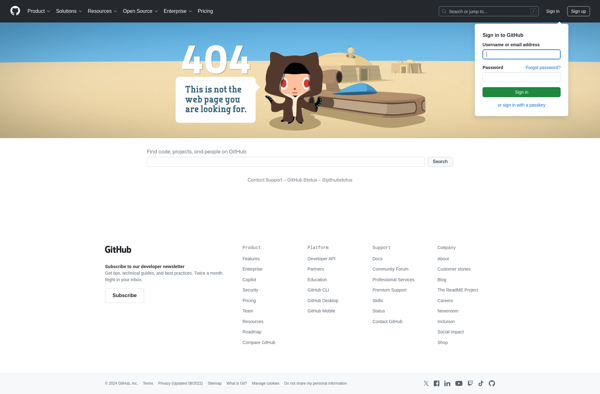
Natara Bonsai
Outspline