CDock
cDock is an open-source dock app for Mac that allows you to organize apps and windows by dragging them into tabs or a grid layout. It improves productivity by decluttering your desktop.
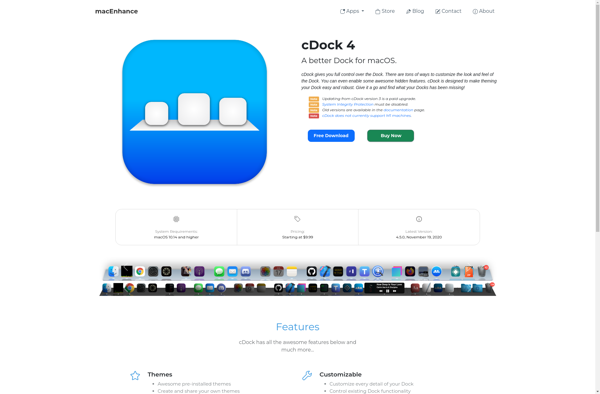
cDock: Open-Source Dock App for Mac
Discover cDock, an open-source dock app that organizes apps and windows with tabs or grid layouts, boosting productivity by decluttering your desktop.
What is CDock?
cDock is an open-source dock replacement app developed specifically for Mac OS to enhance productivity and organization. It lets you arrange open apps and windows by dragging them into customizable tabs or a grid layout.
Key features of cDock include:
- Tabbed dock to group apps and windows together, reducing desktop clutter
- Grid mode dock for snap-to window management
- Keyboard shortcuts for opening apps and switching between docks
- Customizable themes and transparency effects
- Lightweight and optimized for performance
As an open-source, free alternative to magnet or other paid dock apps, cDock gives you more flexibility over your macOS desktop. It's perfect for developers, power users or anyone wanting to arrange their workspace more efficiently.
CDock Features
Features
- Tabbed interface to group windows together
- Grid layout to organize open apps
- Keyboard shortcuts for window management
- Customizable themes and appearance
- Support for multiple monitors
- Open source and free
Pricing
- Open Source
- Free
Pros
Declutters desktop by consolidating open windows
Makes multi-tasking and switching between apps faster
Improves workflow and productivity
Highly customizable to user preferences
Active development community
Cons
Limited documentation for new users
Steep learning curve
Occasional bugs or crashes
Lacks some features of paid alternatives
Mac only
Official Links
Reviews & Ratings
Login to ReviewThe Best CDock Alternatives
Top Os & Utilities and Desktop Customization and other similar apps like CDock
Here are some alternatives to CDock:
Suggest an alternative ❐Deeper
Deeper is a cross-platform password manager and digital vault application developed by Deeper Connect PTE. LTD. It provides users with a secure and convenient way to store sensitive information such as passwords, documents, photos, credit cards, and other personal data.At the core of Deeper is an encrypted virtual vault that...
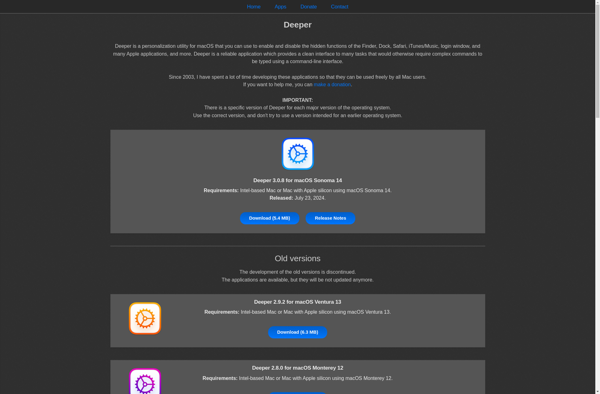
TinkerTool
TinkerTool is a free system utility application developed for macOS that provides access to additional configuration options and settings that are not available in the standard System Preferences interface. It aims to give advanced users more control in tweaking and customizing their Mac.Some of the key features of TinkerTool include...
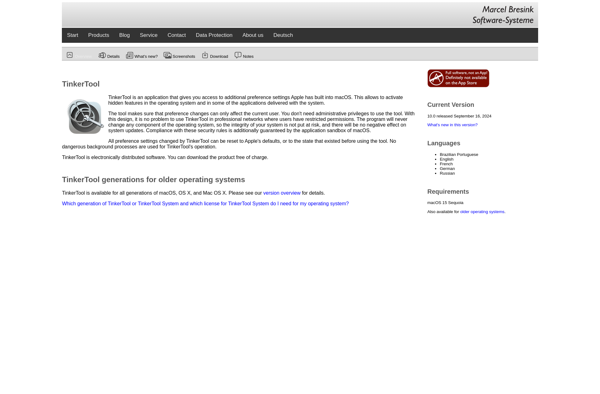
MacPilot
MacPilot is a powerful utility software for macOS that unlocks hidden system preferences and provides easy access to advanced customization options. It can tweak hundreds of hidden settings to optimize performance, customize the user interface, enhance security and privacy, enable power user features, and more.Some key features of MacPilot include:Tweaking...
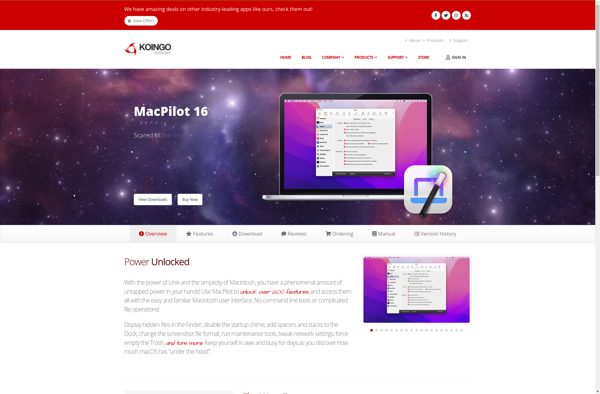
Dockey
Dockey is an open-source desktop application for Docker that provides a graphical user interface and experience for managing Docker containers and images. It aims to make working with Docker easier and more accessible compared to using Docker's native command line interface.Some of the key features Dockey provides include:Interactive browse, search...
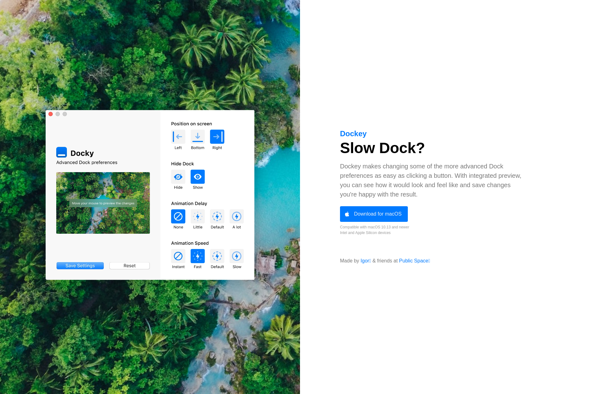
InfyniDock
InfyniDock is a free, open-source application launcher and dock designed for Windows operating systems. It offers an elegant and intuitive dock interface to provide quick access to frequently used applications, files, folders, and websites.Some of the key features of InfyniDock include:Customizable dock with support for application shortcuts, folders, files, and...
