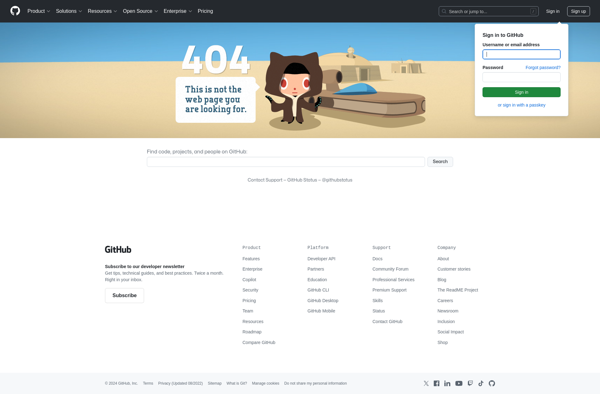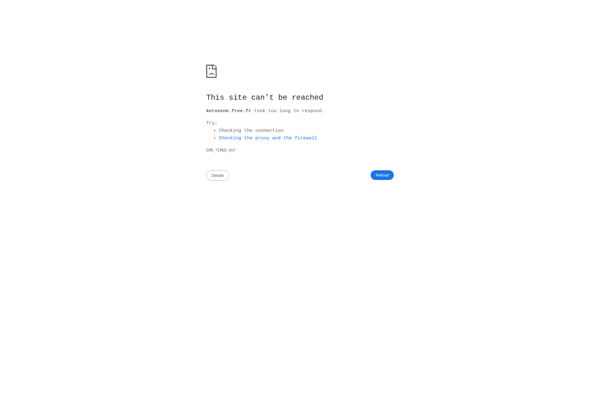TinkerTool
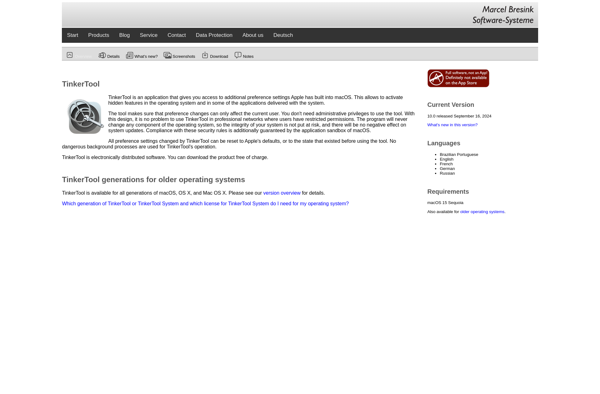
TinkerTool: Customize & Tweak macOS
A free system utility for macOS, offering access to hidden configuration options and settings not available through System Preferences, allowing power users to customize and tweak the operating system.
What is TinkerTool?
TinkerTool is a free system utility application developed for macOS that provides access to additional configuration options and settings that are not available in the standard System Preferences interface. It aims to give advanced users more control in tweaking and customizing their Mac.
Some of the key features of TinkerTool include the ability to:
- Customize the Finder by showing hidden files, disabling thumbnail icons, changing sidebar behavior, etc.
- Control app behavior like opening downloads in the Finder instead of apps, stopping apps from auto-reopening windows, etc.
- Customize dock settings like 2D vs 3D dock mode, auto-hide behavior, dock size, etc.
- Control various aspects of mission control, spaces, and desktop management.
- Manage energy saver settings like scheduled sleep/wake times, display sleep timers, etc.
- And much more across a wide range of macOS system preferences.
The application provides a clean and simple interface that is easy for advanced users to navigate. All changes made through TinkerTool are immediately applied to the system without needing to restart. It runs safely without requiring low-level access.
While the standard System Preferences meets most basic needs, TinkerTool has become a popular utility for technology enthusiasts who want more granular control in personalizing and optimizing their Mac experience.
TinkerTool Features
Features
- Access hidden configuration options
- Customize the Dock
- Modify Finder settings
- Adjust energy saving settings
- Change network configurations
- Tweak audio and video settings
- Alter login and security preferences
- Modify sharing and remote access
- Tweak fonts, colors, and interface elements
Pricing
- Free
- Open Source
Pros
Cons
Official Links
Reviews & Ratings
Login to ReviewThe Best TinkerTool Alternatives
Top Os & Utilities and System Tweaking & Customization and other similar apps like TinkerTool
Here are some alternatives to TinkerTool:
Suggest an alternative ❐Cocktail

OnyX
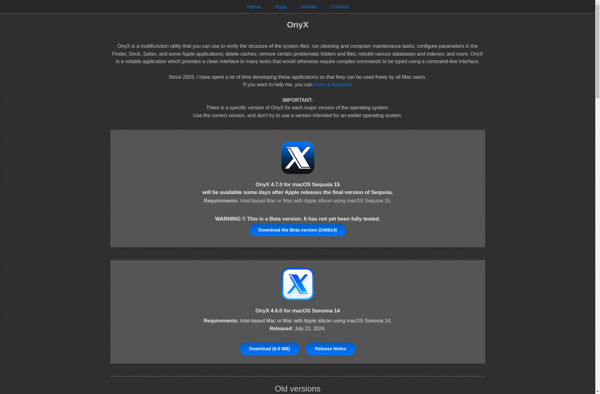
CDock
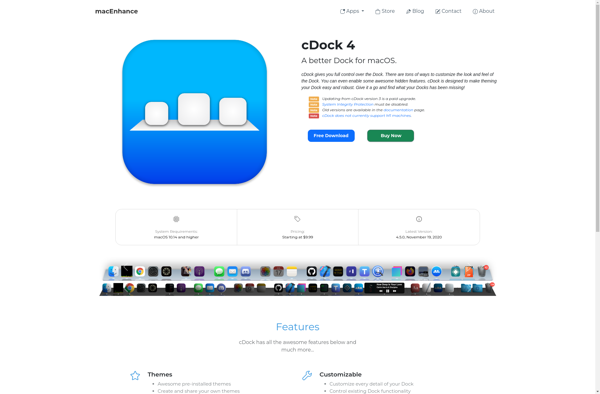
BlueHarvest

Deeper
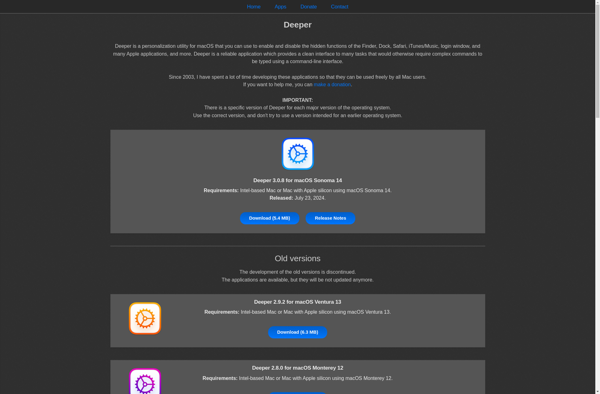
MacPilot
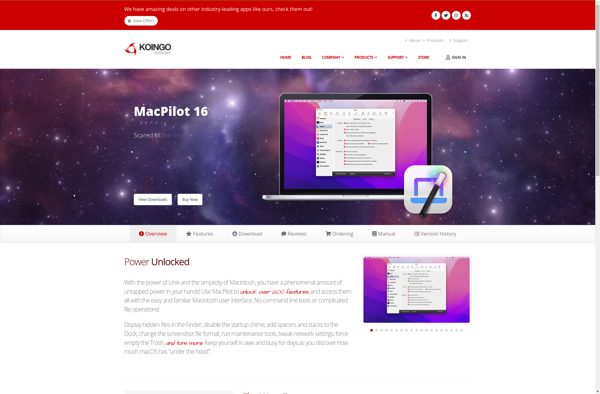
MacBooster

Dockey
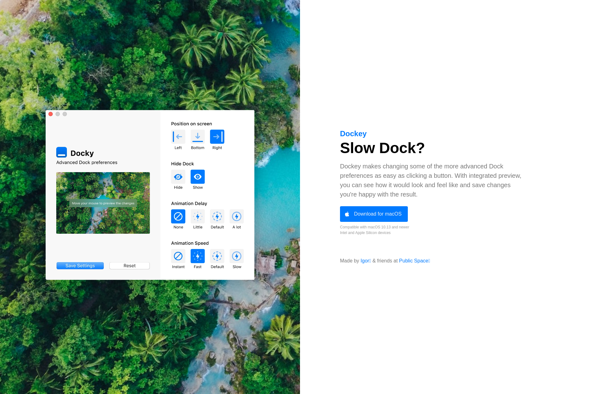
Eject for Windows