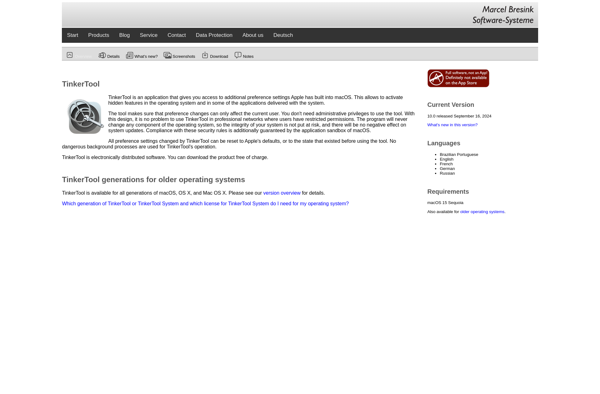Eject for Windows
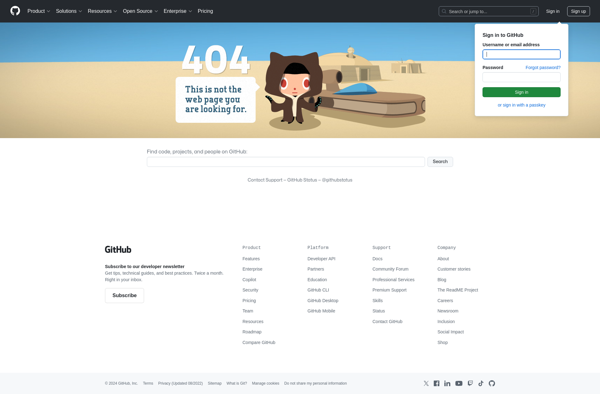
Eject for Windows: Free, Open-Source Drive Ejection Tool
Eject for Windows provides an easy way to safely remove external drives in Windows. It sits in the system tray and gives you a quick eject option when you click on the icon.
What is Eject for Windows?
Eject for Windows is a free, open-source application designed to make it easy to safely disconnect external drives in Windows. It runs minimized in the system tray and when you click on the icon, it brings up a menu allowing you to click to eject removable drives.
One of the main benefits of Eject for Windows is convenience. Instead of having to go through multiple windows to safely remove a connected hard drive or USB flash drive, you can simply click the icon in the tray and eject it straight from the menu. This helps prevent corruption or lost data from improperly disconnecting storage devices.
In addition, the tool is fully customizable. You can choose to show all drives or only certain ones in the menu. There are also options for automatically ejecting CD/DVD drives when empty, running at Windows startup, and more. These settings allow you to tweak the behavior to best meet your needs.
Since it's open source software, Eject for Windows is completely free to use or modify. It's also very light on system resources so you don't have to worry about it slowing down your computer.
Overall, if you regularly connect removable drives and want a faster, safer way to disconnect them after use, Eject for Windows is an excellent option to consider. Its system tray accessibility and customization options help set it apart from the basic Windows eject functionality.
Eject for Windows Features
Features
- Sits in system tray for quick access
- Provides eject option for external drives
- Works for USB flash drives, SD cards, external hard drives
- Safe way to eject drives without corruption
- Open source software
Pricing
- Free
- Open Source
Pros
Cons
Reviews & Ratings
Login to ReviewThe Best Eject for Windows Alternatives
Top Os & Utilities and System Tools and other similar apps like Eject for Windows
Here are some alternatives to Eject for Windows:
Suggest an alternative ❐BlueHarvest

TinkerTool