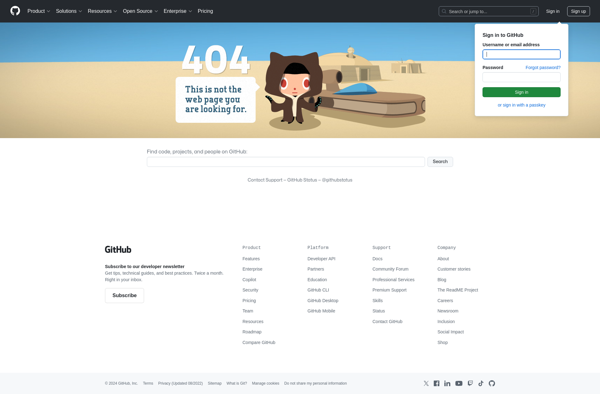Dr.Hidden
Dr.Hidden: Open-Source Steganography Tool
An open-source steganography tool allowing users to hide files and messages within images or audio files, providing an easy interface for basic stenography needs.
What is Dr.Hidden?
Dr.Hidden is a free, open-source steganography software tool that allows users to hide files or messages within digital images or audio files. It utilizes stenography techniques to conceal information so it can not be detected by regular inspection methods.
The software provides a simple and intuitive graphical user interface that enables users to quickly hide files or text messages within common image and audio formats like JPG, PNG, WAV, MP3, etc. The embedded information can later be extracted by the intended recipient using the same Dr.Hidden program for decryption.
Key features of Dr.Hidden include:
- Hide any file type within supported image and audio carrier files
- Add encryption for enhanced security and protect hidden files with passwords
- Output stego images and audio that look and sound identical to the originals
- Cross-platform support with versions available for Windows, Mac, and Linux
- Completely free and open-source software with customizable source code
Dr.Hidden Features
Features
- Hide files and messages in images
- Hide files and messages in audio files
- Open-source code
- Easy to use interface
- Cross-platform compatibility
Pricing
- Open Source
Pros
Cons
Official Links
Reviews & Ratings
Login to ReviewThe Best Dr.Hidden Alternatives
Top Security & Privacy and Steganography and other similar apps like Dr.Hidden
Here are some alternatives to Dr.Hidden:
Suggest an alternative ❐CDock
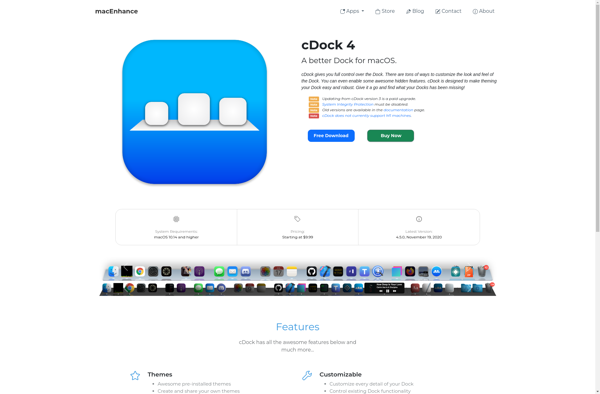
BlueHarvest

Deeper
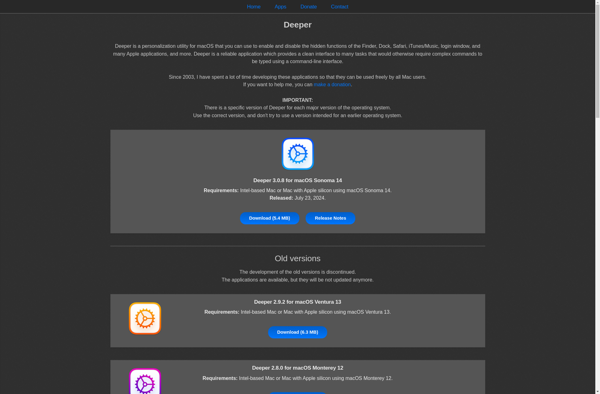
TinkerTool
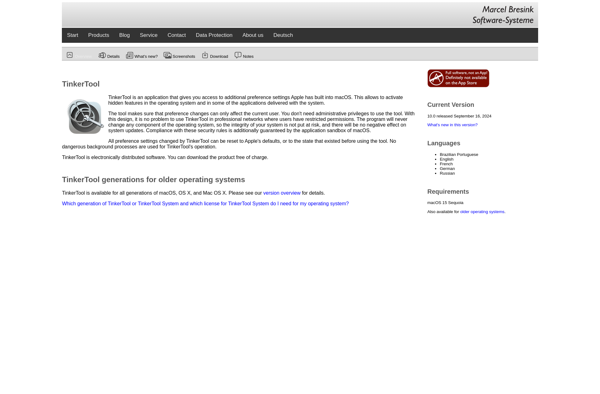
MacPilot
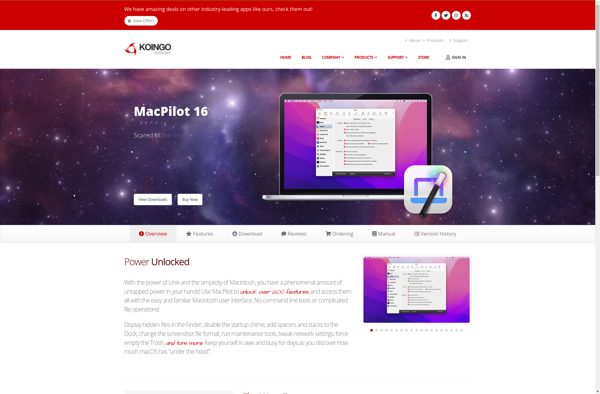
Dockey
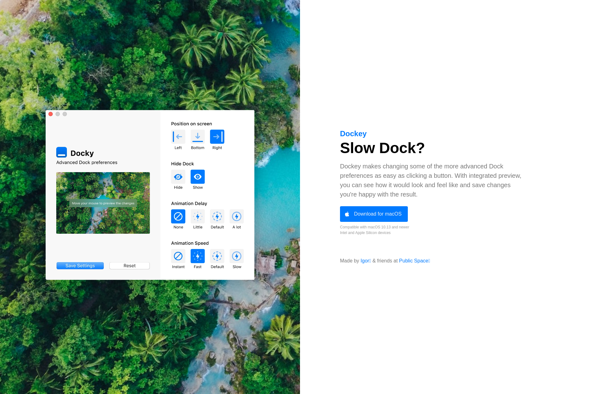
Eject for Windows