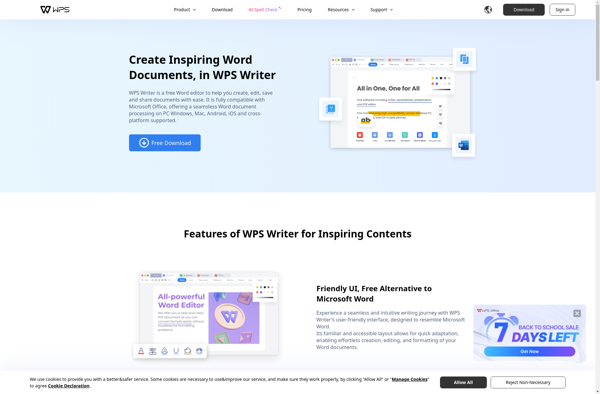Celframe Office Write

Celframe Office Write: Free and Open Source Office Suite
A lightweight office suite with a word processor, spreadsheet, and presentation software, aiming to provide an alternative to Microsoft Office at no cost.
What is Celframe Office Write?
Celframe Office Write is a free and open source office suite that includes feature-rich applications for word processing, spreadsheets, and presentations. Developed as an alternative to Microsoft Office or other paid suites, Celframe Office aims to provide powerful tools while remaining lightweight and customizable.
At its core is the word processor Writer, which offers all the standard features expected in word processing software such as text formatting, paragraph styling, page layout options, spelling and grammar checking, etc. It supports both the docx format used in Microsoft Word as well as the open standard ODT format.
The Calc spreadsheet software includes all common spreadsheet functionality like formulas, charts, sorting, filtering, pivot tables, and VBA macro support. It uses the Excel-compatible xlsx file format or the open ODS format.
Impress provides professional-quality presentations with slide transitions, 2D/3D charting, drawing tools, multimedia support, notes section in presenter view, and can export to PPTX or the open standard ODP format.
Additional features of Celframe Office include support for extensions and add-ons from the community, a focus on stability and performance, compatibility with Microsoft Office file formats, and translations available in over 150 languages.
With its free and open source nature, Celframe Office Write makes a compelling alternative for those seeking office suite software that is highly capable yet simple and intuitive to use.
Celframe Office Write Features
Features
- Word processor for creating and editing documents
- Spreadsheet tool for data analysis and calculations
- Presentation software for making slideshows
- Support for common document formats like .doc, .docx, .xls, etc
- Customizable interface and themes
- Basic diagramming and flowchart tools
- Lightweight and fast compared to Microsoft Office
- Available on Windows, Mac, and Linux
Pricing
- Free
- Open Source
Pros
Cons
Official Links
Reviews & Ratings
Login to ReviewThe Best Celframe Office Write Alternatives
Top Office & Productivity and Office Suites and other similar apps like Celframe Office Write
Here are some alternatives to Celframe Office Write:
Suggest an alternative ❐Microsoft Word

Google Docs

Scrivener
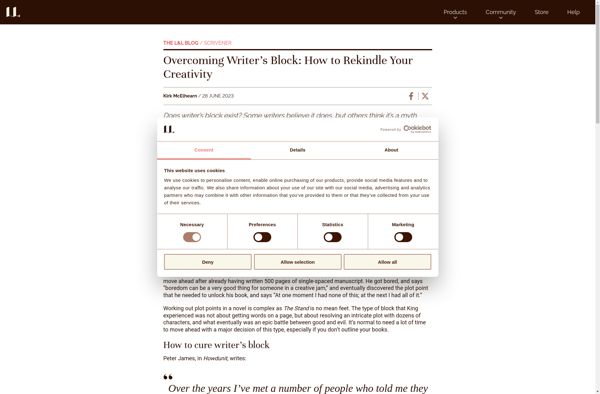
Pages
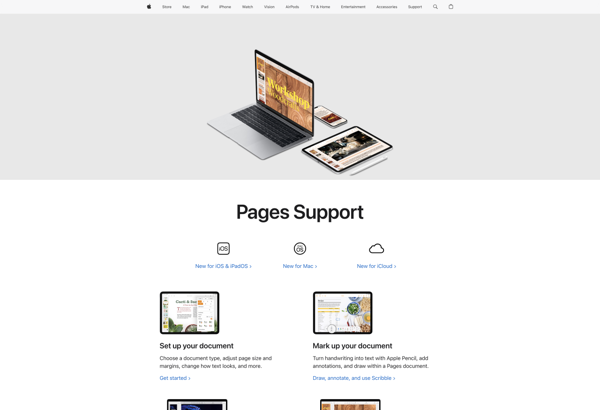
LibreOffice - Writer
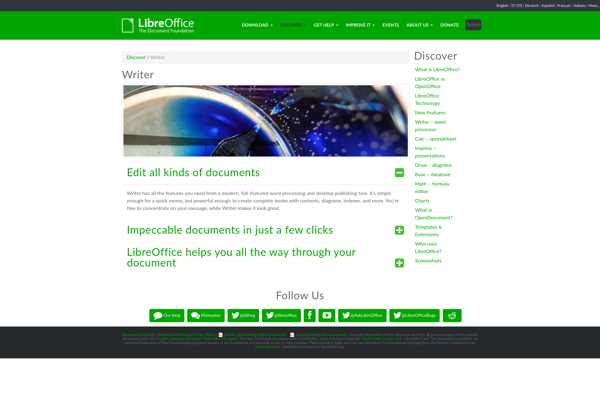
AbiWord
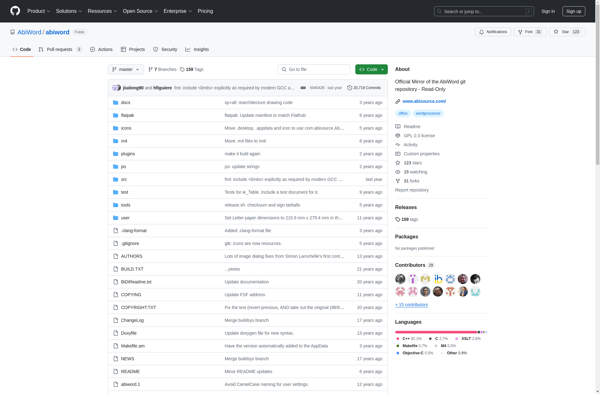
Hemingway Editor
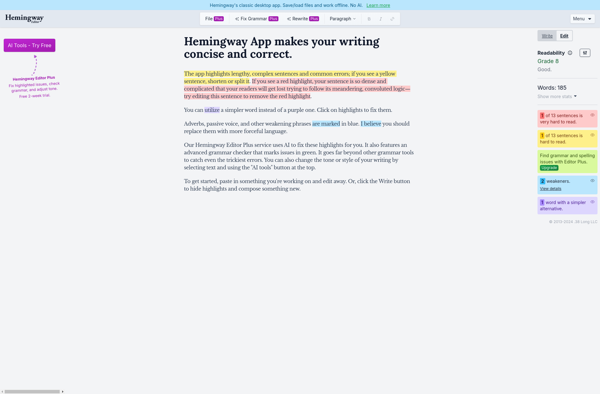
LyX
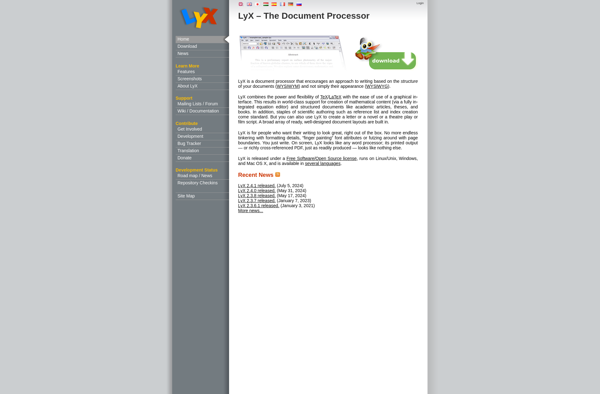
Walling
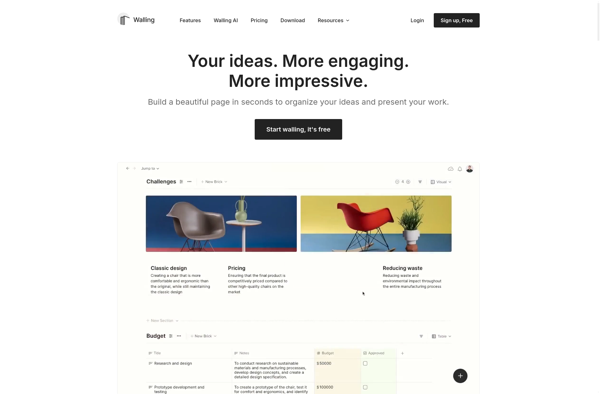
TextMaker
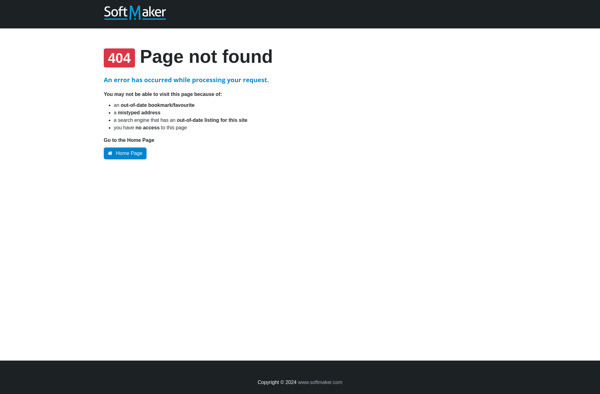
Apache OpenOffice Writer
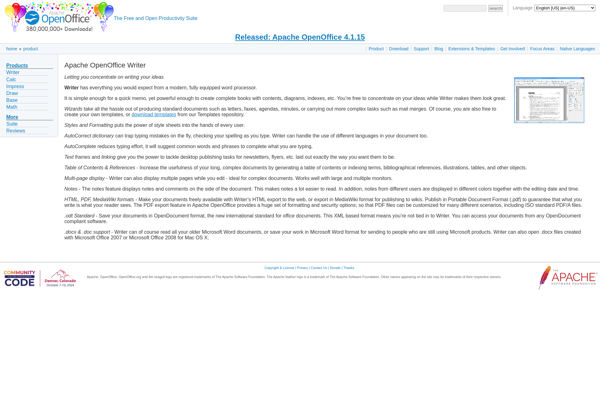
WPS Writer