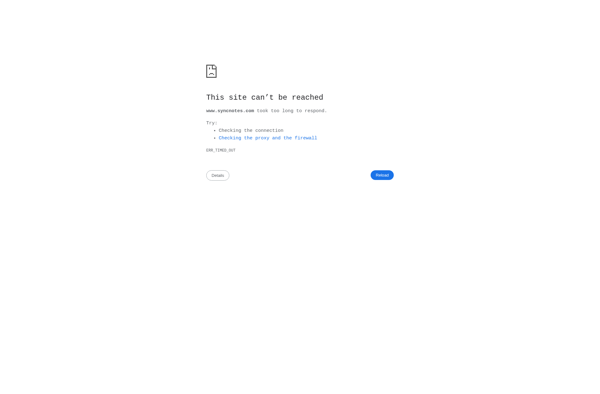Cloud Outliner

Cloud Outliner: Online Outlining and Mind Mapping Software
Cloud Outliner is an online outlining and mind mapping software. It allows users to create outlines and mind maps to organize ideas and information visually. The software has features like real-time collaboration, image embedding, priority levels, and word count goals.
What is Cloud Outliner?
Cloud Outliner is an intuitive yet powerful online outlining and mind mapping software. It allows users to visually organize ideas, notes, projects, and more by creating outlines and mind maps. Some key features of Cloud Outliner include:
- Real-time collaboration - Multiple users can work on the same outline or mind map simultaneously
- Variety of outline views - Cloud Outliner offers indented text outlines, org charts, mind maps with images and icons
- Flexible formatting options - Color code branches, add markers and priority levels, embed images/videos
- Set word count goals - Useful for organizing writing projects and meeting word count targets
- Share and export options - Outlines can be shared via link or exported as text, PDF, or images
With its user-friendly interface and versatile set of features, Cloud Outliner is a great option for teams and individuals looking to structure information and collaborate efficiently. It can be used for everything from drafting documentation, planning events, collecting research/references, and building notes.
Cloud Outliner Features
Features
- Real-time collaboration
- Outline and mind map views
- Image embedding
- Priority levels
- Word count goals
- Drag-and-drop interface
- Keyboard shortcuts
- Dark mode
Pricing
- Freemium
- Subscription-Based
Pros
Cons
Reviews & Ratings
Login to ReviewThe Best Cloud Outliner Alternatives
Top Office & Productivity and Note Taking & Organization and other similar apps like Cloud Outliner
Here are some alternatives to Cloud Outliner:
Suggest an alternative ❐Workflowy
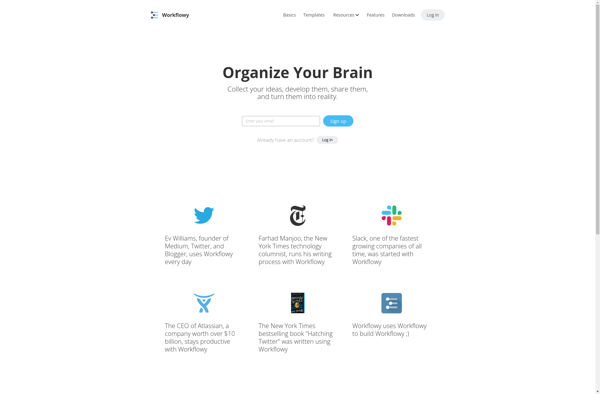
CherryTree

Dynalist
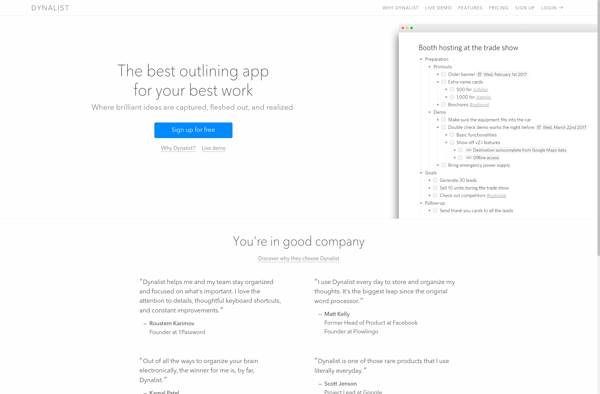
OmniOutliner
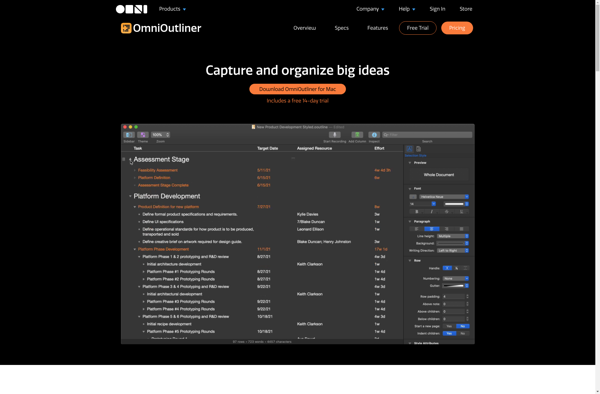
Trilium Notes

Orgzly
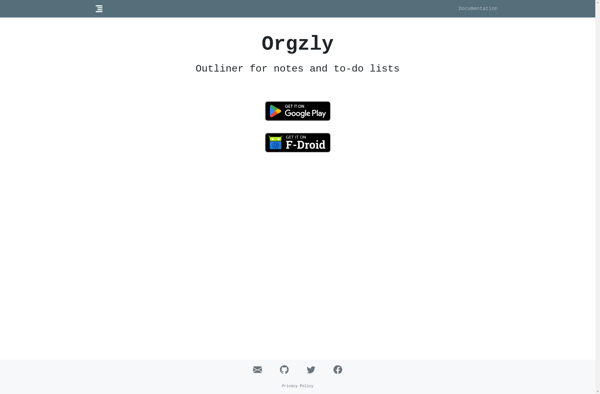
TreeLine
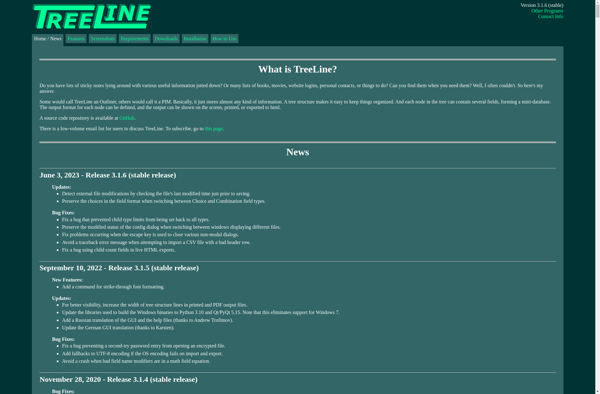
Cryptee

Checkvist
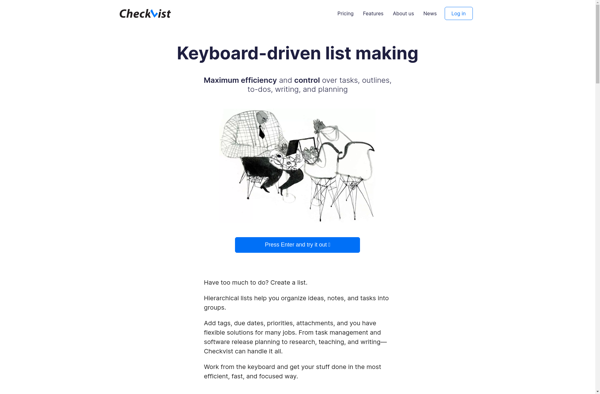
Indigrid
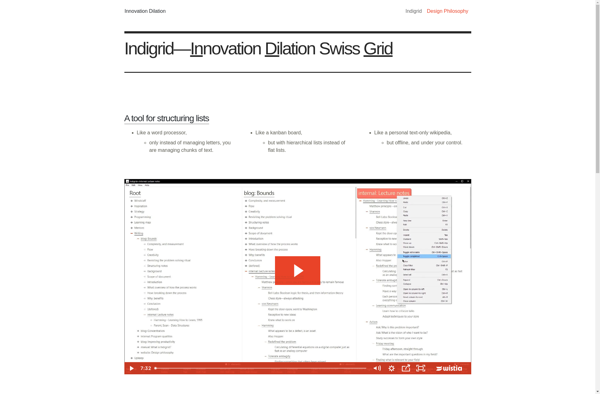
Orgzly Revived
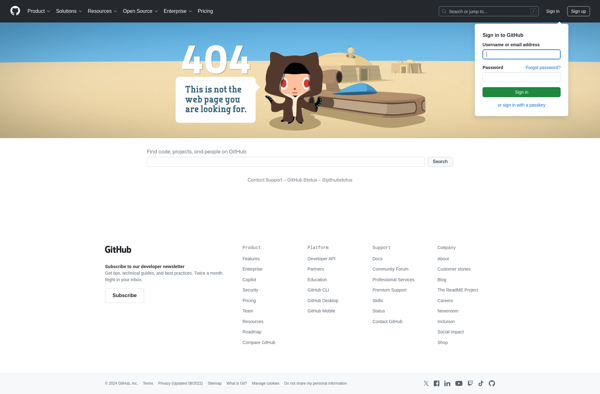
SyncNotes