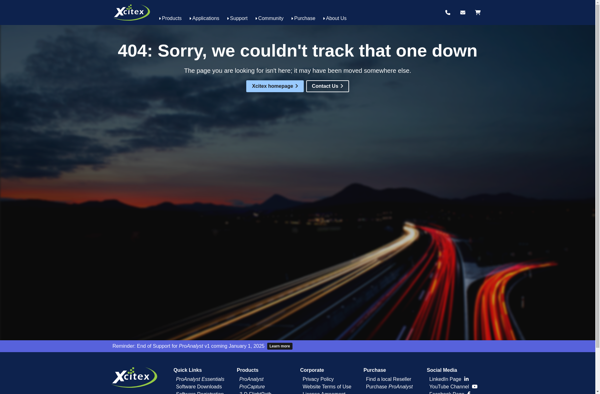CoachView
CoachView is video analysis software designed for coaches to study game footage and player performance. It allows coaches to draw plays on video, track player movements, compare statistics, and share edited videos.
CoachView: Video Analysis Software for Coaches
Video analysis software designed for coaches to study game footage and player performance, with features like drawing plays on video, tracking player movements, comparing statistics, and sharing edited videos.
What is CoachView?
CoachView is a robust video analysis platform built specifically for coaches to study game footage and evaluate player performance. The software makes it easy to import, organize, draw on, and annotate videos from any sport.
Key features of CoachView include:
- Import and sync video from any source, including phones, cameras, or online platforms
- Draw diagrams and telestrations frame-by-frame over footage to illustrate tactics or player movements
- Build play libraries and clip collections tagged by category, opponent, or player
- Track stats manually or utilize optical tracking and computer vision technology to extract advanced analytics
- Compare lineups, teams, players side-by-side using synchronized multi-angle video
- Edit and share video packages and reports with voiceover commentary and graphics
- Secure cloud storage protects sensitive playbooks and data
- Mobile apps allow coaches to review film and notes on the go
With an intuitive interface optimized for rapid and precise video editing, CoachView empowers coaches to thoroughly analyze performances, prepare scouting reports, and clearly communicate information to their teams.
CoachView Features
Features
- Video analysis
- Play diagramming
- Player tracking
- Statistics
- Video sharing
Pricing
- Subscription-Based
Pros
Intuitive interface
Useful analytics
Collaboration tools
Compatible with many file types
Mobile app available
Cons
Steep learning curve
Expensive
Limited export options
No speech recognition
Reviews & Ratings
Login to ReviewThe Best CoachView Alternatives
Top Sport & Health and Coaching Software and other similar apps like CoachView
Here are some alternatives to CoachView:
Suggest an alternative ❐KlipDraw
KlipDraw is a free, open-source vector graphics editor for Windows. It provides a basic set of vector drawing and editing tools for creating 2D graphics such as diagrams, illustrations, schematics, logos, charts, and more.As a lightweight vector graphics app, KlipDraw is easy to use and good for simple 2D drafting...
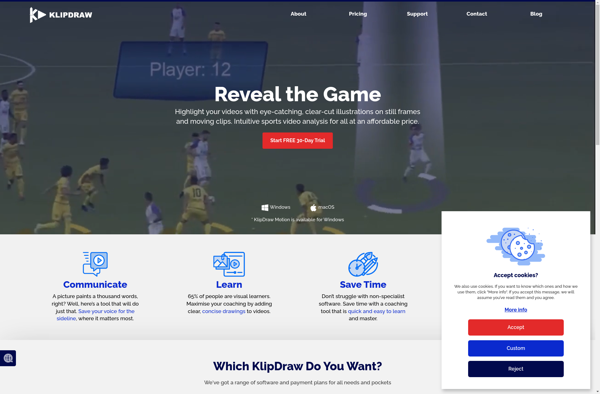
Video Coach
Video Coach is a robust video analysis software targeted at coaches and athletes looking to study performance and technique in detail. It enables users to easily record video from practices and competitions then import into the app, or import videos from external sources.Once videos are imported, Video Coach provides extensive...
Dartfish
Dartfish is a powerful video analysis software designed specifically for athletes, coaches, and sport scientists. It enables users to record video and break it down frame-by-frame to pinpoint opportunities for improvement.Some key features of Dartfish include:Side-by-side video comparison - Play two videos simultaneously to compare techniques, spots differences in formVideo...
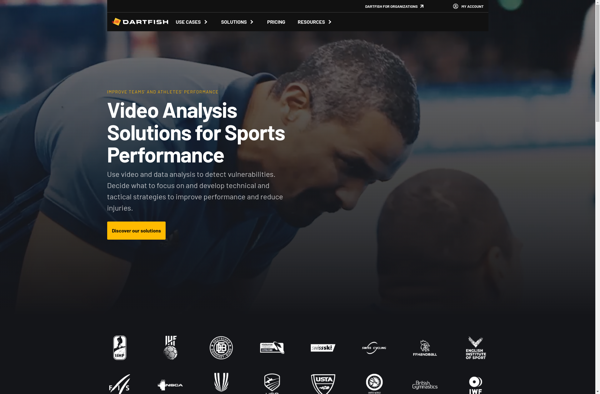
LongoMatch
LongoMatch is an open-source software application designed specifically for analysis of sports videos by coaches and analysts. It enables deep annotation and coding of video footage from both matches and training sessions across a wide variety of sports.With LongoMatch, users can draw diagrams and telestrations directly onto footage to illustrate...
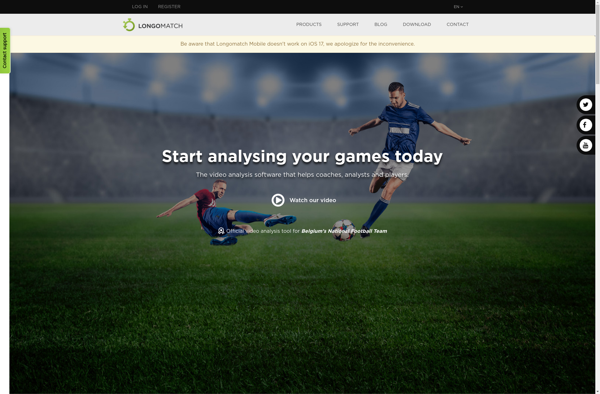
PhysMo
PhysMo is an open-source, cross-platform physics engine and multiphysics simulator. It provides tools for modeling and simulating rigid body dynamics, particle systems, fluid dynamics, soft body dynamics, collision detection, and more.Some key features of PhysMo include:Intuitive visual workflow for building simulationsAPIs for running simulations in batch mode or integrating with...
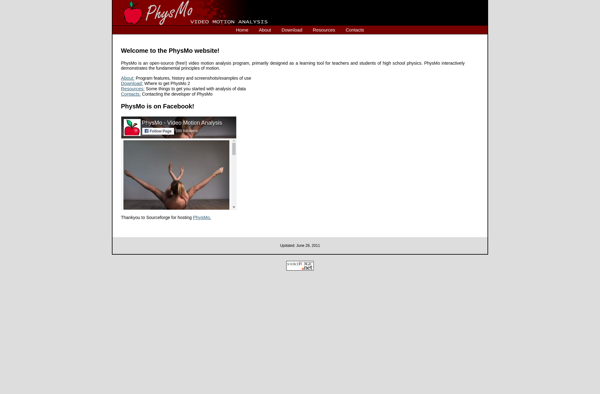
V1 Golf
V1 Golf is a realistic 3D golf video game developed and published by HB Studios. It features photorealistic golf courses recreated using thousands of reference photos, laser scans, and aerial drone imagery for accurate details and dimensions.With advanced physics and ballistics, V1 Golf aims to provide an authentic golf simulation...
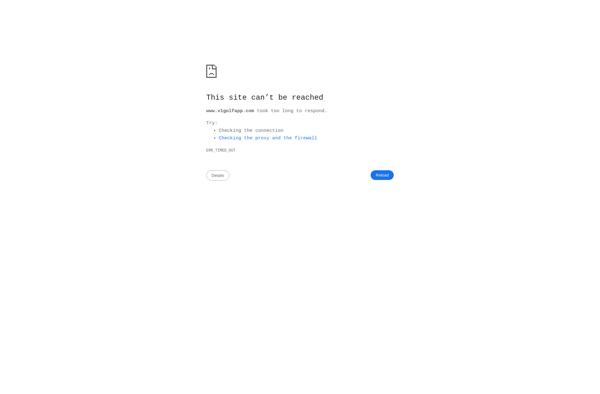
FirstDown PlayBook
FirstDown PlayBook is software designed to be an all-in-one digital solution for football coaches to plan and analyze plays and share playbooks. The key features of FirstDown PlayBook include:An easy-to-use drag and drop interface to diagram football plays, including routes, formations, movements, and annotations.Templates for most common offensive and defensive...
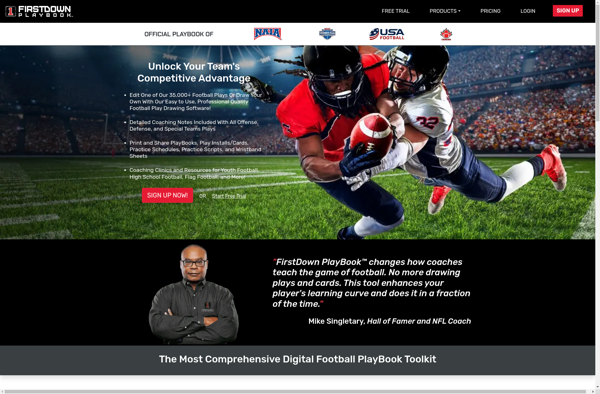
SloPro
SloPro is a free and easy-to-use slow motion video editing software for Windows and Mac. It allows users to easily import videos from any device, and slow them down to create engaging slow motion effects.One of the key features of SloPro is its intuitive and user-friendly interface. The software is...
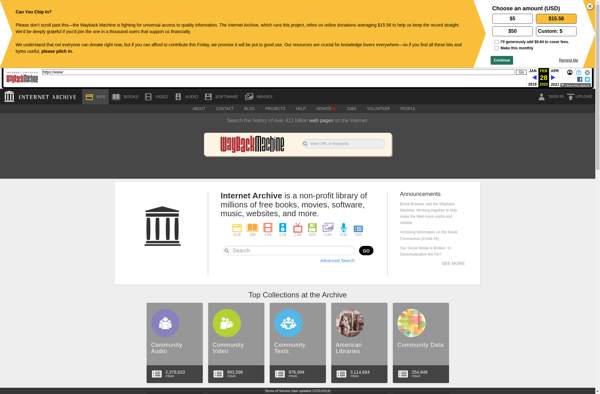
VolleyStation
VolleyStation is a free, cross-platform application designed specifically for volleyball scoring, statistics tracking, and analysis. It can be used by players, coaches, and fans alike to enhance their volleyball experience.With VolleyStation, you can easily set up teams and players, track serves, kills, blocks and other statistics during a live game...
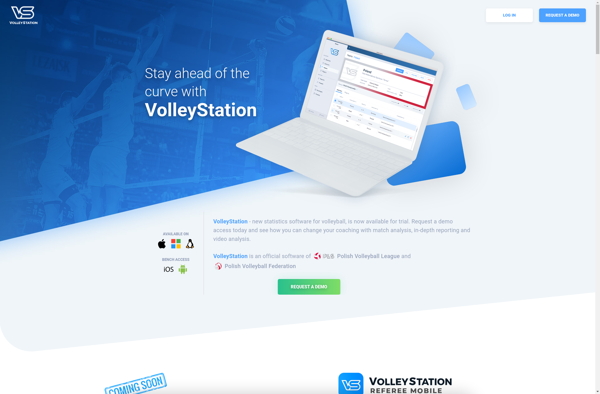
Video Surgeon
Video Surgeon is an easy-to-use yet powerful video editing application for Windows and Mac. With an intuitive drag-and-drop interface, Video Surgeon makes video editing accessible for beginners, yet it includes professional-level tools to meet the needs of experienced editors.Key features of Video Surgeon include:Intuitive timeline interface for slicing, trimming, arranging...

ProAnalyst
ProAnalyst is professional motion analysis software developed by Xcitex Inc. It is used widely in industry, research, sports, and biomechanics for quantitative analysis of movement in video or high-speed images.Key features of ProAnalyst include:Automated tracking algorithms to follow movement of people, vehicles, animals, projectiles, manufacturing processes, and more with precision.Tools...