Crazy DiskMark

Crazy DiskMark: Free Disk Benchmark Tool
Crazy DiskMark is a free disk benchmark tool for Windows that allows users to measure and test the read/write speeds of their hard drives and SSDs. It provides detailed benchmarks and performance statistics.
What is Crazy DiskMark?
Crazy DiskMark is a popular free disk benchmark utility for Windows that enables users to test and measure the read and write speeds of their storage drives. It is designed to benchmark hard disk drives (HDDs), solid state drives (SSDs), RAID configurations, and more.
The tool provides a simple and easy to understand user interface to run sequential and random read/write speed tests on a drive. It measures speeds in MB/s and also displays IOPS (Input/Output Operations Per Second) for more advanced performance analysis. The test file sizes are customizable, allowing users to tailor tests to their specific needs.
Some key features of Crazy DiskMark include:
- Benchmark testing for HDDs, SSDs, USB flash drives, and more
- Ability to test sequential and random read/write speeds
- Customizable test file sizes
- Detailed test suite covering different block sizes
- IOPS performance metrics
- Lightweight and portable
The results display easy-to-understand performance graphs and detailed statistics on access time, burst rate, cpu usage, and more. Reports can be saved as HTML documents for sharing or future reference.
Overall, Crazy DiskMark is a reliable and full-featured disk benchmark utility for measuring real world drive performance for power users and IT professionals.
Crazy DiskMark Features
Features
- Measures sequential and random read/write speeds
- Supports testing internal and external drives
- Provides detailed benchmarks and performance stats
- Allows testing of SSD TRIM speeds
- Lightweight and easy to use interface
Pricing
- Free
- Open Source
Pros
Cons
Official Links
Reviews & Ratings
Login to ReviewThe Best Crazy DiskMark Alternatives
Top System & Hardware and Benchmarking and other similar apps like Crazy DiskMark
Here are some alternatives to Crazy DiskMark:
Suggest an alternative ❐CrystalDiskMark
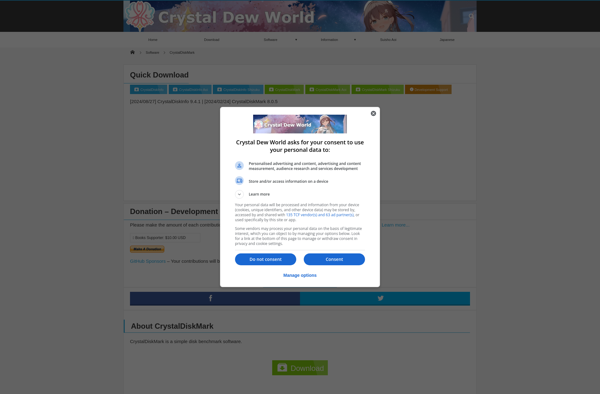
KDiskMark

Cross Platform Disk Test
