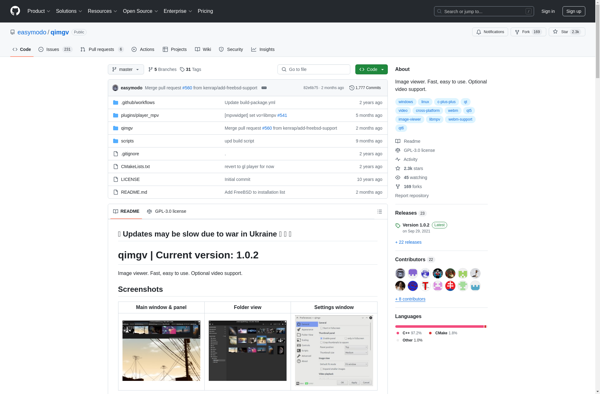Creative Convert
Creative Convert: PDF Converter and Editor Software
Creative Convert is a PDF converter and editor software that allows users to easily convert PDF files to Word, Excel, PowerPoint and image formats. It has an intuitive interface and advanced features like batch conversion, PDF splitting & merging, annotation tools, password protection and more.
What is Creative Convert?
Creative Convert is a versatile PDF file converter and editor software for Windows. It provides a simple yet powerful set of tools to convert PDF documents to editable formats like Microsoft Word, Excel, PowerPoint, HTML, Text, Images etc. Users can also convert images and office documents into PDF files.
Some key features of Creative Convert include:
- Intuitive and easy-to-use interface for smooth PDF conversion and editing
- Allows batch conversion of multiple PDFs to DOC, DOCX, XLS, XLSX, PPTX, JPEG, PNG, BMP, GIF and more
- Advanced PDF splitter & merger to extract or combine multiple PDFs into one
- Annotate PDFs with highlights, notes, shapes, stamps, signatures etc.
- Add or remove PDF passwords and restrictions
- Optical Character Recognition (OCR) to convert scanned PDFs into selectable and searchable text
- Stationery creation tools to customize headers, footers and watermarks
- Supports over 180 languages through UTF-8 character encoding
Overall, Creative Convert is an efficient and affordable PDF management solution for individuals and businesses looking for a feature-rich PDF converter and editor.
Creative Convert Features
Features
- Convert PDF to Word, Excel, PowerPoint, images
- Batch convert multiple PDF files
- Split and merge PDF files
- Add annotations and comments
- Protect PDFs with passwords
- Optical character recognition (OCR)
Pricing
- Free trial
- One-time purchase
Pros
Cons
Reviews & Ratings
Login to ReviewThe Best Creative Convert Alternatives
Top Office & Productivity and Pdf Tools and other similar apps like Creative Convert
Here are some alternatives to Creative Convert:
Suggest an alternative ❐FastStone Image Viewer
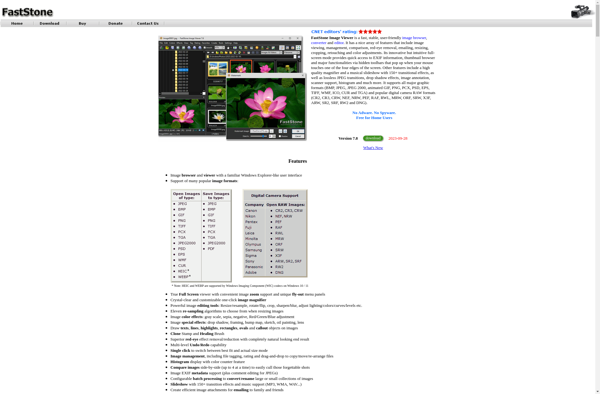
IrfanView
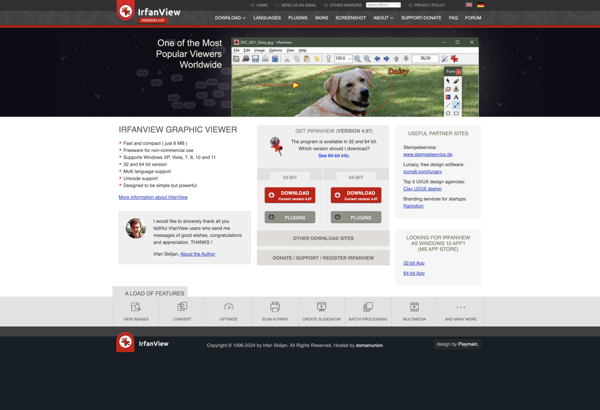
Adobe Bridge
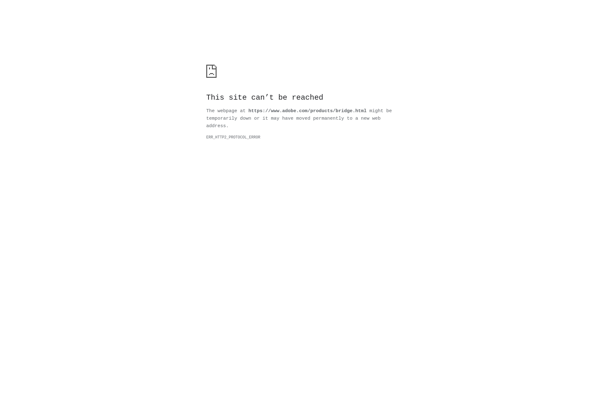
ACDSee Photo Studio

XnView

XnView MP

ImageMagick
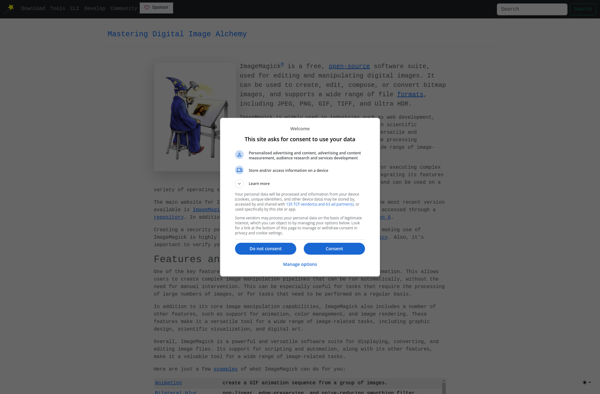
Sequential
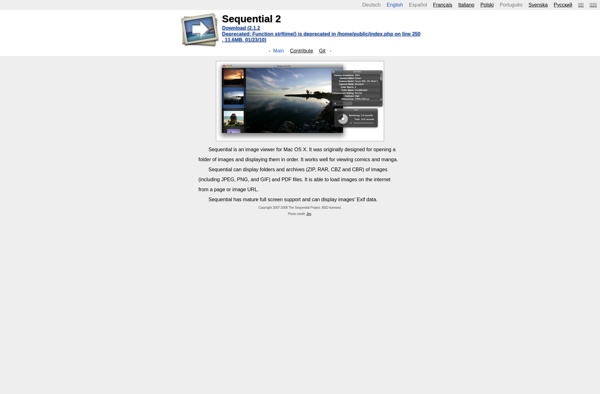
PDF to JPG

Qimgv