Diagrams
diagrams is a free, open-source software for creating diagrams and flowcharts. It has an intuitive drag-and-drop interface that allows users to quickly build professional-looking visuals.

Diagrams: Free & Open-Source Diagramming Software
Create professional diagrams and flowcharts with Diagrams, a free and open-source software featuring an intuitive drag-and-drop interface.
What is Diagrams?
diagrams is a powerful yet easy-to-use diagramming and visualization software. With an intuitive drag-and-drop interface, diagrams allows users to quickly create flowcharts, UML diagrams, network diagrams, mind maps, wireframes, and more.
Some key features of diagrams include:
- Intuitive drag-and-drop interface for quick diagram building
- Large library of templates and shapes
- Real-time collaboration allowing multiple users to work on the same diagram simultaneously
- Cross-platform availability with web, desktop, and mobile apps
- Import and export to various file formats like PNG, JPG, PDF and more
- Hundreds of diagram types including flowcharts, org charts, ER diagrams, network diagrams, and more
- Styling and customization options to tailor the look and feel of diagrams
- Integrates with popular applications like Confluence, Google Drive, Jira, and more
With its ease of use plus extensive features, diagrams is an excellent free alternative for those looking to create all kinds of diagrams for their documentation, planning, and collaboration needs.
Diagrams Features
Features
- Drag-and-drop interface
- Create diagrams and flowcharts
- Customizable templates and shapes
- Collaboration features
- Export to various file formats
- Mobile-friendly
Pricing
- Open Source
Pros
Free and open-source
Intuitive user interface
Wide range of features
Collaborative capabilities
Accessible on multiple platforms
Cons
Limited advanced features compared to paid alternatives
Potential performance issues with large or complex diagrams
Limited community support compared to more established diagramming tools
Official Links
Reviews & Ratings
Login to ReviewThe Best Diagrams Alternatives
Top Development and Diagramming and other similar apps like Diagrams
Here are some alternatives to Diagrams:
Suggest an alternative ❐Microsoft Office Visio
Microsoft Office Visio is diagramming and vector graphics software developed by Microsoft. It is used to create a wide variety of business diagrams and visualizations including flowcharts, organizational charts, network diagrams, workflows, floorplans, and more.Key features of Visio include:Hundreds of professionally-designed templates for quick diagram creationIntuitive drag-and-drop interface to easily...

Inkscape
Inkscape is a popular vector graphics editor that provides a free and open-source alternative to commercial software like Adobe Illustrator. Developed by the Inkscape Project, it is available for multiple operating systems, including Windows, macOS, and Linux. Key Features: Vector Graphics Editing: Inkscape is specifically designed for working with vector...

Lucidchart
Lucidchart is a cloud-based diagramming application that allows users to collaborate and share diagrams in real time. It is used by over 30 million users and integrates with popular applications like Google Workspace, Microsoft Office 365, Confluence, and Jira.With an intuitive drag-and-drop interface, Lucidchart makes it easy for anyone to...

Graphviz
Graphviz is an open-source graph visualization software package developed by AT&T; Research. It is used for representing structural information as diagrams of abstract graphs and networks.Graphviz allows users to create a variety of graph and network types, including directed graphs, undirected graphs, hierarchies, and more. Some of the key features...
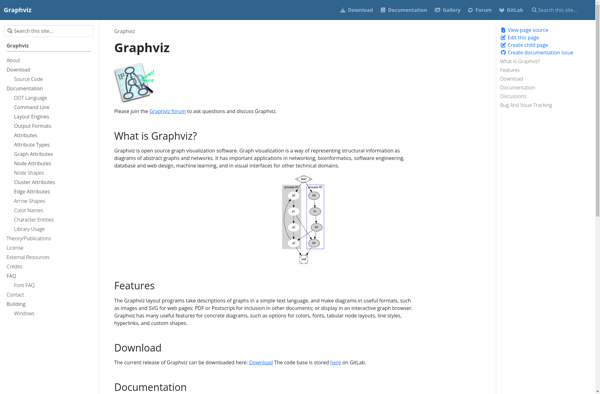
Mathcha
Mathcha is an open-source JavaScript library for rendering mathematical equations and formulas. It provides a WYSIWYG visual editor for creating math expressions with LaTeX syntax. Mathcha supports inline equations, displayed equations, matrices, fractions, integrals, summations, limits, roots, accents, symbols, and more.Some key features of Mathcha include:Client-side LaTeX rendering - equations...

LibreOffice - Draw
LibreOffice Draw is a vector graphics editor included in the open source LibreOffice software suite. It allows users to create a wide variety of graphical images including diagrams, flowcharts, organizational charts, network layouts, floor plans, and more.As an open source alternative to Microsoft Visio, LibreOffice Draw provides many similar features...
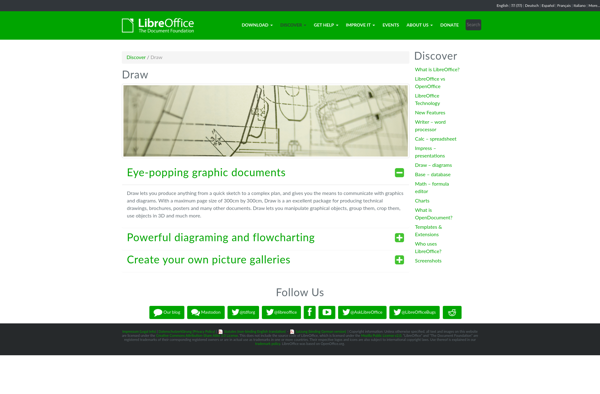
PathVisio
PathVisio is an open-source software tool for drawing, editing, analyzing, and publishing biological pathways. It is developed by the PathVisio development team at the University of Maastricht in the Netherlands.Key features of PathVisio include:Intuitive drawing tools to create pathway diagramsSupport for importing pathways from databases like WikiPathways and KEGGData visualization...
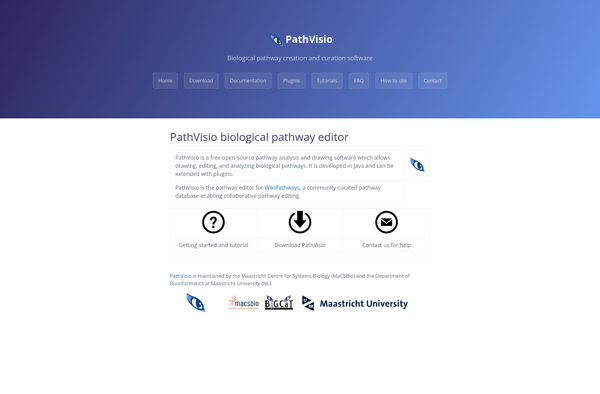
Asymptote: The Vector Graphics Language
Asymptote is a powerful declarative vector graphics language for creating technical 2D and 3D drawings and diagrams. It is designed to generate publication-quality figures in PDF or SVG formats.Some key features of Asymptote include:Math-aware - Supports LaTeX expressions and can incorporate mathematical typesetting directly within graphicsProgramming language - Provides control...
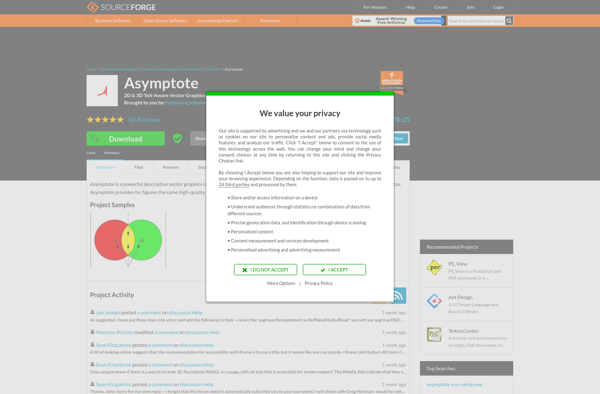
LaTeXDraw
LaTeXDraw is a powerful open-source vector graphics editor and diagramming software that integrates seamlessly with LaTeX documents. It allows users to create various types of drawings such as flow charts, UML diagrams, 2D and 3D graphs, chemical equation diagrams, and more.One of the key features of LaTeXDraw is its ability...
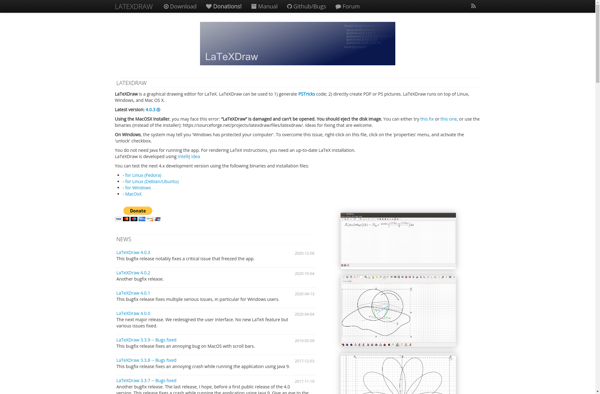
MyDraw
MyDraw is a free, open-source vector graphics editor available for Windows, Mac and Linux operating systems. It provides a complete set of vector drawing tools that allow users of all skill levels to create stunning 2D illustrations, diagrams, charts, logos and more.Although MyDraw is free software, its features and capabilities...
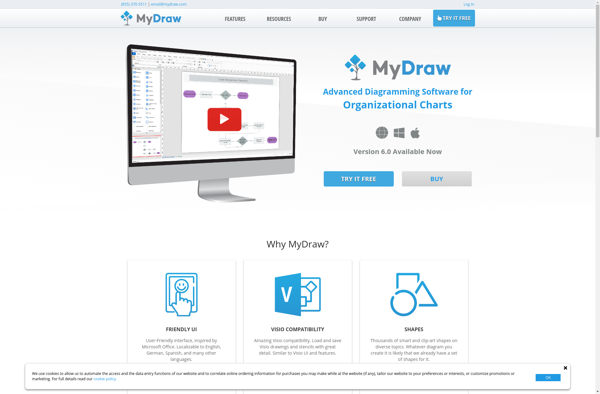
Apache OpenOffice Draw
Apache OpenOffice Draw is a vector graphics editor and diagramming tool included as part of the free and open source office suite Apache OpenOffice. It has a similar user interface and feature set to Microsoft Powerpoint, providing tools to create rich graphical content such as illustrations, diagrams, charts, graphs, flowcharts,...
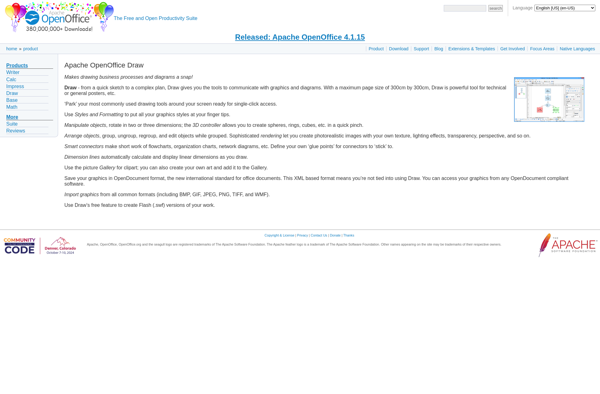
JPicEdt
jPicEdt is an open source image editing application for Windows, macOS and Linux operating systems. Developed as a free alternative to commercial software like Photoshop, jPicEdt provides a basic set of image editing tools for cropping, resizing, rotating, drawing, color adjustments and annotating photos.Key features of jPicEdt include:Intuitive user interface...
