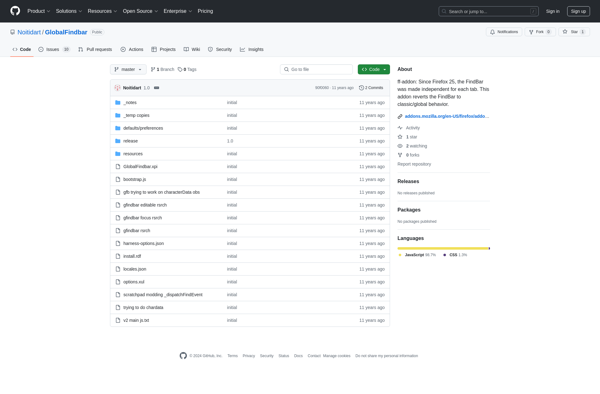Fastest Search
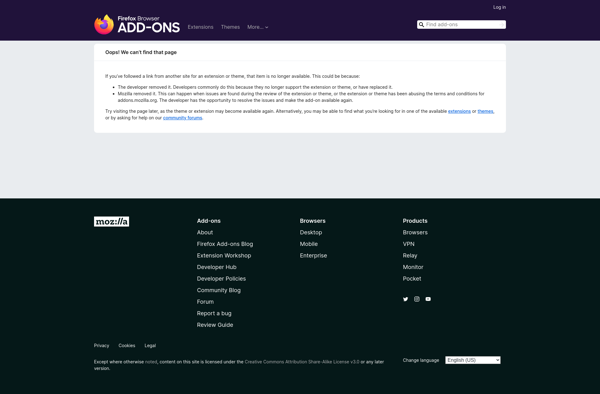
Fastest Search: Freeware Search Engine Tool
Fastest Search is a freeware search engine tool that helps index, search and retrieve files quickly on Windows computers and networks. It features quick indexing, real-time searches, and a clean interface for easily finding documents and data.
What is Fastest Search?
Fastest Search is a freeware search tool for Windows that allows users to easily index, search, and retrieve files stored locally on a computer or on networked drives. It is designed to provide extremely fast and efficient searches to help users quickly find documents, emails, spreadsheets, PDFs, photos, and other important files.
Key features of Fastest Search include:
- Very fast indexing of files, even on large drives or file servers
- Ability to perform quick, real-time searches as you type
- Search by file name, contents, tags, properties, and more
- Filters to narrow down searches by date, type, size, etc.
- A clean, simple interface for entering search queries
- Results grouped into categories like documents, communications, images, etc.
- Preview for files including text snippets and thumbnails
- Synchronization to network search other computers
- It is customizable with plugins and skins
- Completely freeware, no premium upgrades
In summary, Fastest Search provides small businesses and home users a fast, efficient way to index once and find files instantly across internal storage drives and networks. Its real-time results and clean design make it easy to locate documents in seconds versus minutes with traditional search tools.
Fastest Search Features
Features
- Quick indexing of files and folders
- Real-time search capabilities
- Clean and intuitive user interface
- Supports various file types
- Ability to search across local and network drives
Pricing
- Free
Pros
Cons
Reviews & Ratings
Login to ReviewThe Best Fastest Search Alternatives
Top Office & Productivity and Search Tools and other similar apps like Fastest Search
Here are some alternatives to Fastest Search:
Suggest an alternative ❐Search Multi Tabs
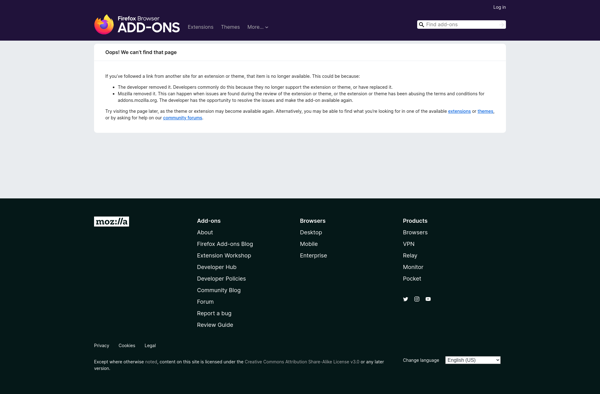
SearchWP

FindBar Tweak
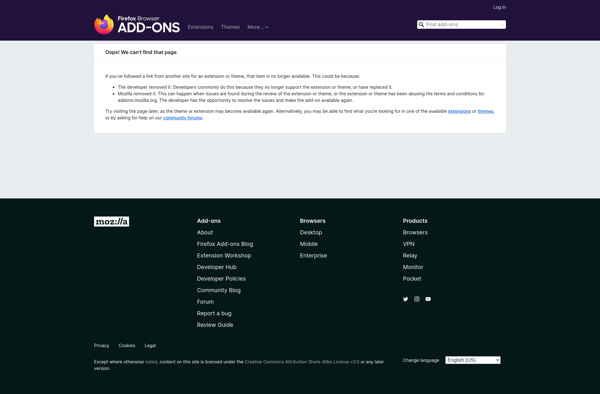
GlobalFindBar