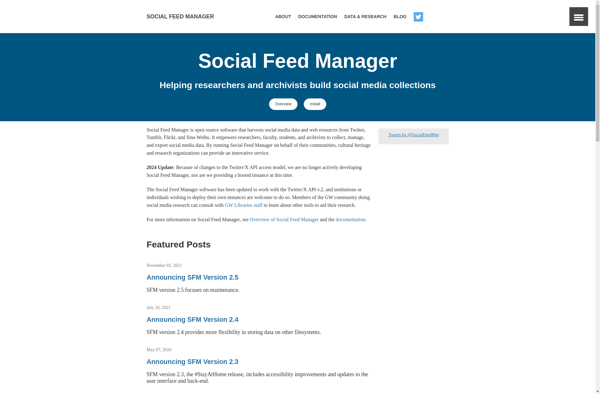FreezePage
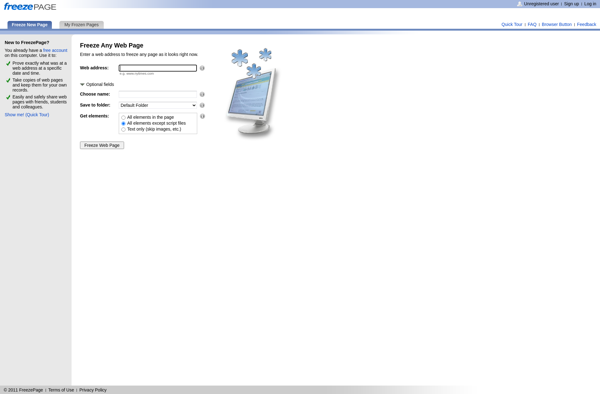
FreezePage: Browser Extension for Capturing Full-Page Screenshots
FreezePage is a browser extension that captures full-page screenshots with annotations. It allows users to highlight, comment on, and share web pages. The extension is easy to use and great for collaboration, feedback, support, and more.
What is FreezePage?
FreezePage is a browser extension available for Chrome, Firefox, and Edge that allows users to capture full-page screenshots of web pages along with annotations. It's an easy way to highlight important sections, add comments, draw arrows/shapes, blur sensitive info, and more right on top of the web page you're viewing.
Once finished, FreezePage generates a shareable screenshot that preserves all annotations made by the user. You can share the frozen page via link or export it as an image file. It's perfect for collaboration, gathering feedback, customer support, documentation, and more. Teams can use FreezePage to comment on designs, highlight issues, explain processes, and ensure everyone is on the same page.
Other key features include:
- Customizable annotation tools like arrows, shapes, text boxes, blur, markers
- Ability to add multiple collaborators
- Real-time collaboration allowing teammates to annotate together
- Comment threads to organize feedback
- Screenshot management dashboard & export options
- Chrome extension, Firefox add-on, Edge extension
- Secure encrypted storage for your screenshots
- Mobile apps coming soon
Overall, FreezePage is an easy-to-use yet powerful browser-based annotation tool for teams. It facilitates feedback gathering, collaboration, and aligned understanding of web pages through annotated full-page screenshots.
FreezePage Features
Features
- Full-page screenshots
- Annotation tools (highlight, comment, draw)
- Sharing and collaboration features
- Cross-browser compatibility (Chrome, Firefox, Edge)
- Offline mode for capturing screenshots
Pricing
- Freemium
- Subscription-Based
Pros
Cons
Official Links
Reviews & Ratings
Login to ReviewThe Best FreezePage Alternatives
Top Office & Productivity and Collaboration and other similar apps like FreezePage
Here are some alternatives to FreezePage:
Suggest an alternative ❐Archive.today
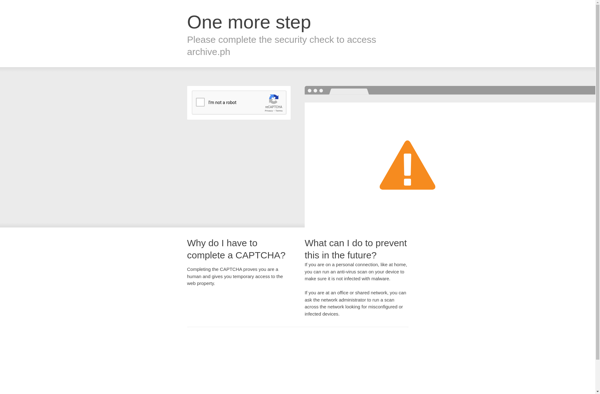
Archive.st
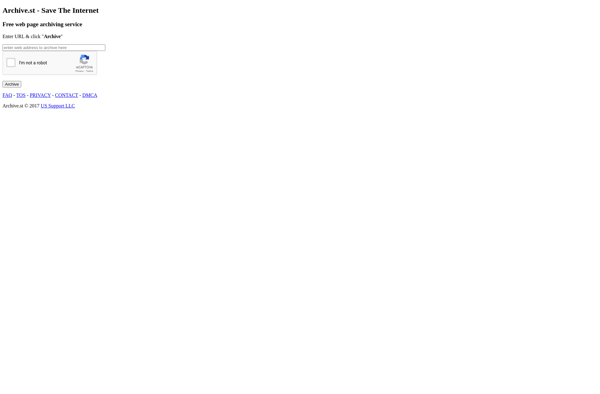
TheOldNet

Stillio Automatic Screenshots
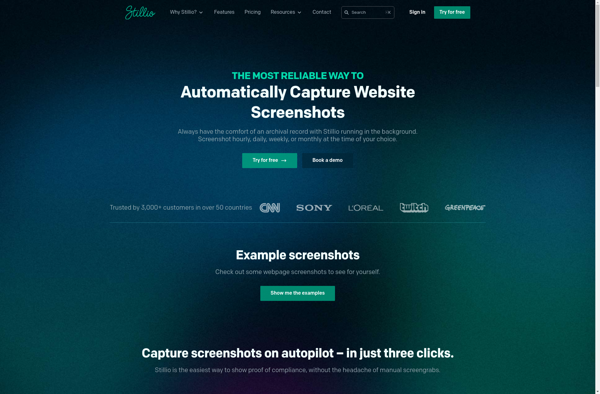
Snapchive
Unv.is

Ghost Archive
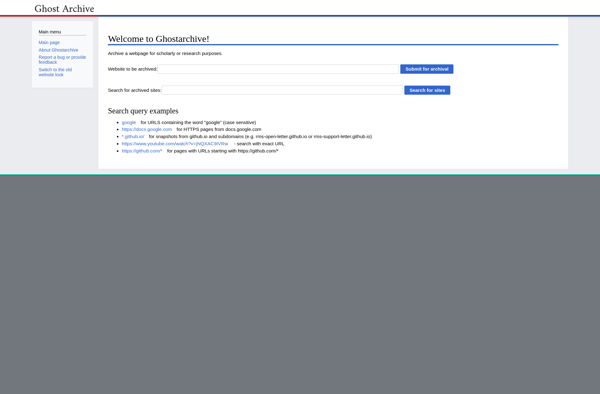
WebCite
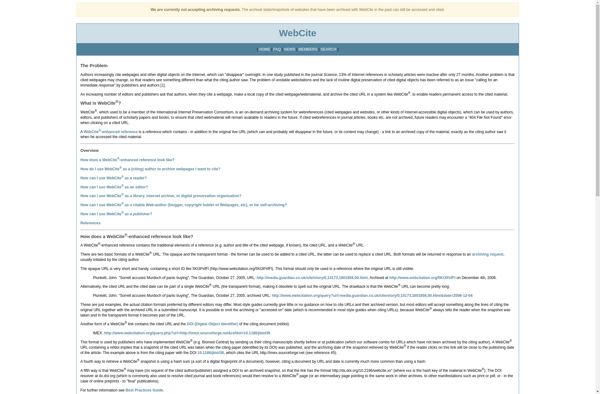
Peeep.us
Social Feed Manager