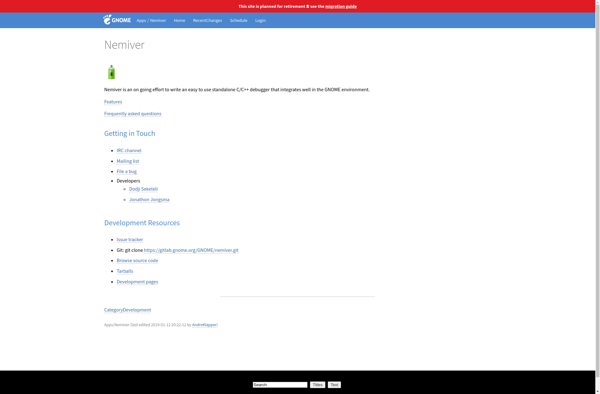GDBFrontend
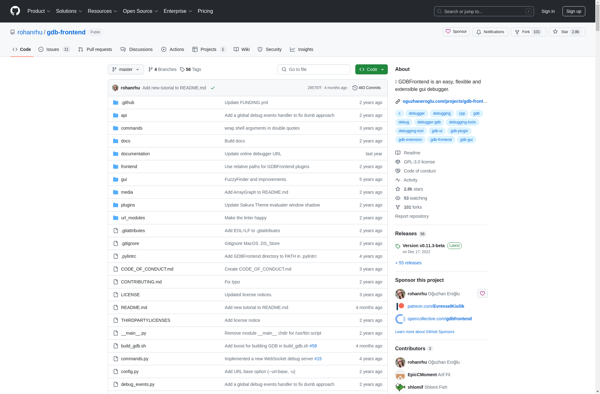
GDBFrontend: Open-Source Graphical Debugger UI
An open-source graphical user interface for the GNU Debugger (GDB), offering a more user-friendly debugging experience compared to GDB's command line interface.
What is GDBFrontend?
GDBFrontend is an open-source graphical frontend for the GNU Debugger (GDB). It aims to make debugging programs easier by providing a more intuitive user interface compared to GDB's traditional command line interface.
Key features of GDBFrontend include:
- Graphical interface with menus, buttons, and views for variables, breakpoints etc.
- Easy to use, no need to learn GDB commands
- Supports multiple programming languages like C, C++, Fortran, Java etc.
- Available on Linux, Windows and macOS
- Customizable interface and themes
- Can debug multiple processes and threads
- Integrated editors in some versions
GDBFrontend allows setting breakpoints, stepping through code line-by-line, inspecting variables and memory, and all normal debugging features without needing to type cryptic GDB commands. Its graphical interface is designed to be user-friendly for those who find GDB too complex. Advanced users can still access GDB's interface through GDBFrontend for more control.
Overall, GDBFrontend makes debugging less intimidating for beginners while retaining advanced functionality for power users. It aims to open up debugging for more developers on Linux and other platforms.
GDBFrontend Features
Features
- Graphical user interface for GDB
- Integrated debugging environment
- Code editor with syntax highlighting
- Variable watches
- Breakpoint management
- Memory viewer
- Disassembly viewer
- Multi-process and multi-thread debugging
Pricing
- Open Source
Pros
Cons
Official Links
Reviews & Ratings
Login to ReviewThe Best GDBFrontend Alternatives
Top Development and Debugging Tools and other similar apps like GDBFrontend
Here are some alternatives to GDBFrontend:
Suggest an alternative ❐Wingdb
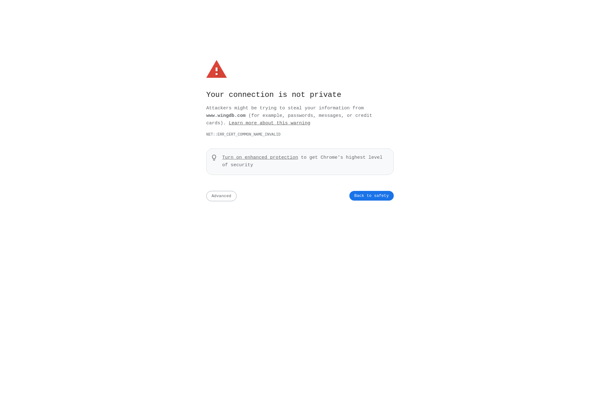
Kdbg
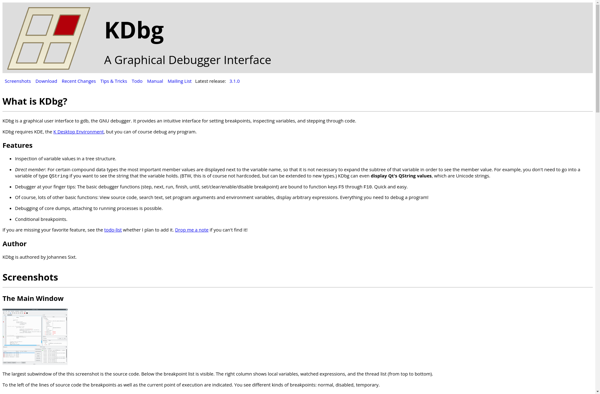
VisualGDB
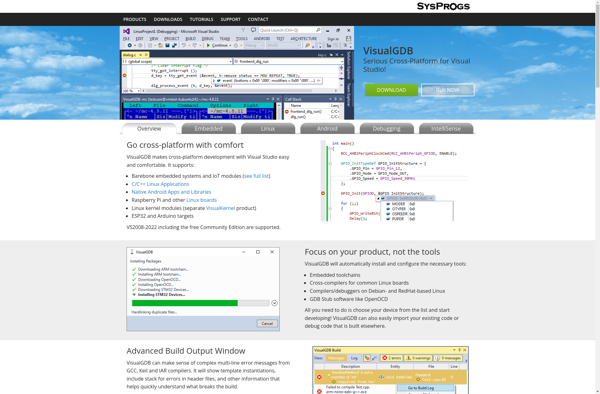
GNU Data Display Debugger
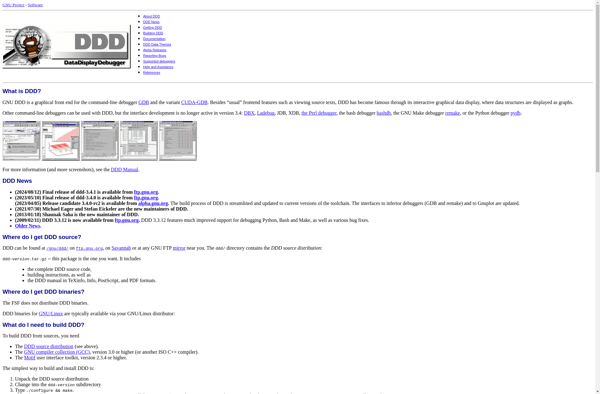
Affinic Debugger GUI
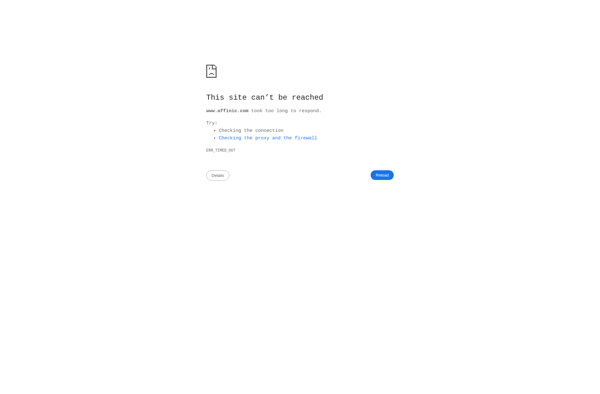
Gdbgui
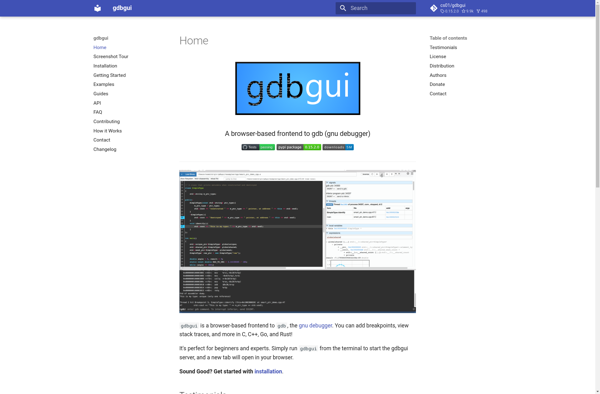
Nemiver