Gmvault

Gmvault: Open-Source Gmail Backup Tool
Command-line based tool for backing up Gmail data, including emails, attachments, labels, chats, and contacts, available for Linux, Windows, and macOS.
What is Gmvault?
Gmvault is an open-source command-line tool used to backup Gmail data to your local hard drive. It provides a simple way to download all your Gmail content, including:
- Email messages and attachments
- Gmail labels
- Gmail contacts
- Chats from Google Hangouts integrated with your Gmail account
By default, Gmvault will backup your entire Gmail inbox but you can also choose to only backup specific labels. The backups can be encrypted for security.
Once the backup is completed, Gmvault stores the data in a set of folders on your hard disk in standard formats like MBOX and VCF. You can then copy these folders to another computer or external disk for safe-keeping.
Some key advantages of Gmvault include:
- Open-source and free
- Backups contacts, chats and documents in addition to emails
- Incremental backups to only backup new content
- Command-line interface works on Linux, Windows and macOS
Overall, Gmvault is a handy utility for people who want to download copies of their Gmail data to use independently of Google services. It provides an easy automated solution to archive important emails and associated content from Gmail.
Gmvault Features
Features
- Backs up all Gmail data including emails, attachments, labels, chats and contacts
- Command-line interface allows automation through scripts
- Supports multiple Gmail accounts
- Can restore data back to Gmail or export to other formats
- Open source and works on Linux, Windows and macOS
Pricing
- Open Source
Pros
Cons
Official Links
Reviews & Ratings
Login to ReviewThe Best Gmvault Alternatives
Top Online Services and Email and other similar apps like Gmvault
Here are some alternatives to Gmvault:
Suggest an alternative ❐MailStore

UpSafe Gmail Backup
Imapbox

SysTools Gmail Backup

Backupify
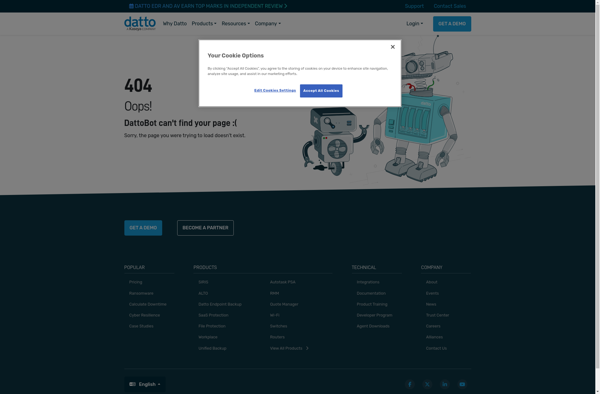
Office 365 Export Tool

Mail Backup X
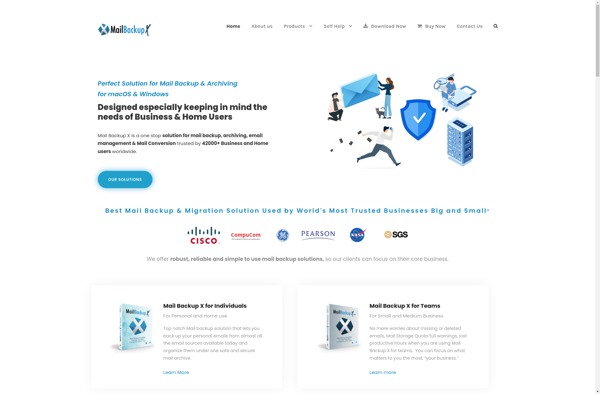
SpinBackup
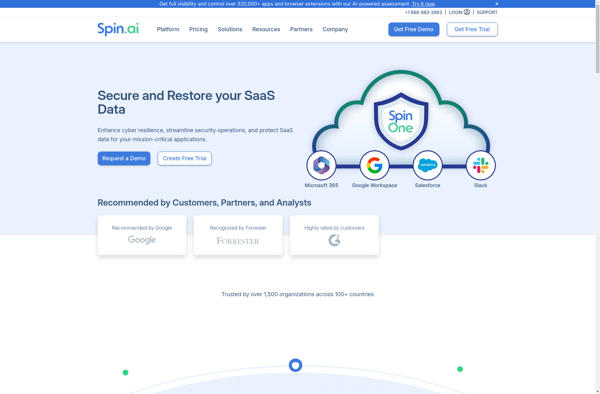
Got Your Back
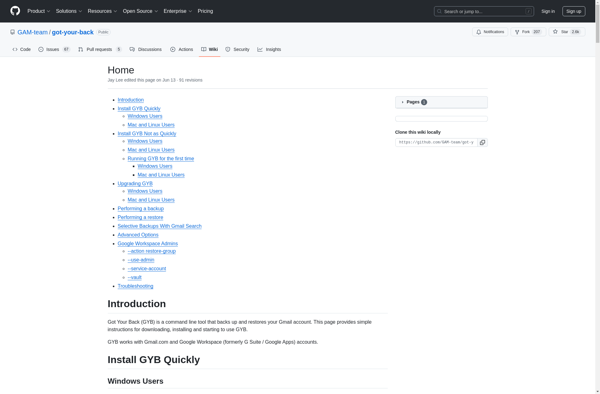
Horcrux

Beyond Inbox
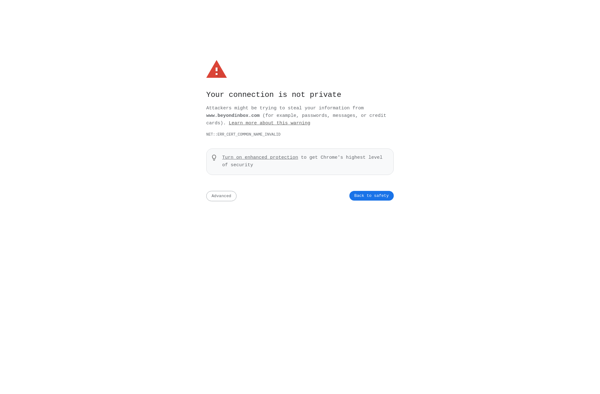
Gmailkeeper
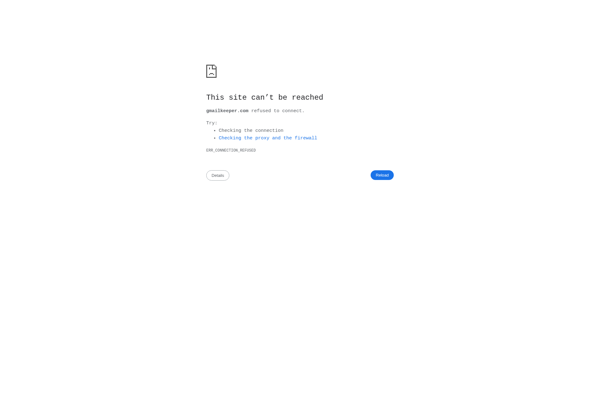
Dropmyemail

MailShelf Pro
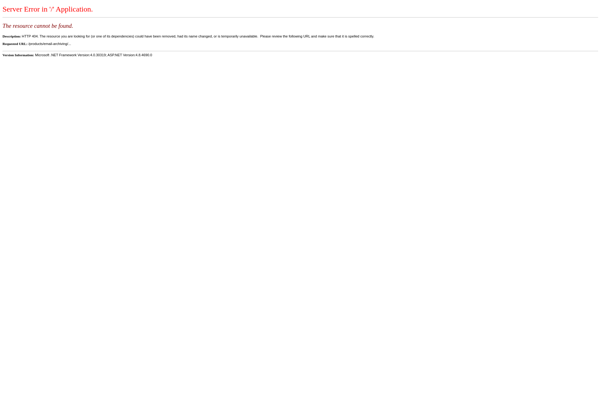
Backupgoo
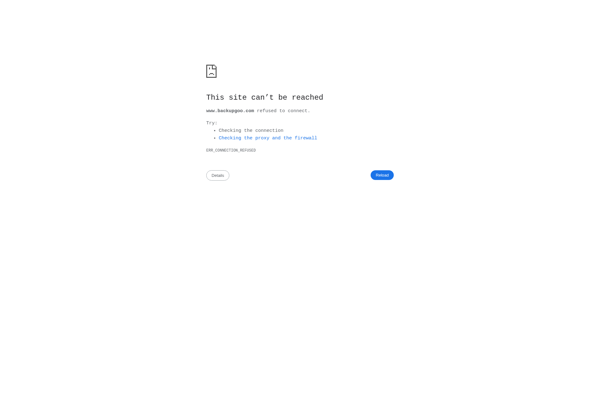
CubeBackup
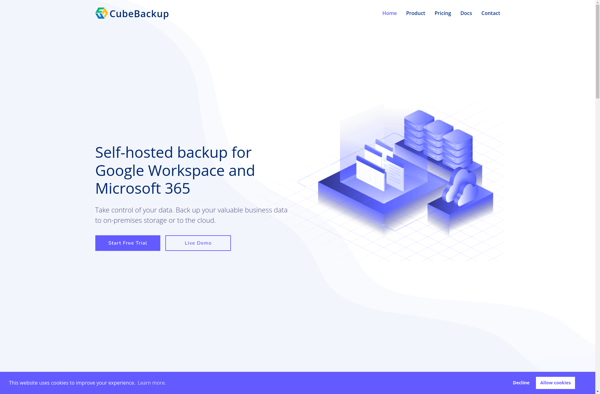
INTRIGUA Backup Office 365
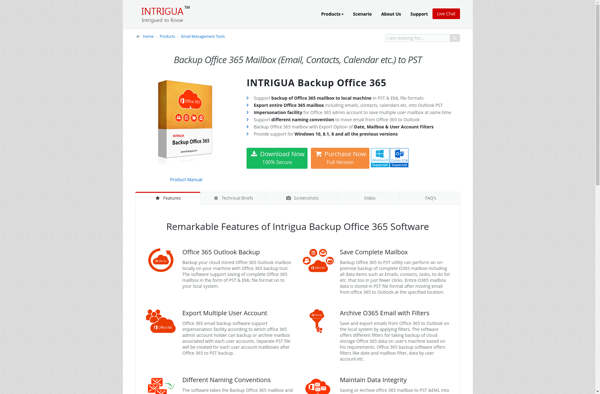
Softaken Gmail Backup Pro
