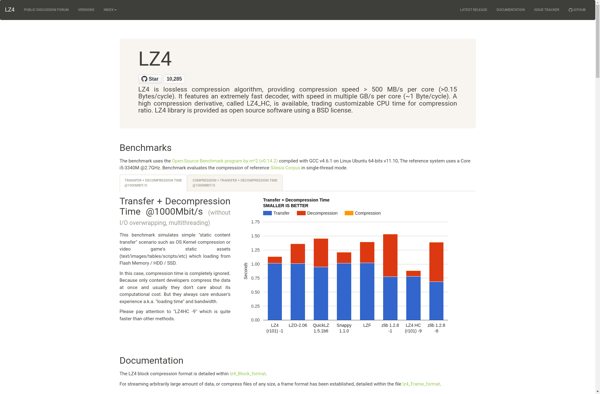Google drive open source ZIP EXTRACTOR

Google Drive Open Source ZIP EXTRACTOR
A Google Drive open source zip extractor allows users to unzip zip files stored in their Google Drive without downloading the files. It provides an easy way to access contents of zip files directly in the cloud.
What is Google drive open source ZIP EXTRACTOR?
A Google Drive open source zip extractor is a software that enables users to unzip and extract zip archive files stored in their Google Drive, directly within the cloud. This eliminates the need to first download the zip files before extracting them.
It is an open source tool that can be integrated with Google Drive, providing convenience and time savings for users who store zip files containing multiple documents, images, presentations, and other file types. Without a built-in extract feature, Google Drive requires users to download the entire zip file before accessing any of its contents.
Key features of an open source Google Drive zip extractor include:
- Unzip files directly in Google Drive web interface
- Preserve original zip archive while accessing extracted files
- Select and extract only required files from archive
- Share extracted files easily like regular Google Docs
- Save extraction time and bandwidth over local unzip + reupload
An open source Google Drive zip extractor tool based on JavaScript or Python could offer customizable integrations. Developers can enhance it by adding options like extract to folder or user account control. The open source nature also allows community contributions to improve the product.
Google drive open source ZIP EXTRACTOR Features
Features
- Extract zip files stored in Google Drive
- Access zip file contents directly in the cloud
- No need to download zip files to local device
- Supports multiple file formats
- Intuitive user interface
- Seamless integration with Google Drive
Pricing
- Open Source
Pros
Cons
Official Links
Reviews & Ratings
Login to ReviewNo reviews yet
Be the first to share your experience with Google drive open source ZIP EXTRACTOR!
Login to ReviewThe Best Google drive open source ZIP EXTRACTOR Alternatives
Top File Management and Compression and other similar apps like Google drive open source ZIP EXTRACTOR
Here are some alternatives to Google drive open source ZIP EXTRACTOR:
Suggest an alternative ❐WinRAR

7-Zip
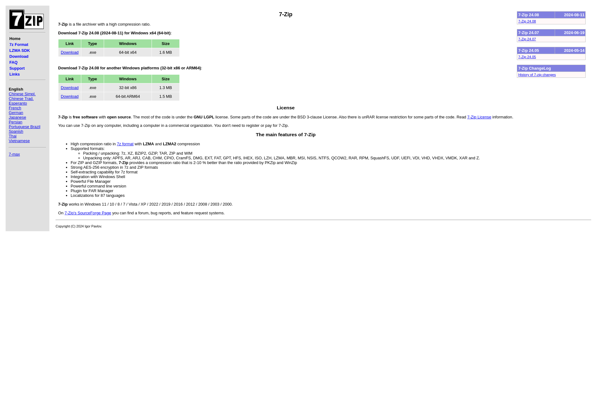
WinZip
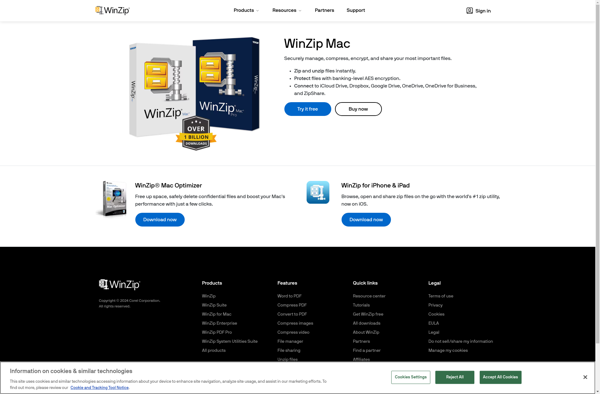
PeaZip

The Unarchiver
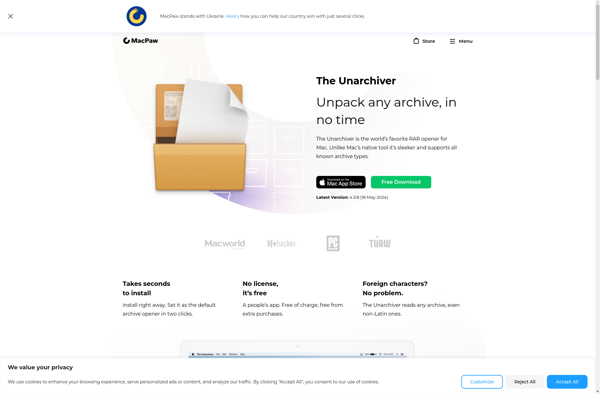
Keka
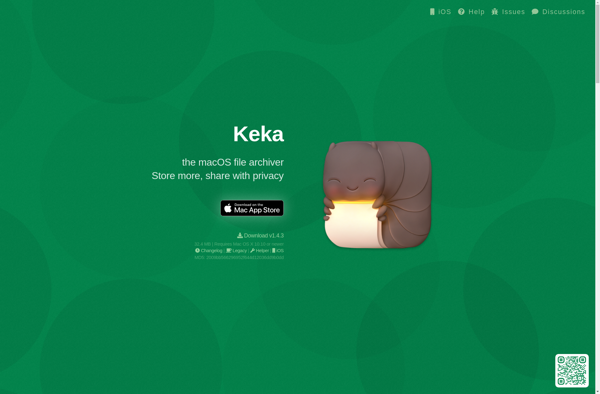
File Roller
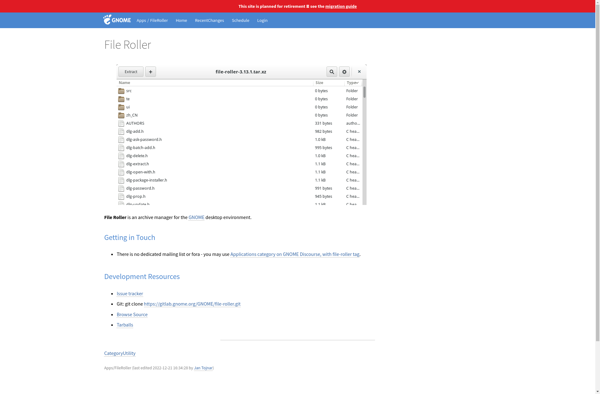
FreeArc
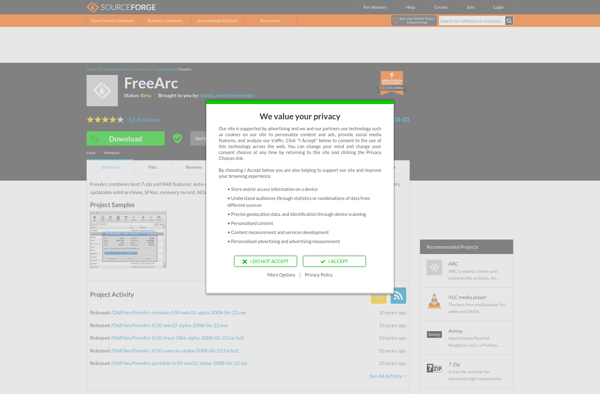
Bandizip
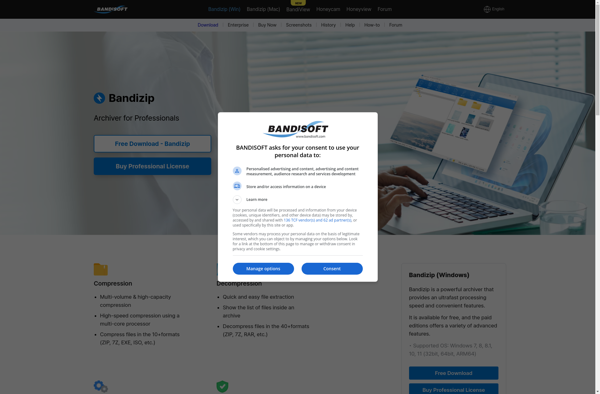
P7zip

NanaZip
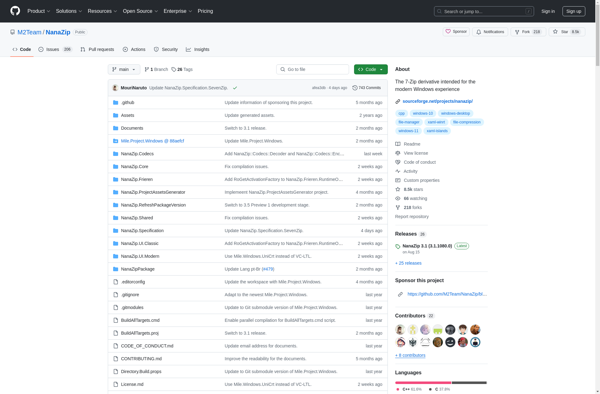
SecureZIP
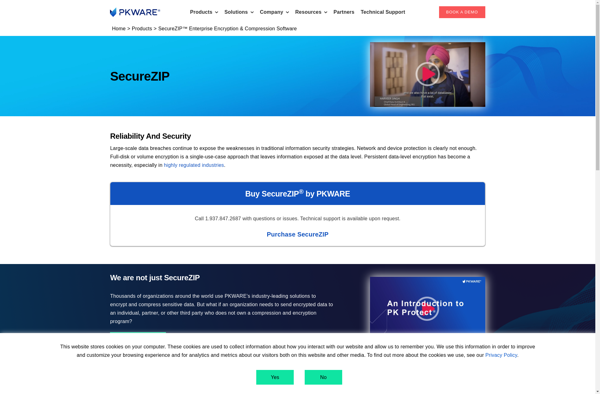
Beezer
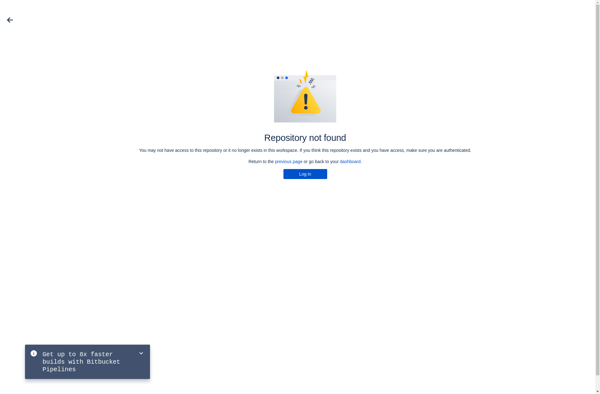
Easy 7-Zip
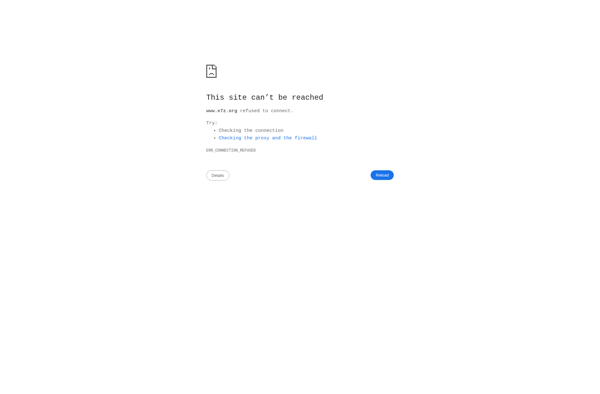
Pigz

Commander One
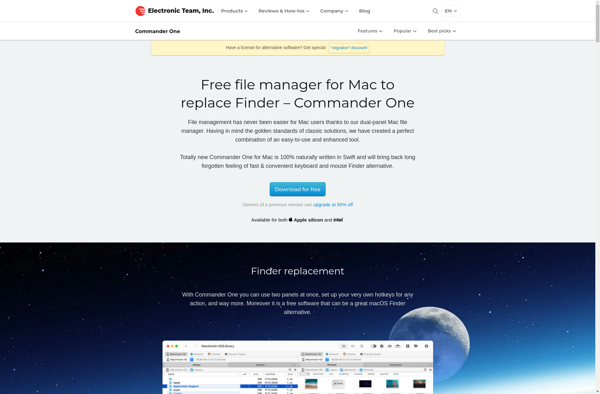
7-ZIP SFX Maker
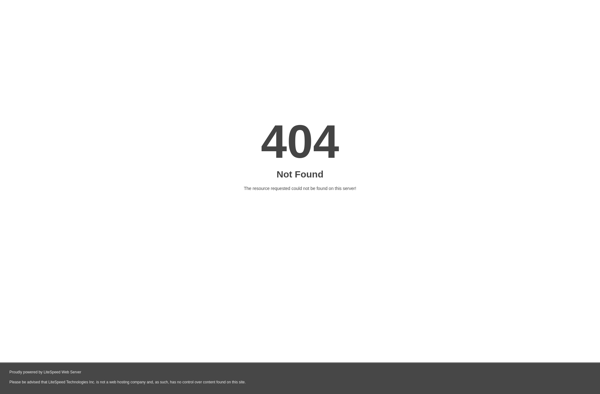
Unzip Online
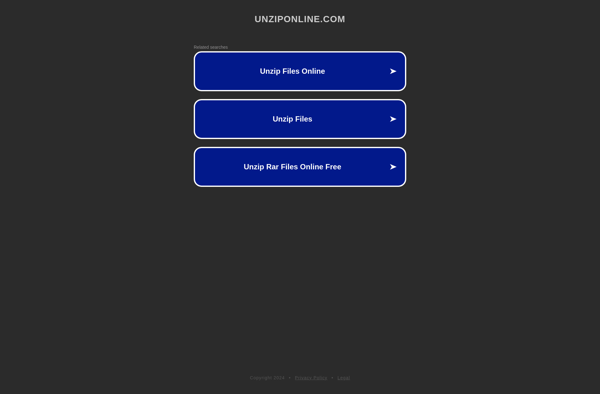
LZ4