Google PhotoScan
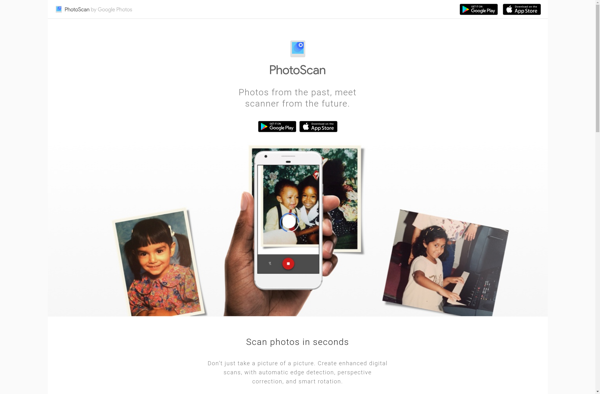
Google PhotoScan: Digitize Printed Photos with Your Phone Camera
Google PhotoScan is a mobile app that allows you to scan and digitize printed photos using your phone's camera. It detects the edges of photos, removes glare, and produces high-quality scans ready to save and share.
What is Google PhotoScan?
Google PhotoScan is a free mobile app developed by Google for iOS and Android devices. It provides an easy way to digitize printed photos using just your phone's camera.
Here's how it works: You take a picture of a printed photo with the PhotoScan app. The app detects the edges of the photo, eliminates any glare, and produces a high-quality scan ready to save to your Google Photos library.
Once scanned, you can edit or share the new digital photo like any other. You can also add photos to albums, search text on them, and backup the original quality scan for free. PhotoScan works best with well-lit photos and darker backgrounds for best edge detection.
Key features include:
- Digitize printed photos easily using just your phone's camera
- Glare detection and removal
- Auto edge detection to crop photos cleanly
- Save scans directly to Google Photos for instant backups
- Free unlimited storage for high-quality scans
- Share enhanced digital versions of printed photos
Overall, Google PhotoScan provides a convenient way for anyone to quickly create digital copies of their printed photos with ease. It produces clean scans ready to rediscover, share, and backup with the help of your phone's camera and smart software.
Google PhotoScan Features
Features
- Scan printed photos using smartphone camera
- Automatically detects photo edges and removes glare
- Produces high-quality digital scans
- Built-in tools to edit and enhance scans
- Option to save scans to Google Photos library
- Share scans on social media or via messaging apps
Pricing
- Free
Pros
Cons
Official Links
Reviews & Ratings
Login to ReviewThe Best Google PhotoScan Alternatives
Top Photos & Graphics and Photo Editing and other similar apps like Google PhotoScan
Here are some alternatives to Google PhotoScan:
Suggest an alternative ❐Unfade
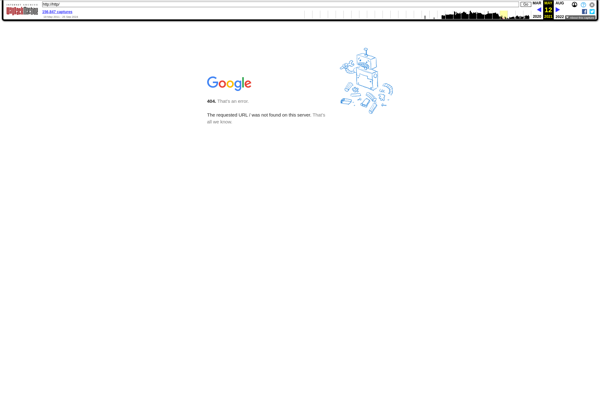
Photomyne
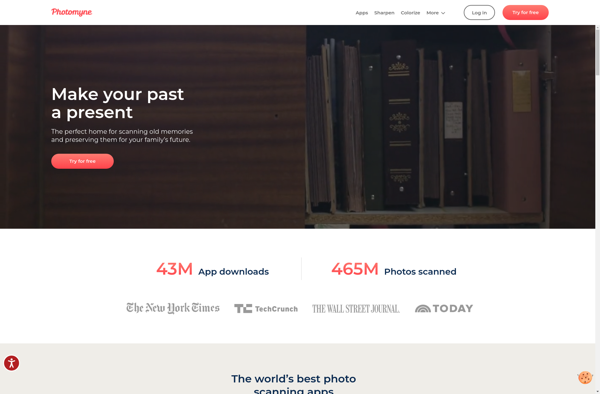
DeOldify
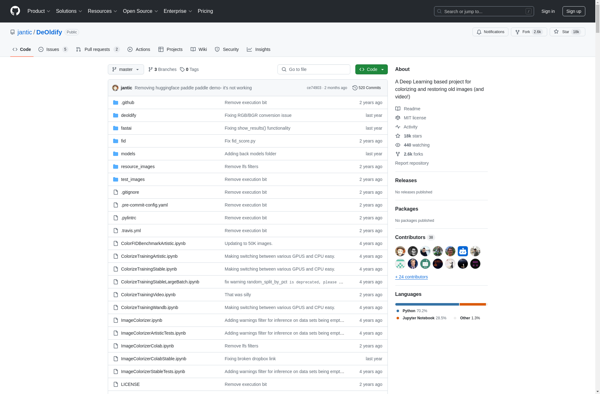
Pic Scanner
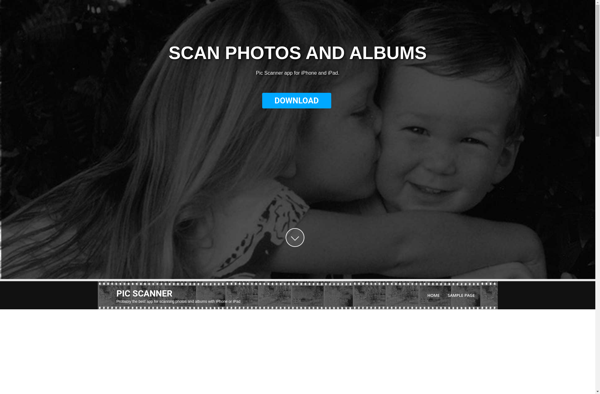
ScanSpeeder

VIVID-PIX Restore
