Pic Scanner
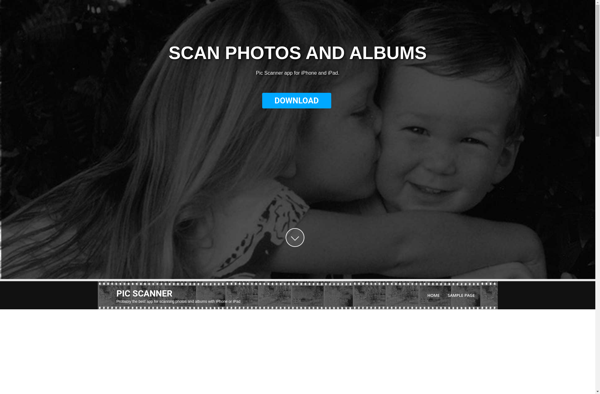
Pic Scanner: Mobile Document Scanning App
Scan documents and photos using your phone's camera with advanced image processing and automatic cropping, perfect for digitizing paper documents on-the-go.
What is Pic Scanner?
Pic Scanner is a mobile scanning app available for both iOS and Android devices. It utilizes the camera on your smartphone or tablet to take photos of documents, receipts, notes, photos, books, and more, and convert them into high-quality scanned PDF or JPG files.
Some key features that make Pic Scanner stand out from other mobile scanning apps:
- Intelligent image processing algorithms automatically detect document edges, straighten alignment, eliminate shadows or uneven lighting, enhance contrast, and crop away unwanted backgrounds for clean scans every time.
- Versatile file saving options - scanned documents can be exported as PDFs and JPEGs, and sent directly into cloud storage services like Dropbox, Google Drive, Evernote, OneNote, etc.
- Scans are very clear and sharp - Pic Scanner enhances images up to 600 DPI for text document scans.
- Fast and easy to use - just point your smartphone camera at what you want to scan and Pic Scanner takes care of the rest.
- Editing tools allow you to crop scans, use image filters, annotate PDFs, add signatures, reorder pages, and more.
Overall, if you need to go paperless or digitize documents and photos on-the-go, Pic Scanner provides an accurate and efficient mobile scanning solution for both business and personal needs.
Pic Scanner Features
Features
- Quickly scan documents and photos using phone camera
- Advanced image processing to enhance scans
- Automatically crops images to remove shadows/unwanted borders
- Digitize paper documents on-the-go
Pricing
- Free
- Freemium
- Subscription-Based
Pros
Cons
Official Links
Reviews & Ratings
Login to ReviewThe Best Pic Scanner Alternatives
Top Photos & Graphics and Scanning & Ocr and other similar apps like Pic Scanner
Here are some alternatives to Pic Scanner:
Suggest an alternative ❐Google PhotoScan
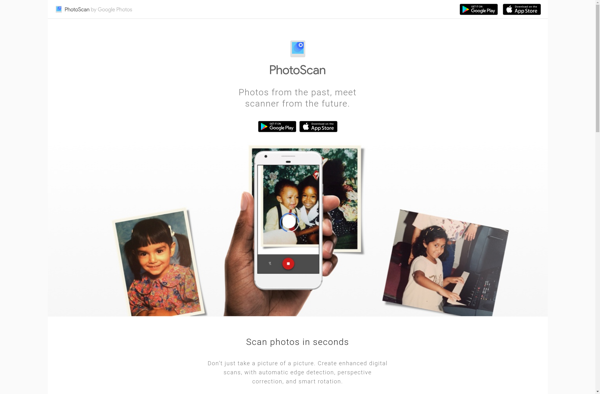
Unfade
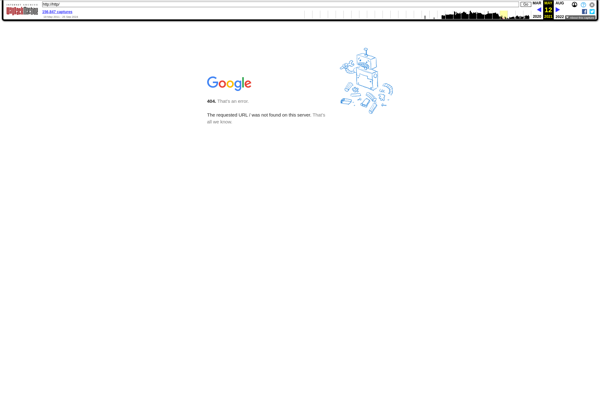
Photomyne
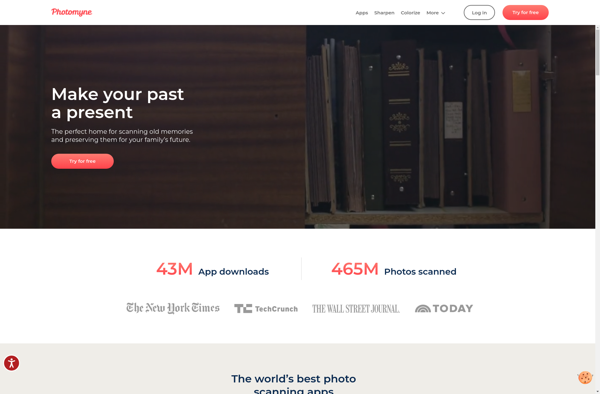
ScanSpeeder
