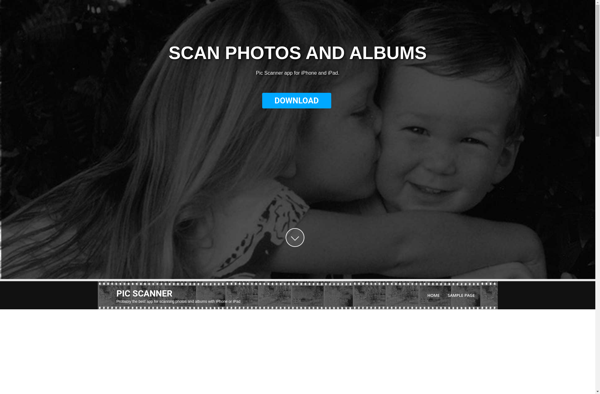ScanSpeeder

ScanSpeeder: Scan Optimization Software
ScanSpeeder is a scanning optimization software that allows users to improve scan speeds and quality when digitizing documents or photos. It works with most scanners and includes features like color enhancement, deskew, cropping, and more.
What is ScanSpeeder?
ScanSpeeder is scanning optimization software designed to help users improve the speed and quality of document and photo scanning. It is compatible with most scanner models and works by enhancing the native driver settings and capabilities.
Some key features of ScanSpeeder include:
- Color enhancement tools to improve contrast, brightness, and reduce color casts
- Automatic cropping and rotation to straighten scanned images
- Deskew to correct skewed scans
- Size optimization settings to scan directly to common sizes like letter or A4
- Multi-page scanning automation
- Scanner access profiles to save customized settings
- Batch scanning and post-processing workflows
- Format conversion to PDF, JPG, PNG after scanning
ScanSpeeder has a simple interface that allows new users to quickly improve scans with one-click presets. But it also gives advanced controls over gamma levels, post-process filters, color depth, and more. Users can dial in custom settings for specific scan jobs.
The software works alongside existing scanner software and does not require proprietary hardware. It's purpose is to enhance the scan capabilities of most modern scanners through optimized driver settings and image processing algorithms.
ScanSpeeder Features
Features
- Color enhancement
- Deskew
- Cropping
- Compression
- Format conversion
- Batch scanning
- OCR
Pricing
- One-time Purchase
- Subscription-Based
Pros
Cons
Official Links
Reviews & Ratings
Login to ReviewThe Best ScanSpeeder Alternatives
Top Office & Productivity and Scanning Software and other similar apps like ScanSpeeder
Here are some alternatives to ScanSpeeder:
Suggest an alternative ❐Google PhotoScan
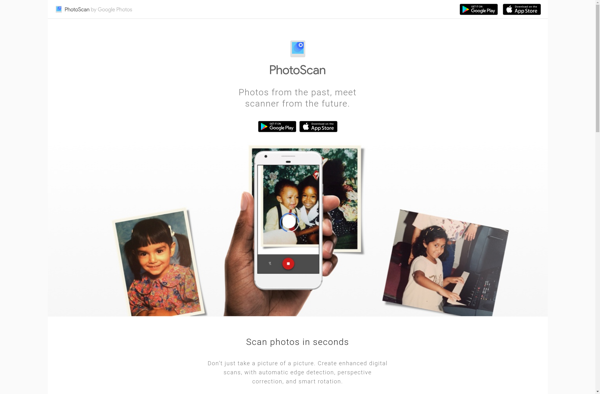
Unfade
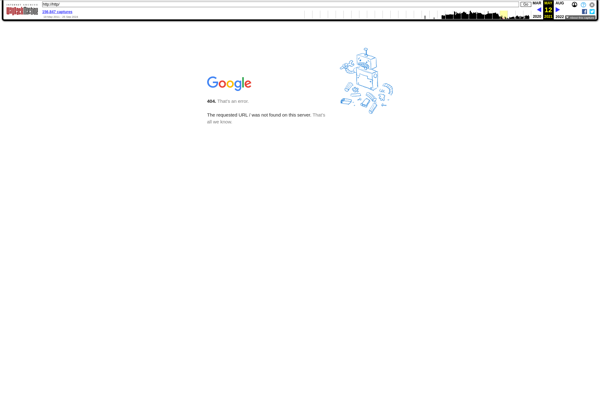
Photomyne
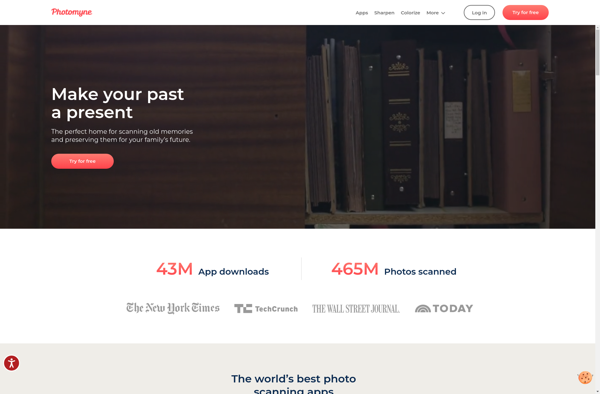
Pic Scanner