Unfade
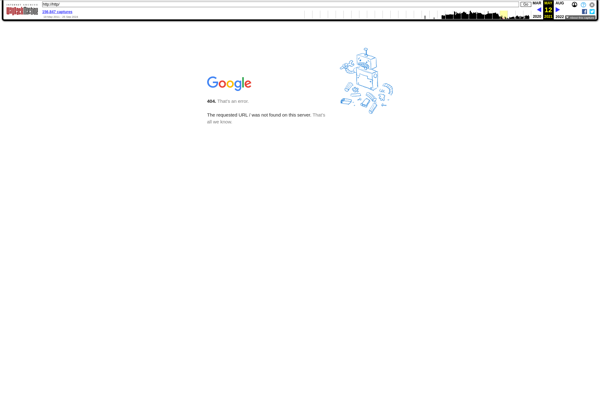
Unfade: Photo Restoration and Colorization Software
Unfade is a photo restoration and colorization software that allows users to repair and enhance old, damaged photos. It uses AI technology to automatically detect issues in photos such as scratches, folded corners or missing areas and fixes them.
What is Unfade?
Unfade is an AI-powered photo restoration and colorization software designed to repair and enhance old, damaged photos. It utilizes advanced machine learning algorithms to automatically detect issues in old photos such as scratches, stains, folded corners, missing areas or faded colors.
Once Unfade detects any imperfections, it seamlessly fixes them by filling in missing image data. This allows you to restore treasured family photos that have been affected by time. Unfade also includes powerful colorization capabilities. It can add colors to originally black and white photos with incredible realism.
Key features include:
- Automated photo restoration for fixing rips, stains, scratches etc.
- Inpainting to seamlessly fill in any missing areas of a photo
- State-of-the-art colorization for converting black and white images to color
- Intuitive user interface with built-in tutorials
- Share restored photos on social media or order prints
- Suitable for amateurs and professional photographers
Overall, Unfade is an indispensable tool for breathing new life into old, damaged prints with just a few clicks. Its automated workflows make photo restoration and colorization highly convenient even for novices.
Unfade Features
Features
- AI photo restoration
- Automatic photo colorization
- Scratch and dust spot removal
- Tear and hole filling
- Color fading correction
- Batch processing
- Sharpening and noise reduction
Pricing
- Subscription-Based
Pros
Cons
Reviews & Ratings
Login to ReviewThe Best Unfade Alternatives
Top Ai Tools & Services and Image Processing and other similar apps like Unfade
Here are some alternatives to Unfade:
Suggest an alternative ❐Google PhotoScan
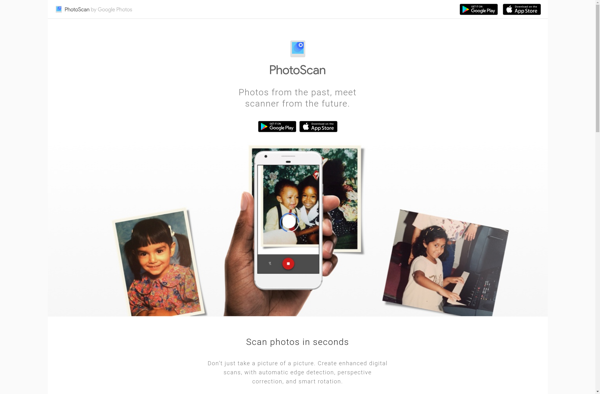
Photomyne
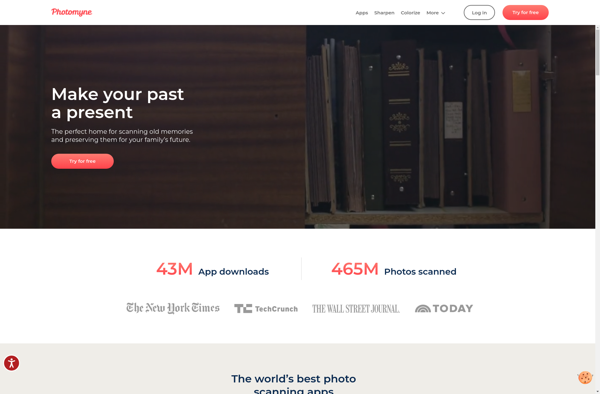
Pic Scanner
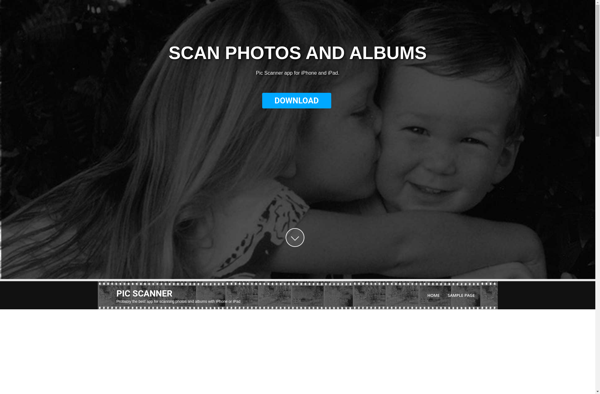
ScanSpeeder
